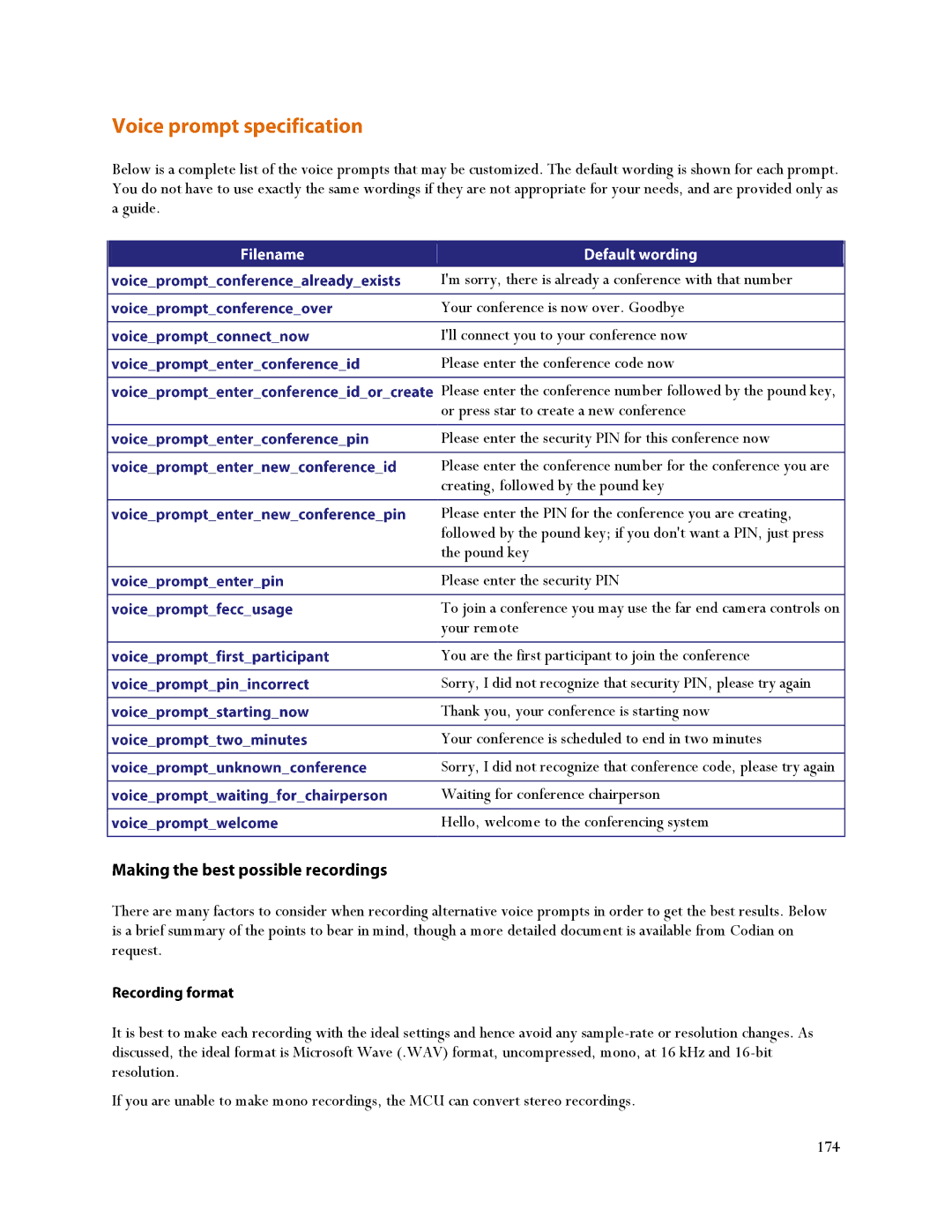Below is a complete list of the voice prompts that may be customized. The default wording is shown for each prompt. You do not have to use exactly the same wordings if they are not appropriate for your needs, and are provided only as a guide.
I'm sorry, there is already a conference with that number
Your conference is now over. Goodbye
I'll connect you to your conference now
Please enter the conference code now
![]() Please enter the conference number followed by the pound key, or press star to create a new conference
Please enter the conference number followed by the pound key, or press star to create a new conference
Please enter the security PIN for this conference now
Please enter the conference number for the conference you are creating, followed by the pound key
Please enter the PIN for the conference you are creating, followed by the pound key; if you don't want a PIN, just press the pound key
Please enter the security PIN
To join a conference you may use the far end camera controls on your remote
You are the first participant to join the conference
Sorry, I did not recognize that security PIN, please try again
Thank you, your conference is starting now
Your conference is scheduled to end in two minutes
Sorry, I did not recognize that conference code, please try again
Waiting for conference chairperson
Hello, welcome to the conferencing system
There are many factors to consider when recording alternative voice prompts in order to get the best results. Below is a brief summary of the points to bear in mind, though a more detailed document is available from Codian on request.
It is best to make each recording with the ideal settings and hence avoid any
If you are unable to make mono recordings, the MCU can convert stereo recordings.
174