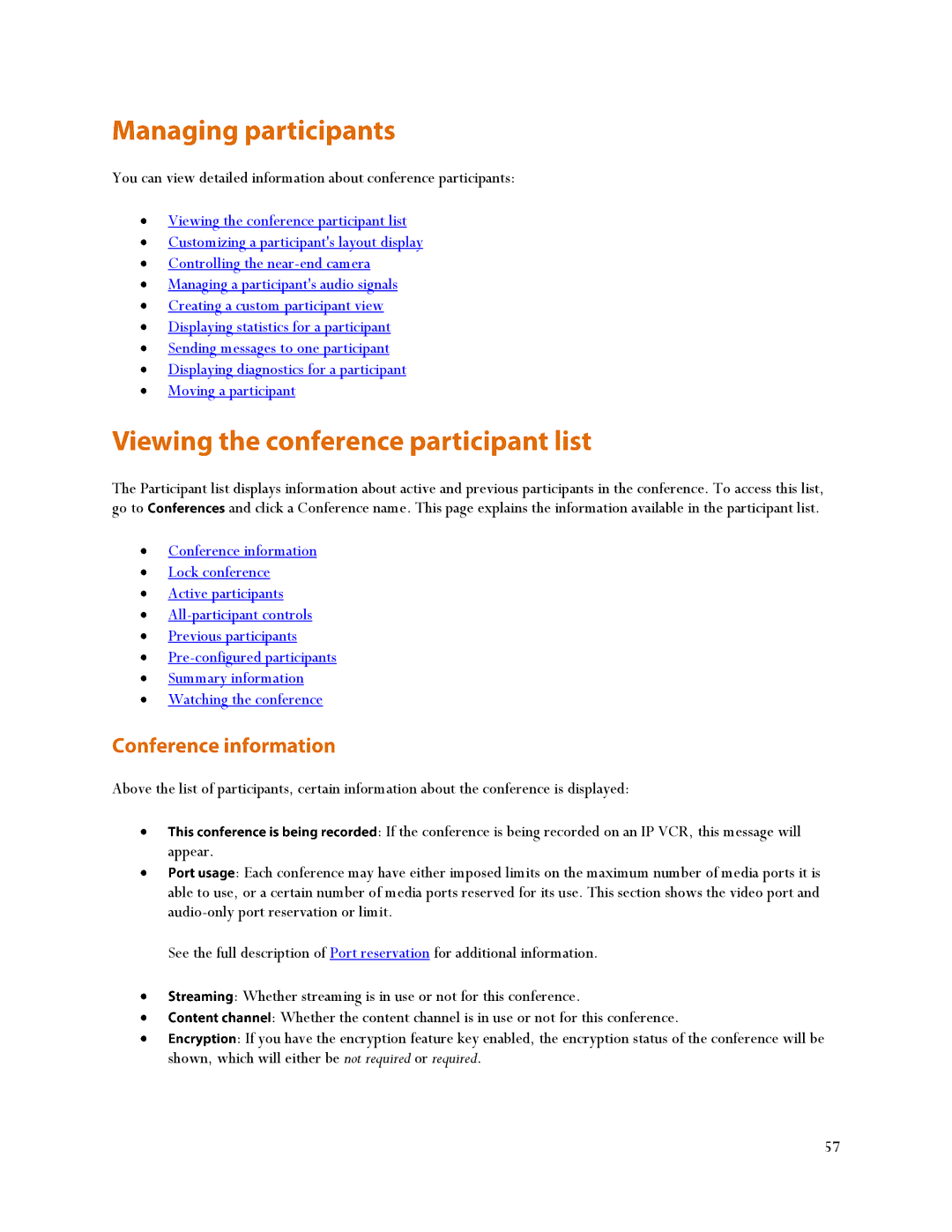You can view detailed information about conference participants:
Viewing the conference participant list
Customizing a participant's layout display
Controlling the
Managing a participant's audio signals
Creating a custom participant view
Displaying statistics for a participant
Sending messages to one participant
Displaying diagnostics for a participant
Moving a participant
The Participant list displays information about active and previous participants in the conference. To access this list,
go to | and click a Conference name. This page explains the information available in the participant list. |
Conference information
Lock conference
Active participants
Previous participants
Summary information
Watching the conference
Above the list of participants, certain information about the conference is displayed:
: If the conference is being recorded on an IP VCR, this message will
appear.
: Each conference may have either imposed limits on the maximum number of media ports it is able to use, or a certain number of media ports reserved for its use. This section shows the video port and
See the full description of Port reservation for additional information.
: Whether streaming is in use or not for this conference.
: Whether the content channel is in use or not for this conference.
: If you have the encryption feature key enabled, the encryption status of the conference will be shown, which will either be not required or required.
57