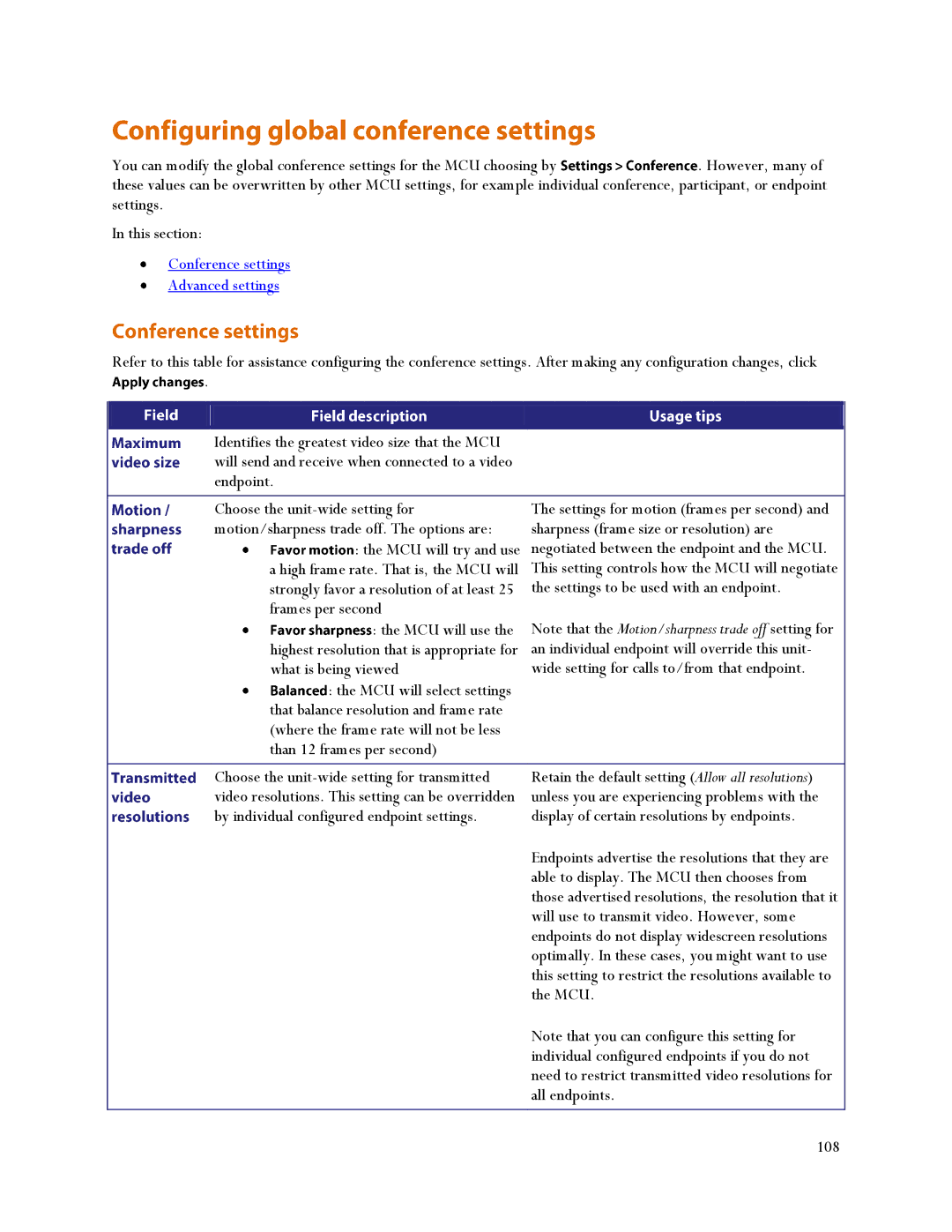You can modify the global conference settings for the MCU choosing by ![]() . However, many of these values can be overwritten by other MCU settings, for example individual conference, participant, or endpoint settings.
. However, many of these values can be overwritten by other MCU settings, for example individual conference, participant, or endpoint settings.
In this section:
Conference settings
Advanced settings
Refer to this table for assistance configuring the conference settings. After making any configuration changes, click
.
Identifies the greatest video size that the MCU will send and receive when connected to a video endpoint.
Choose the | The settings for motion (frames per second) and |
motion/sharpness trade off. The options are: | sharpness (frame size or resolution) are |
: the MCU will try and use | negotiated between the endpoint and the MCU. |
a high frame rate. That is, the MCU will | This setting controls how the MCU will negotiate |
strongly favor a resolution of at least 25 | the settings to be used with an endpoint. |
frames per second |
|
: the MCU will use the | Note that the Motion/sharpness trade off setting for |
highest resolution that is appropriate for | an individual endpoint will override this unit- |
what is being viewed | wide setting for calls to/from that endpoint. |
: the MCU will select settings |
|
that balance resolution and frame rate |
|
(where the frame rate will not be less |
|
than 12 frames per second) |
|
|
|
Choose the | Retain the default setting (Allow all resolutions) |
video resolutions. This setting can be overridden | unless you are experiencing problems with the |
by individual configured endpoint settings. | display of certain resolutions by endpoints. |
| Endpoints advertise the resolutions that they are |
| able to display. The MCU then chooses from |
| those advertised resolutions, the resolution that it |
| will use to transmit video. However, some |
| endpoints do not display widescreen resolutions |
| optimally. In these cases, you might want to use |
| this setting to restrict the resolutions available to |
| the MCU. |
| Note that you can configure this setting for |
| individual configured endpoints if you do not |
| need to restrict transmitted video resolutions for |
| all endpoints. |
|
|
| 108 |