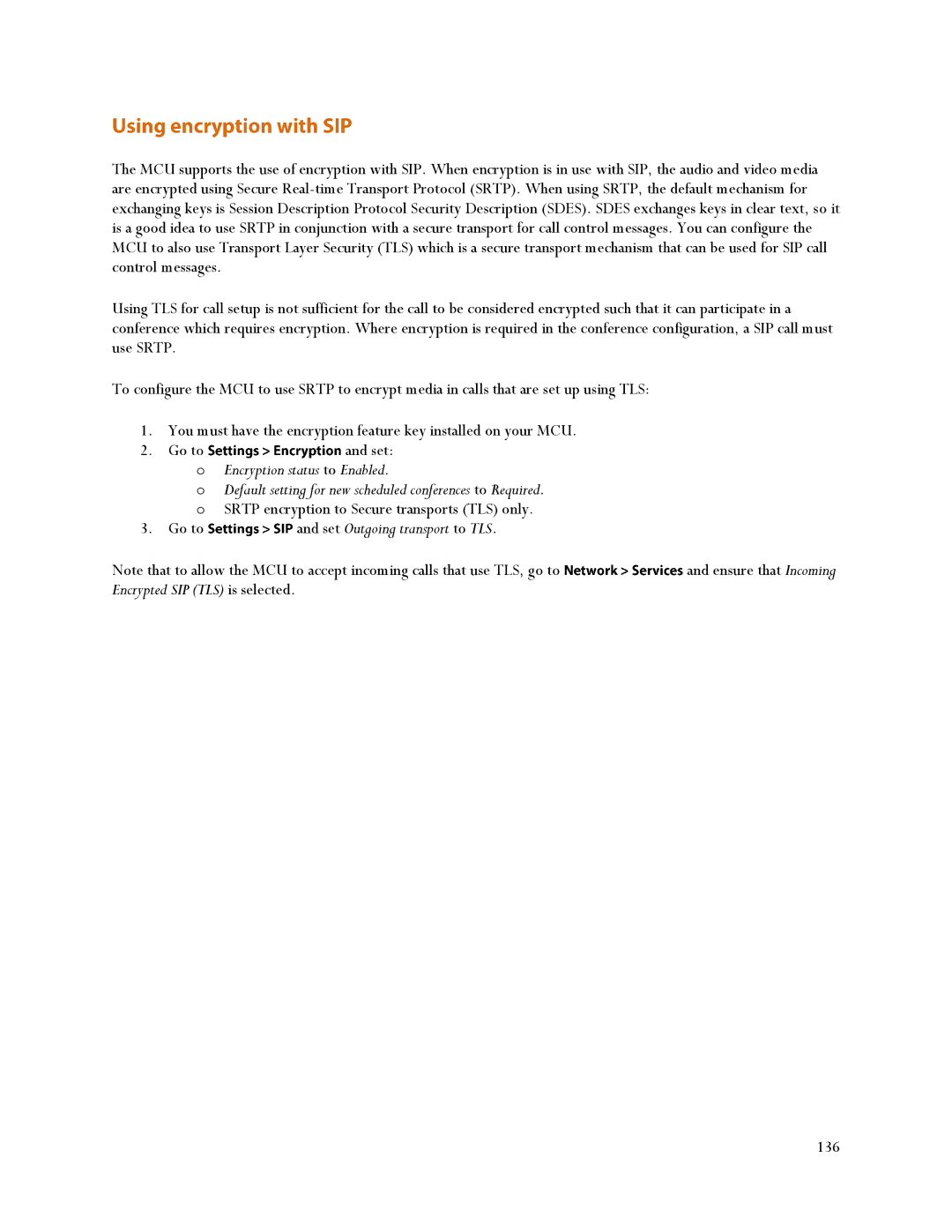The MCU supports the use of encryption with SIP. When encryption is in use with SIP, the audio and video media are encrypted using Secure
Using TLS for call setup is not sufficient for the call to be considered encrypted such that it can participate in a conference which requires encryption. Where encryption is required in the conference configuration, a SIP call must use SRTP.
To configure the MCU to use SRTP to encrypt media in calls that are set up using TLS:
1. | You must have the encryption feature key installed on your MCU. | |
2. | Go to | and set: |
oEncryption status to Enabled.
oDefault setting for new scheduled conferences to Required. o SRTP encryption to Secure transports (TLS) only.
3.Go to  and set Outgoing transport to TLS.
and set Outgoing transport to TLS.
Note that to allow the MCU to accept incoming calls that use TLS, go to | and ensure that Incoming |
Encrypted SIP (TLS) is selected. |
|
136