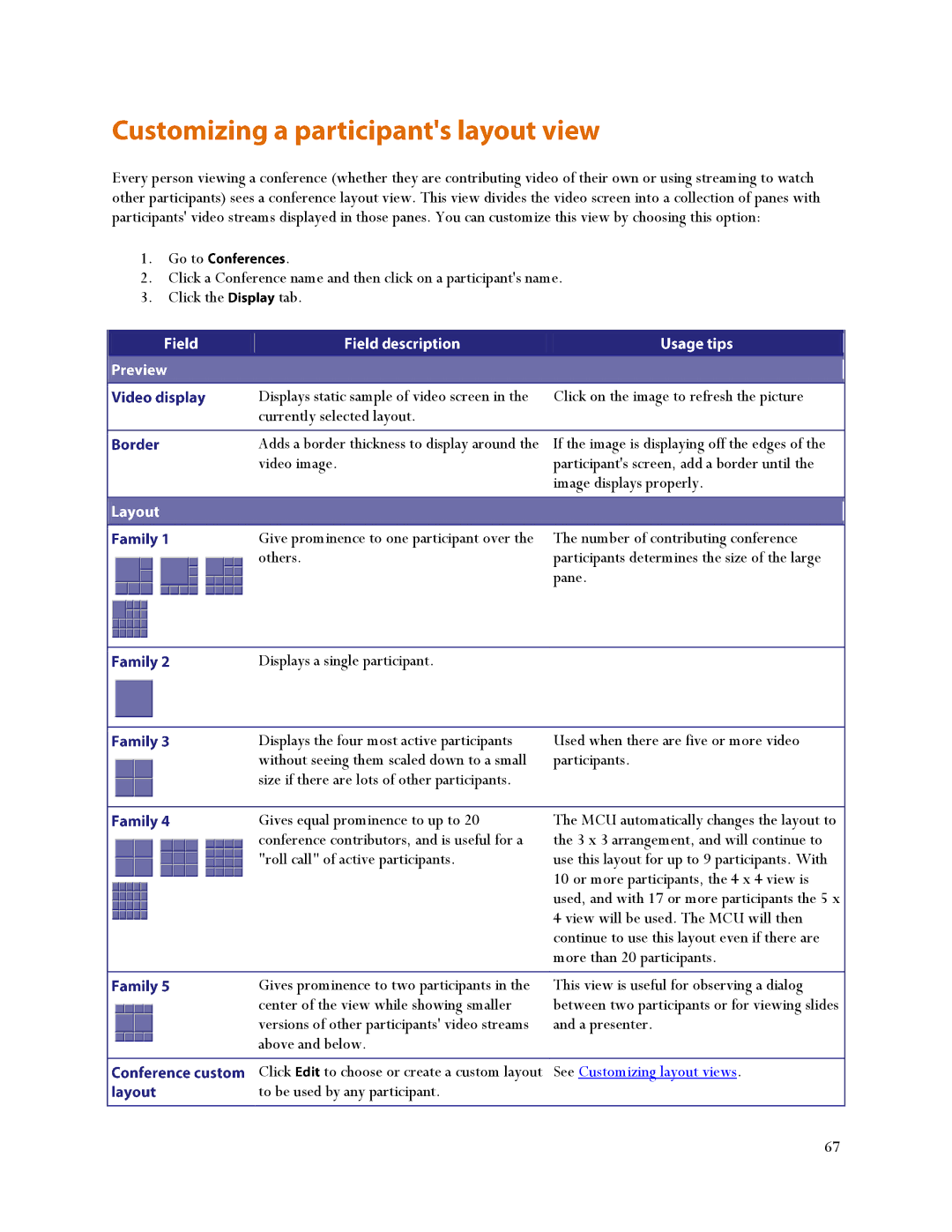Every person viewing a conference (whether they are contributing video of their own or using streaming to watch other participants) sees a conference layout view. This view divides the video screen into a collection of panes with participants' video streams displayed in those panes. You can customize this view by choosing this option:
1. | Go to | . |
|
|
| |
2. Click a Conference name and then click on a participant's name. |
| |||||
3. | Click the |
| tab. |
|
|
|
|
|
|
|
|
| |
|
|
|
|
|
|
|
|
|
|
|
|
|
|
|
|
| Displays static sample of video screen in the | Click on the image to refresh the picture |
| |
|
|
| currently selected layout. |
|
| |
|
|
|
|
|
| |
|
|
| Adds a border thickness to display around the | If the image is displaying off the edges of the |
| |
|
|
| video image. | participant's screen, add a border until the |
| |
|
|
|
|
| image displays properly. |
|
|
|
|
|
|
| |
|
|
|
|
|
|
|
|
|
| Give prominence to one participant over the | The number of contributing conference |
| |
|
|
| others. |
| participants determines the size of the large |
|
|
|
|
|
| pane. |
|
|
|
|
|
|
| |
|
|
| Displays a single participant. |
|
| |
|
|
|
|
|
| |
|
|
| Displays the four most active participants | Used when there are five or more video |
| |
|
|
| without seeing them scaled down to a small | participants. |
| |
|
|
| size if there are lots of other participants. |
|
| |
|
|
|
|
|
| |
|
|
| Gives equal prominence to up to 20 | The MCU automatically changes the layout to |
| |
|
|
| conference contributors, and is useful for a | the 3 x 3 arrangement, and will continue to |
| |
|
|
| "roll call" of active participants. | use this layout for up to 9 participants. With |
| |
|
|
|
|
| 10 or more participants, the 4 x 4 view is |
|
|
|
|
|
| used, and with 17 or more participants the 5 x |
|
|
|
|
|
| 4 view will be used. The MCU will then |
|
|
|
|
|
| continue to use this layout even if there are |
|
|
|
|
|
| more than 20 participants. |
|
|
|
|
|
|
| |
|
|
| Gives prominence to two participants in the | This view is useful for observing a dialog |
| |
|
|
| center of the view while showing smaller | between two participants or for viewing slides |
| |
|
|
| versions of other participants' video streams | and a presenter. |
| |
|
|
| above and below. |
|
| |
|
|
|
|
|
|
|
|
|
| Click | to choose or create a custom layout | See Customizing layout views. |
|
|
|
| to be used by any participant. |
|
| |
|
|
|
|
|
|
|
|
|
|
|
| 67 |
|