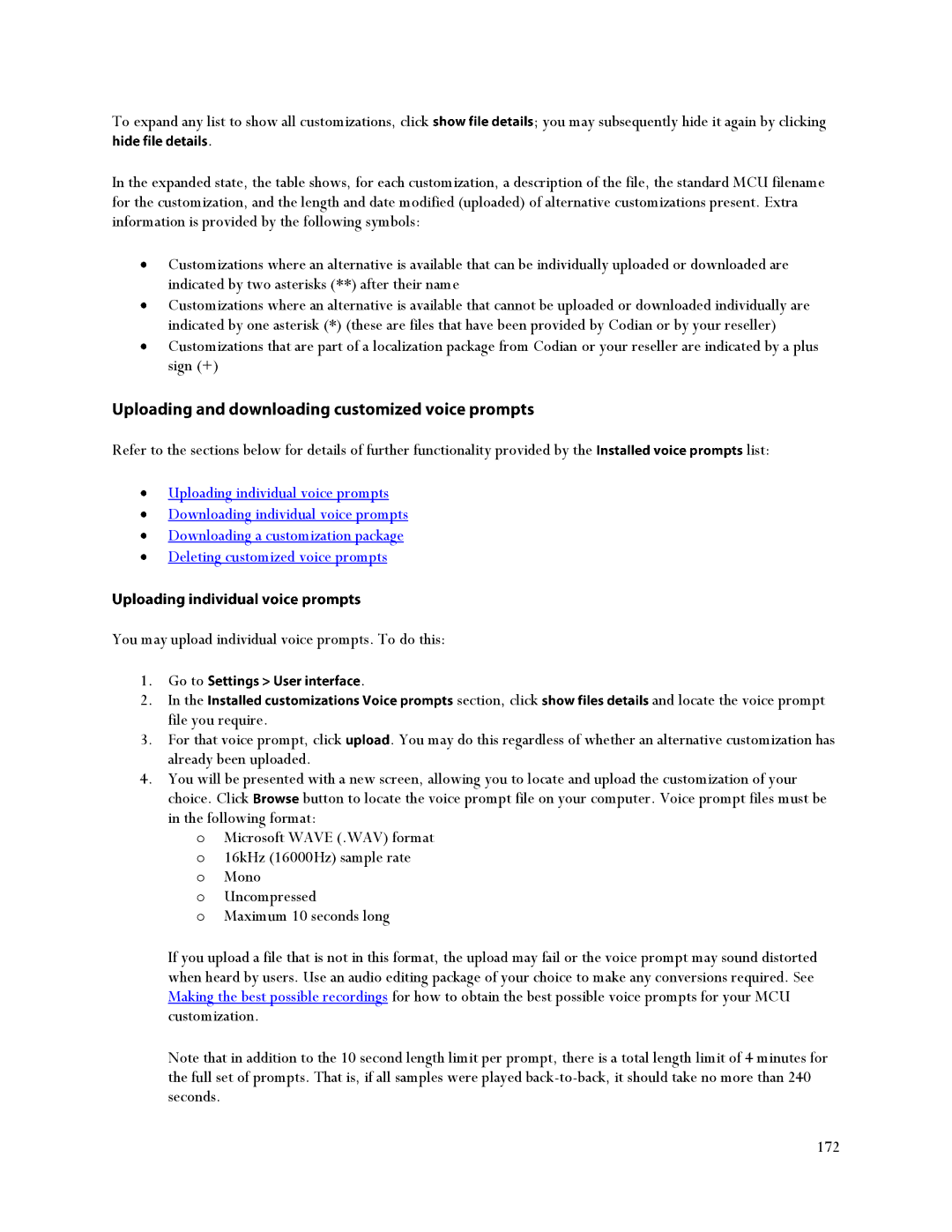To expand any list to show all customizations, click | ; you may subsequently hide it again by clicking |
. |
|
In the expanded state, the table shows, for each customization, a description of the file, the standard MCU filename for the customization, and the length and date modified (uploaded) of alternative customizations present. Extra information is provided by the following symbols:
Customizations where an alternative is available that can be individually uploaded or downloaded are indicated by two asterisks (**) after their name
Customizations where an alternative is available that cannot be uploaded or downloaded individually are indicated by one asterisk (*) (these are files that have been provided by Codian or by your reseller) Customizations that are part of a localization package from Codian or your reseller are indicated by a plus sign (+)
Refer to the sections below for details of further functionality provided by the | list: |
Uploading individual voice prompts
Downloading individual voice prompts
Downloading a customization package
Deleting customized voice prompts
You may upload individual voice prompts. To do this:
1. | Go to |
| . |
|
2. | In the |
| section, click | and locate the voice prompt |
| file you require. |
|
|
|
3. | For that voice prompt, click | . You may do this regardless of whether an alternative customization has | ||
| already been uploaded. |
|
| |
4. | You will be presented with a new screen, allowing you to locate and upload the customization of your | |||
| choice. Click | button to locate the voice prompt file on your computer. Voice prompt files must be | ||
| in the following format: |
|
| |
oMicrosoft WAVE (.WAV) format o 16kHz (16000Hz) sample rate
o Mono
o Uncompressed
o Maximum 10 seconds long
If you upload a file that is not in this format, the upload may fail or the voice prompt may sound distorted when heard by users. Use an audio editing package of your choice to make any conversions required. See Making the best possible recordings for how to obtain the best possible voice prompts for your MCU customization.
Note that in addition to the 10 second length limit per prompt, there is a total length limit of 4 minutes for the full set of prompts. That is, if all samples were played
172