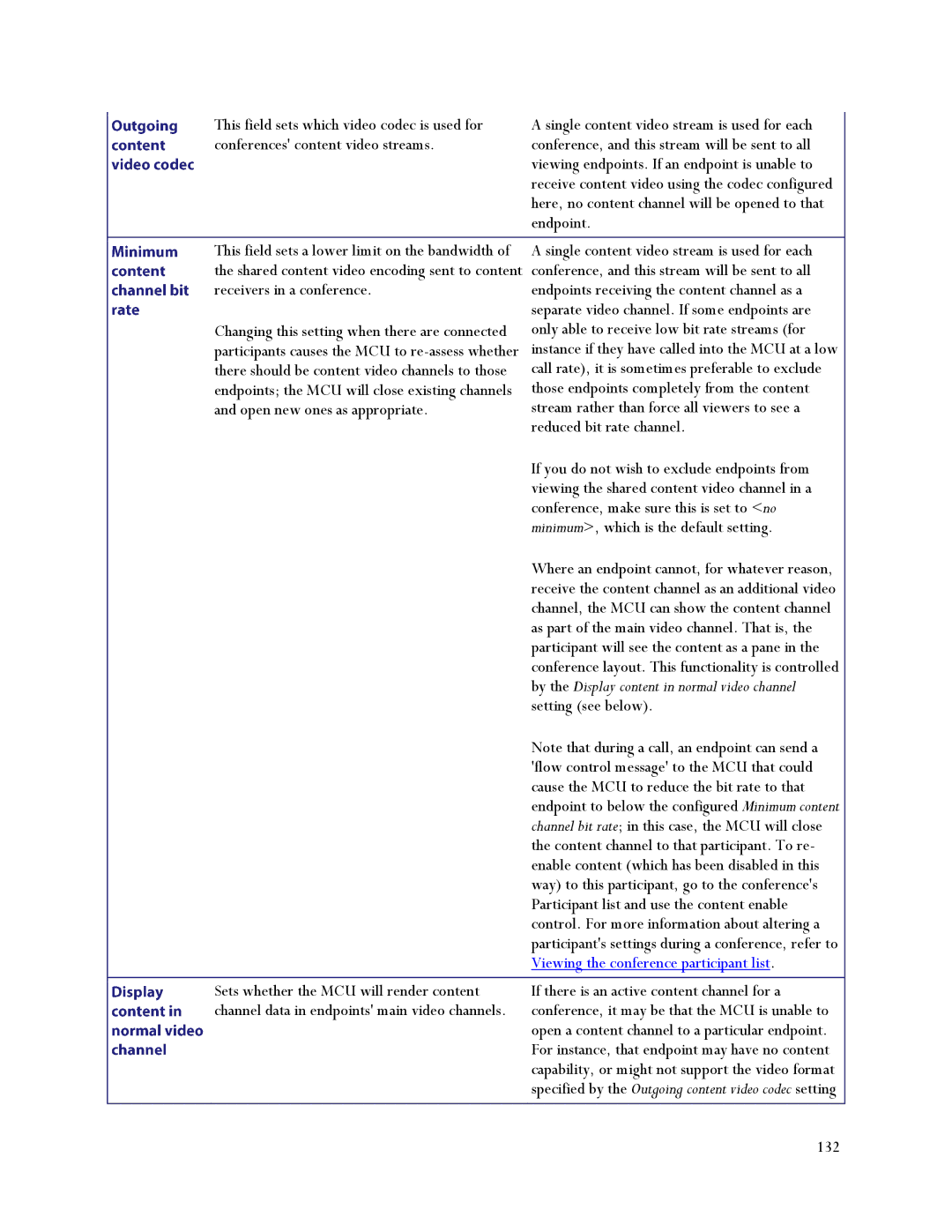This field sets which video codec is used for conferences' content video streams.
A single content video stream is used for each conference, and this stream will be sent to all viewing endpoints. If an endpoint is unable to receive content video using the codec configured here, no content channel will be opened to that endpoint.
This field sets a lower limit on the bandwidth of | A single content video stream is used for each |
the shared content video encoding sent to content | conference, and this stream will be sent to all |
receivers in a conference. | endpoints receiving the content channel as a |
| separate video channel. If some endpoints are |
Changing this setting when there are connected | only able to receive low bit rate streams (for |
participants causes the MCU to | instance if they have called into the MCU at a low |
there should be content video channels to those | call rate), it is sometimes preferable to exclude |
endpoints; the MCU will close existing channels | those endpoints completely from the content |
and open new ones as appropriate. | stream rather than force all viewers to see a |
| reduced bit rate channel. |
| If you do not wish to exclude endpoints from |
| viewing the shared content video channel in a |
| conference, make sure this is set to <no |
| minimum>, which is the default setting. |
| Where an endpoint cannot, for whatever reason, |
| receive the content channel as an additional video |
| channel, the MCU can show the content channel |
| as part of the main video channel. That is, the |
| participant will see the content as a pane in the |
| conference layout. This functionality is controlled |
| by the Display content in normal video channel |
| setting (see below). |
| Note that during a call, an endpoint can send a |
| 'flow control message' to the MCU that could |
| cause the MCU to reduce the bit rate to that |
| endpoint to below the configured Minimum content |
| channel bit rate; in this case, the MCU will close |
| the content channel to that participant. To re- |
| enable content (which has been disabled in this |
| way) to this participant, go to the conference's |
| Participant list and use the content enable |
| control. For more information about altering a |
| participant's settings during a conference, refer to |
| Viewing the conference participant list. |
|
|
Sets whether the MCU will render content | If there is an active content channel for a |
channel data in endpoints' main video channels. | conference, it may be that the MCU is unable to |
| open a content channel to a particular endpoint. |
| For instance, that endpoint may have no content |
| capability, or might not support the video format |
| specified by the Outgoing content video codec setting |
|
|
| 132 |