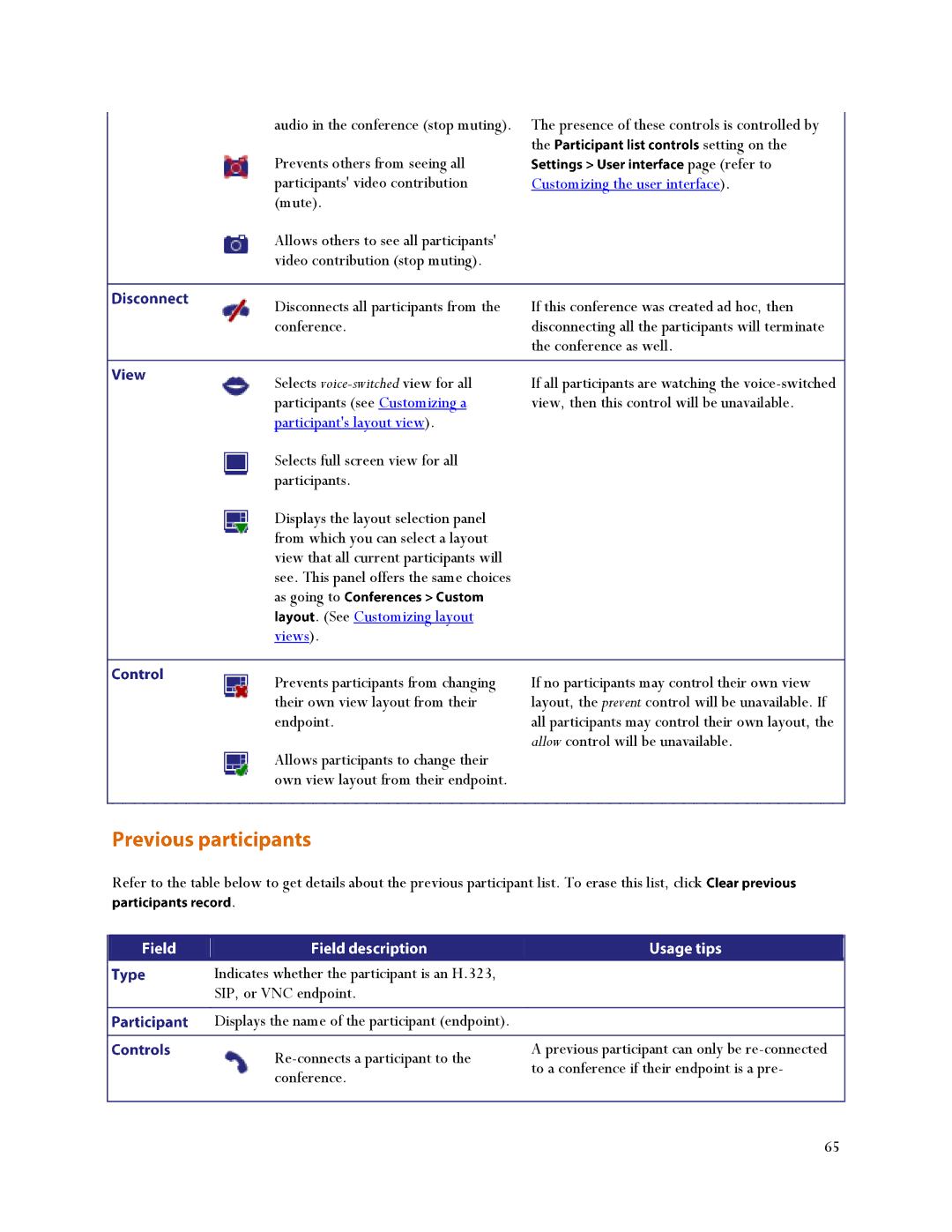audio in the conference (stop muting). | The presence of these controls is controlled by | |
Prevents others from seeing all | the | setting on the |
| page (refer to | |
participants' video contribution | Customizing the user interface). | |
(mute). |
|
|
Allows others to see all participants' |
|
|
video contribution (stop muting). |
|
|
|
| |
Disconnects all participants from the | If this conference was created ad hoc, then | |
conference. | disconnecting all the participants will terminate | |
| the conference as well. |
|
|
| |
Selects | If all participants are watching the | |
participants (see Customizing a | view, then this control will be unavailable. | |
participant's layout view). |
|
|
Selects full screen view for all |
|
|
participants. |
|
|
Displays the layout selection panel |
|
|
from which you can select a layout |
|
|
view that all current participants will |
|
|
see. This panel offers the same choices |
|
|
as going to |
|
|
. (See Customizing layout |
|
|
views). |
|
|
|
| |
Prevents participants from changing | If no participants may control their own view | |
their own view layout from their | layout, the prevent control will be unavailable. If | |
endpoint. | all participants may control their own layout, the | |
Allows participants to change their | allow control will be unavailable. | |
|
| |
own view layout from their endpoint. |
|
|
|
|
|
Refer to the table below to get details about the previous participant list. To erase this list, click ![]()
.
Indicates whether the participant is an H.323,
SIP, or VNC endpoint.
Displays the name of the participant (endpoint).
A previous participant can only be | ||
to a conference if their endpoint is a pre- | ||
conference. | ||
| ||
|
| |
| 65 |