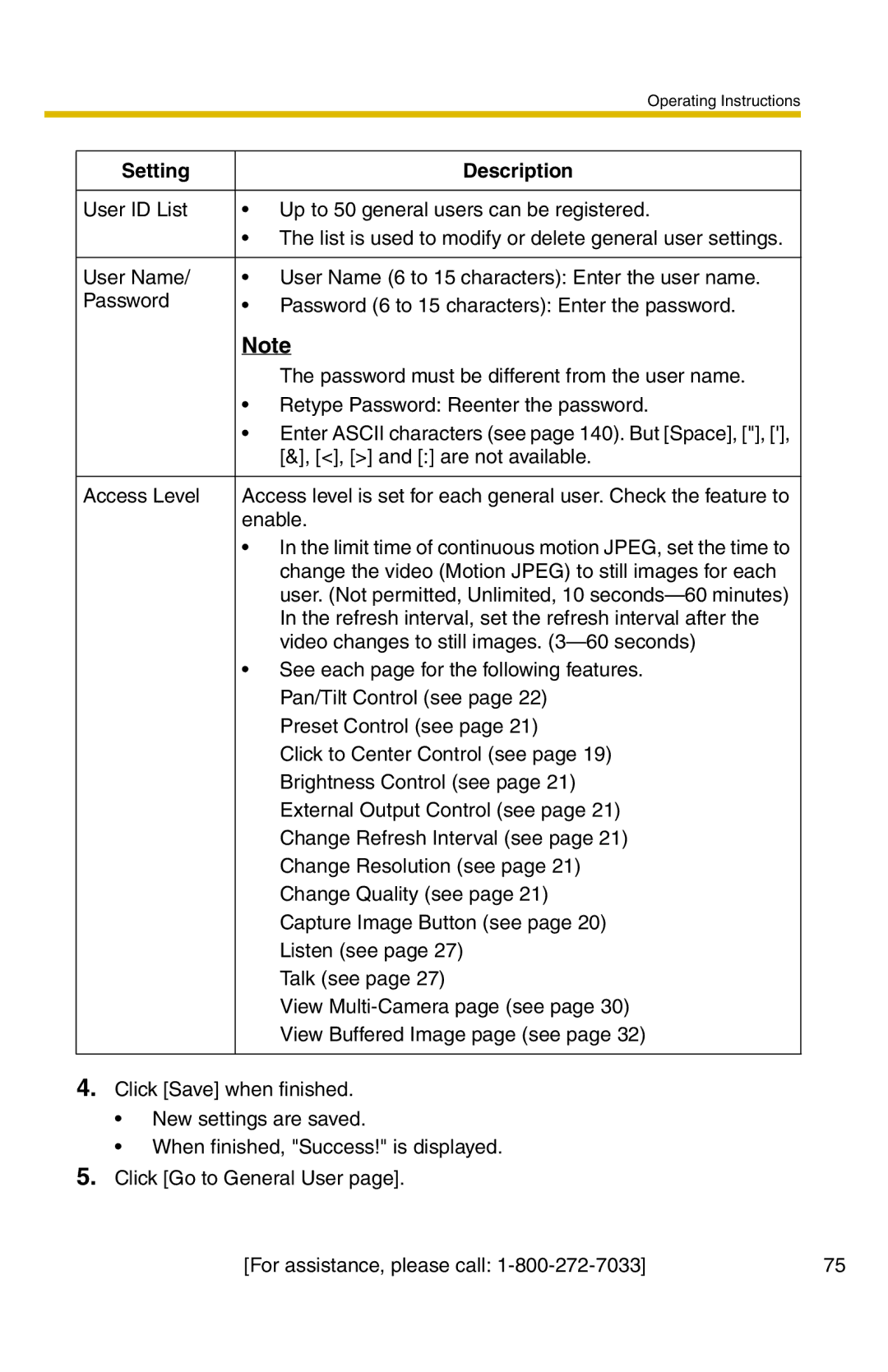|
| Operating Instructions |
|
|
|
| Setting | Description |
|
|
|
| User ID List | • Up to 50 general users can be registered. |
|
| • The list is used to modify or delete general user settings. |
|
|
|
| User Name/ | • User Name (6 to 15 characters): Enter the user name. |
| Password | • Password (6 to 15 characters): Enter the password. |
|
| Note |
|
| The password must be different from the user name. |
|
| • Retype Password: Reenter the password. |
|
| • Enter ASCII characters (see page 140). But [Space], ["], ['], |
|
| [&], [<], [>] and [:] are not available. |
|
|
|
| Access Level | Access level is set for each general user. Check the feature to |
|
| enable. |
|
| • In the limit time of continuous motion JPEG, set the time to |
|
| change the video (Motion JPEG) to still images for each |
|
| user. (Not permitted, Unlimited, 10 |
|
| In the refresh interval, set the refresh interval after the |
|
| video changes to still images. |
|
| • See each page for the following features. |
|
| Pan/Tilt Control (see page 22) |
|
| Preset Control (see page 21) |
|
| Click to Center Control (see page 19) |
|
| Brightness Control (see page 21) |
|
| External Output Control (see page 21) |
|
| Change Refresh Interval (see page 21) |
|
| Change Resolution (see page 21) |
|
| Change Quality (see page 21) |
|
| Capture Image Button (see page 20) |
|
| Listen (see page 27) |
|
| Talk (see page 27) |
|
| View |
|
| View Buffered Image page (see page 32) |
|
|
|
4.Click [Save] when finished.
•New settings are saved.
•When finished, "Success!" is displayed.
5.Click [Go to General User page].
[For assistance, please call: | 75 |