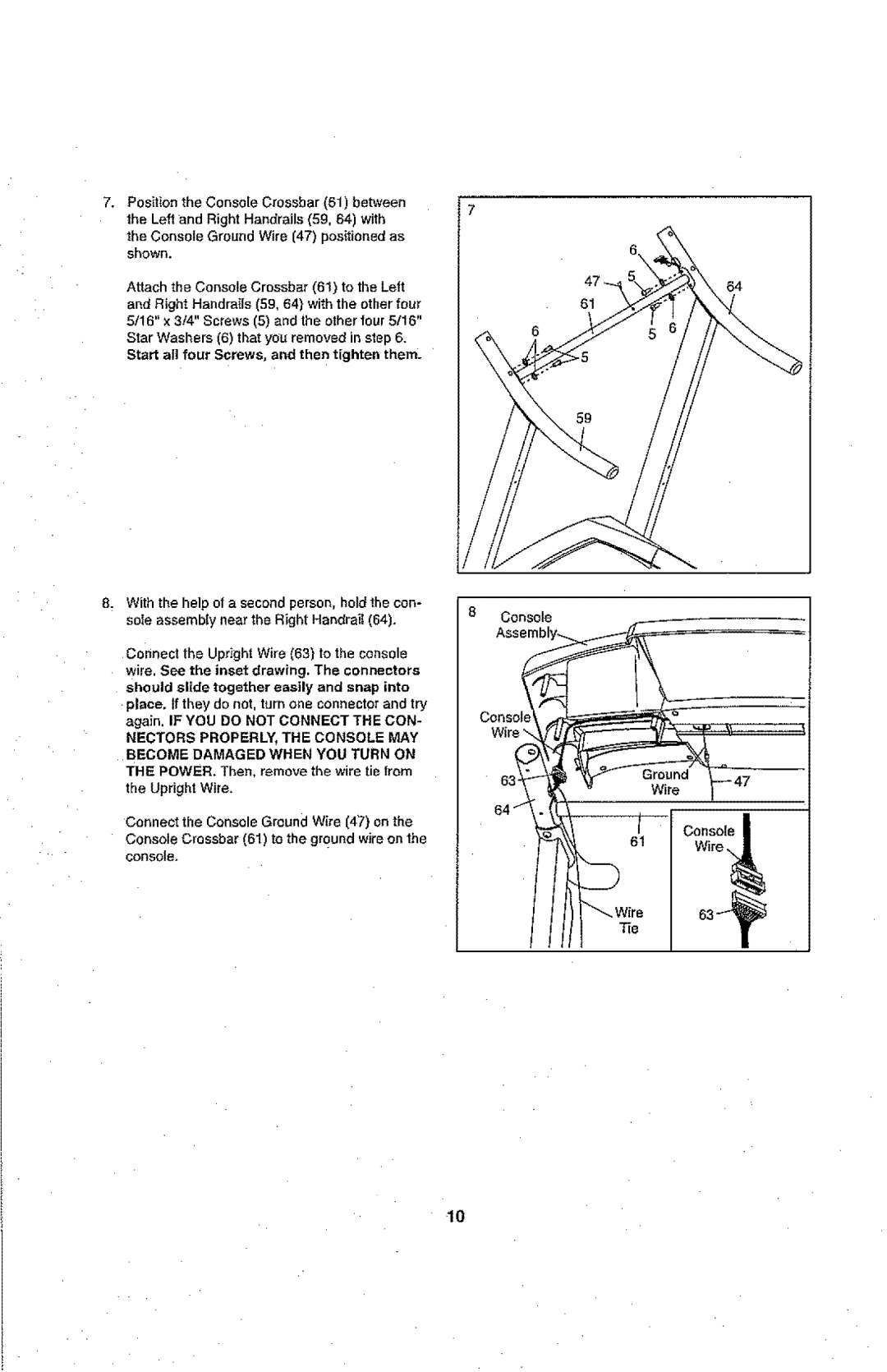7.Position the Conso[e Crossbar (61) between the Left and Right Handrails {59, 64) with the Console Ground Wire (47) pos{tioned as shown.
Attach the | Console | Crossbar | (61) | to | the Left | 64 | |||
and | Right | Handrails | (59, 64} | with | the | other | four |
| |
5/16" | x 3;4" | Screws | (5) and | the other | four | 5/16" |
| ||
Star | Washers | (6) that y_u removed | in step | 6. |
| ||||
Start all four Screws, and then tighten them.
8.With the help of a second person,hold the con* soIe assembly near the Right Handrail (64).
Connect the Upright Wire {63} to the console wire, See the inset drawing. The connectors should slide together easily and snap into
NECTORS PROPERLY_ THE CONSOLE MAY
BECOME DAMAGED WHEN YOU TURN ON THE POWER, Then, remove the wire tie from
the Upright Wire.
Connect the Console Ground Wire (47} on the
Console Crossbar (6l) to the grQund wire on the console.
8Console
lO