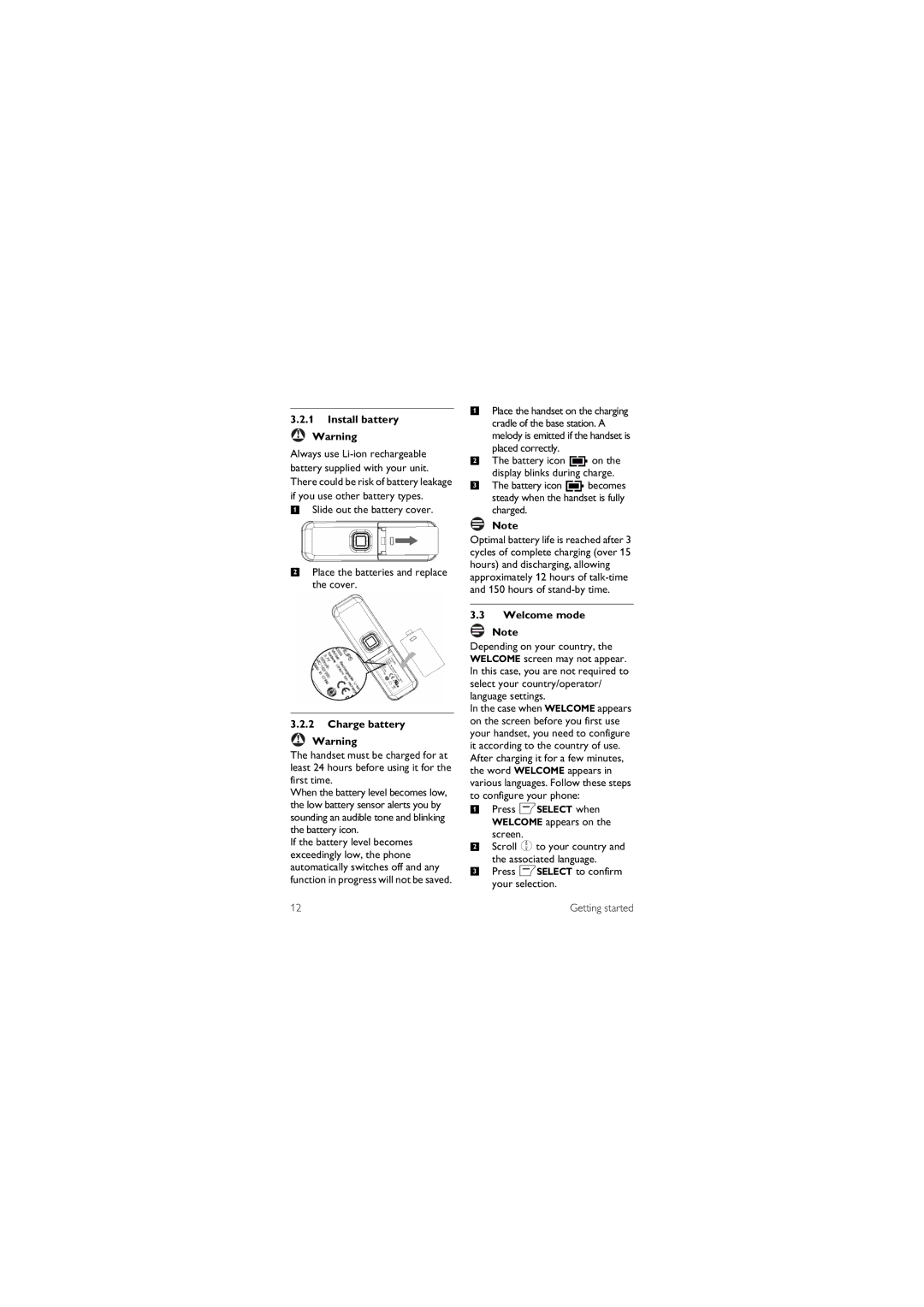3.2.1Install battery
!Warning
Always use
1Slide out the battery cover.
2Place the batteries and replace the cover.
3.2.2Charge battery
!Warning
The handset must be charged for at least 24 hours before using it for the first time.
When the battery level becomes low, the low battery sensor alerts you by sounding an audible tone and blinking the battery icon.
If the battery level becomes exceedingly low, the phone automatically switches off and any function in progress will not be saved.
12
1Place the handset on the charging cradle of the base station. A melody is emitted if the handset is
placed correctly.
2The battery icon ![]() on the display blinks during charge.
on the display blinks during charge.
3The battery icon ![]() becomes steady when the handset is fully charged.
becomes steady when the handset is fully charged.
Note
Optimal battery life is reached after 3 cycles of complete charging (over 15 hours) and discharging, allowing approximately 12 hours of
3.3Welcome mode
Note
Depending on your country, the WELCOME screen may not appear. In this case, you are not required to select your country/operator/ language settings.
In the case when WELCOME appears on the screen before you first use your handset, you need to configure it according to the country of use. After charging it for a few minutes, the word WELCOME appears in various languages. Follow these steps to configure your phone:
1Press mSELECT when WELCOME appears on the screen.
2Scroll :to your country and the associated language.
3Press mSELECT to confirm your selection.