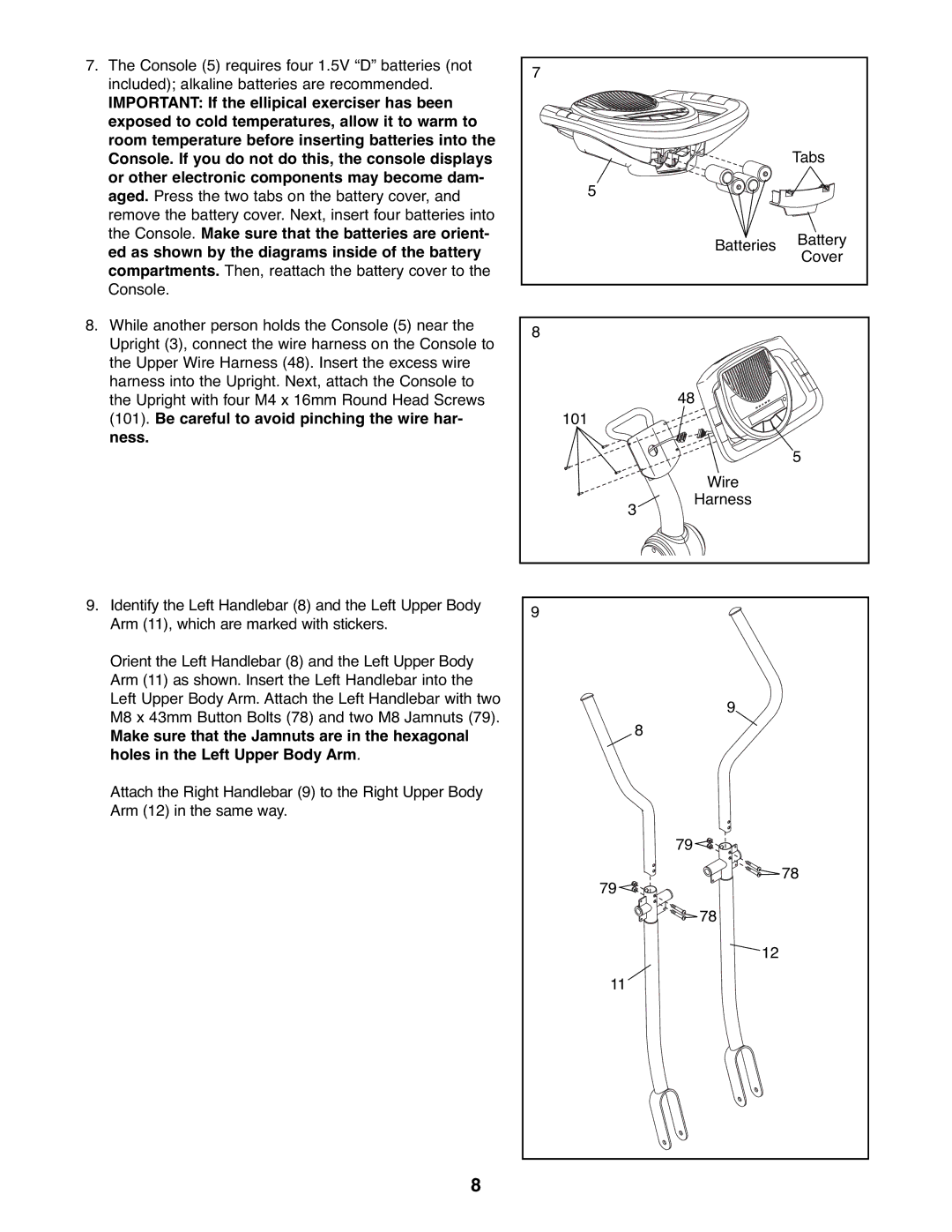7.The Console (5) requires four 1.5V “D” batteries (not included); alkaline batteries are recommended.
IMPORTANT: If the ellipical exerciser has been exposed to cold temperatures, allow it to warm to room temperature before inserting batteries into the Console. If you do not do this, the console displays or other electronic components may become dam- aged. Press the two tabs on the battery cover, and remove the battery cover. Next, insert four batteries into the Console. Make sure that the batteries are orient- ed as shown by the diagrams inside of the battery compartments. Then, reattach the battery cover to the Console.
8.While another person holds the Console (5) near the Upright (3), connect the wire harness on the Console to the Upper Wire Harness (48). Insert the excess wire harness into the Upright. Next, attach the Console to the Upright with four M4 x 16mm Round Head Screws (101). Be careful to avoid pinching the wire har- ness.
9.Identify the Left Handlebar (8) and the Left Upper Body Arm (11), which are marked with stickers.
Orient the Left Handlebar (8) and the Left Upper Body Arm (11) as shown. Insert the Left Handlebar into the Left Upper Body Arm. Attach the Left Handlebar with two M8 x 43mm Button Bolts (78) and two M8 Jamnuts (79).
Make sure that the Jamnuts are in the hexagonal holes in the Left Upper Body Arm.
Attach the Right Handlebar (9) to the Right Upper Body Arm (12) in the same way.
7 |
| |
| Tabs | |
5 |
| |
Batteries | Battery | |
Cover | ||
| ||
8 |
| |
48 |
| |
101 |
| |
| 5 | |
Wire |
| |
Harness |
| |
3 |
| |
9 |
| |
9 |
| |
8 |
| |
79 |
| |
79 | 78 | |
| ||
78 |
| |
12 |
| |
11 |
|
8