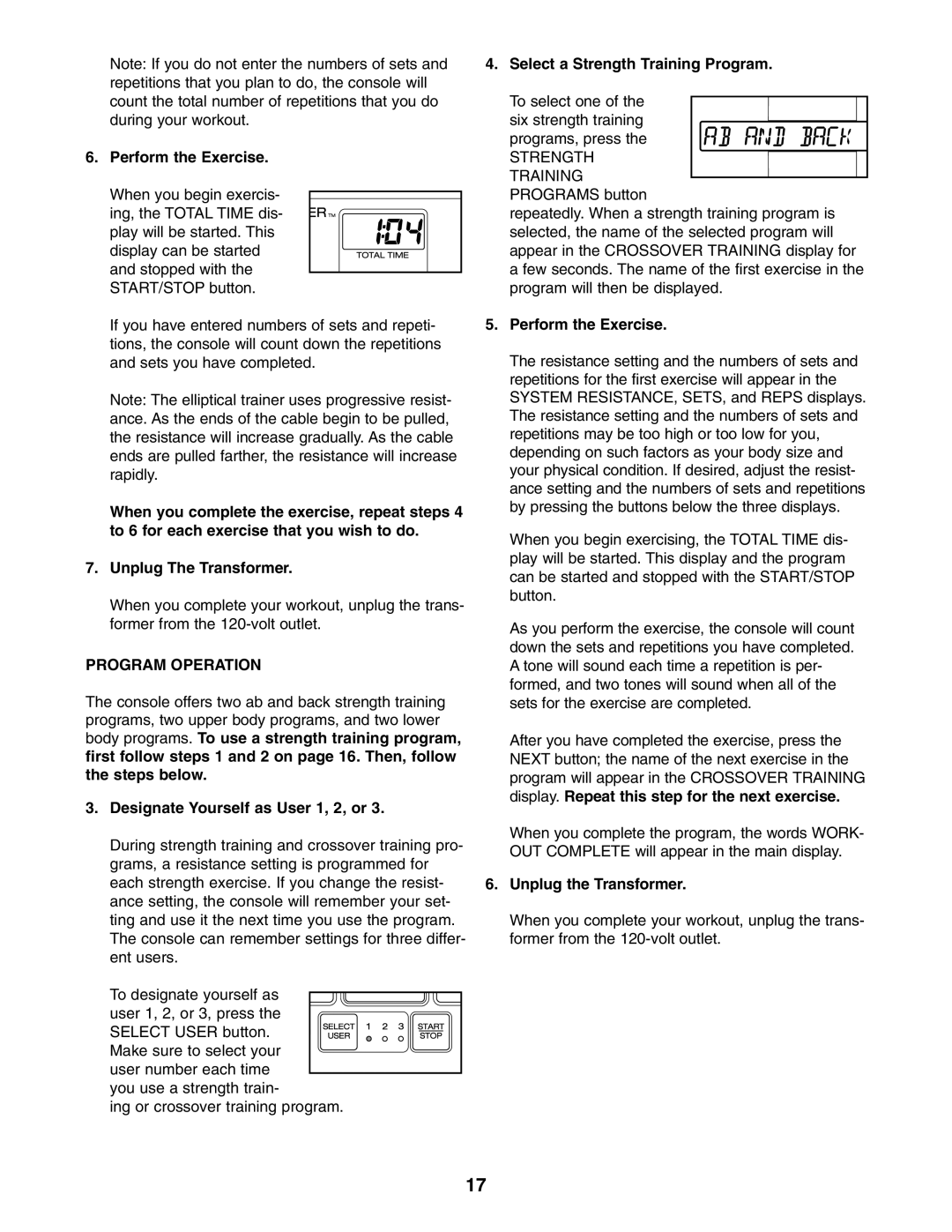Note: If you do not enter the numbers of sets and repetitions that you plan to do, the console will count the total number of repetitions that you do during your workout.
6. Perform the Exercise.
When you begin exercis- ing, the TOTAL TIME dis- play will be started. This display can be started and stopped with the START/STOP button.
If you have entered numbers of sets and repeti- tions, the console will count down the repetitions and sets you have completed.
Note: The elliptical trainer uses progressive resist- ance. As the ends of the cable begin to be pulled, the resistance will increase gradually. As the cable ends are pulled farther, the resistance will increase rapidly.
When you complete the exercise, repeat steps 4 to 6 for each exercise that you wish to do.
7.Unplug The Transformer.
When you complete your workout, unplug the trans- former from the
PROGRAM OPERATION
The console offers two ab and back strength training programs, two upper body programs, and two lower body programs. To use a strength training program, first follow steps 1 and 2 on page 16. Then, follow the steps below.
3.Designate Yourself as User 1, 2, or 3.
During strength training and crossover training pro- grams, a resistance setting is programmed for each strength exercise. If you change the resist- ance setting, the console will remember your set- ting and use it the next time you use the program. The console can remember settings for three differ- ent users.
To designate yourself as user 1, 2, or 3, press the
SELECT USER button. Make sure to select your
user number each time you use a strength train-
ing or crossover training program.
4.Select a Strength Training Program. To select one of the
six strength training
programs, press the
STRENGTH
TRAINING PROGRAMS button
repeatedly. When a strength training program is selected, the name of the selected program will appear in the CROSSOVER TRAINING display for a few seconds. The name of the first exercise in the program will then be displayed.
5.Perform the Exercise.
The resistance setting and the numbers of sets and repetitions for the first exercise will appear in the SYSTEM RESISTANCE, SETS, and REPS displays. The resistance setting and the numbers of sets and repetitions may be too high or too low for you, depending on such factors as your body size and your physical condition. If desired, adjust the resist- ance setting and the numbers of sets and repetitions by pressing the buttons below the three displays.
When you begin exercising, the TOTAL TIME dis- play will be started. This display and the program can be started and stopped with the START/STOP button.
As you perform the exercise, the console will count down the sets and repetitions you have completed. A tone will sound each time a repetition is per- formed, and two tones will sound when all of the sets for the exercise are completed.
After you have completed the exercise, press the NEXT button; the name of the next exercise in the program will appear in the CROSSOVER TRAINING display. Repeat this step for the next exercise.
When you complete the program, the words WORK- OUT COMPLETE will appear in the main display.
6.Unplug the Transformer.
When you complete your workout, unplug the trans- former from the
17