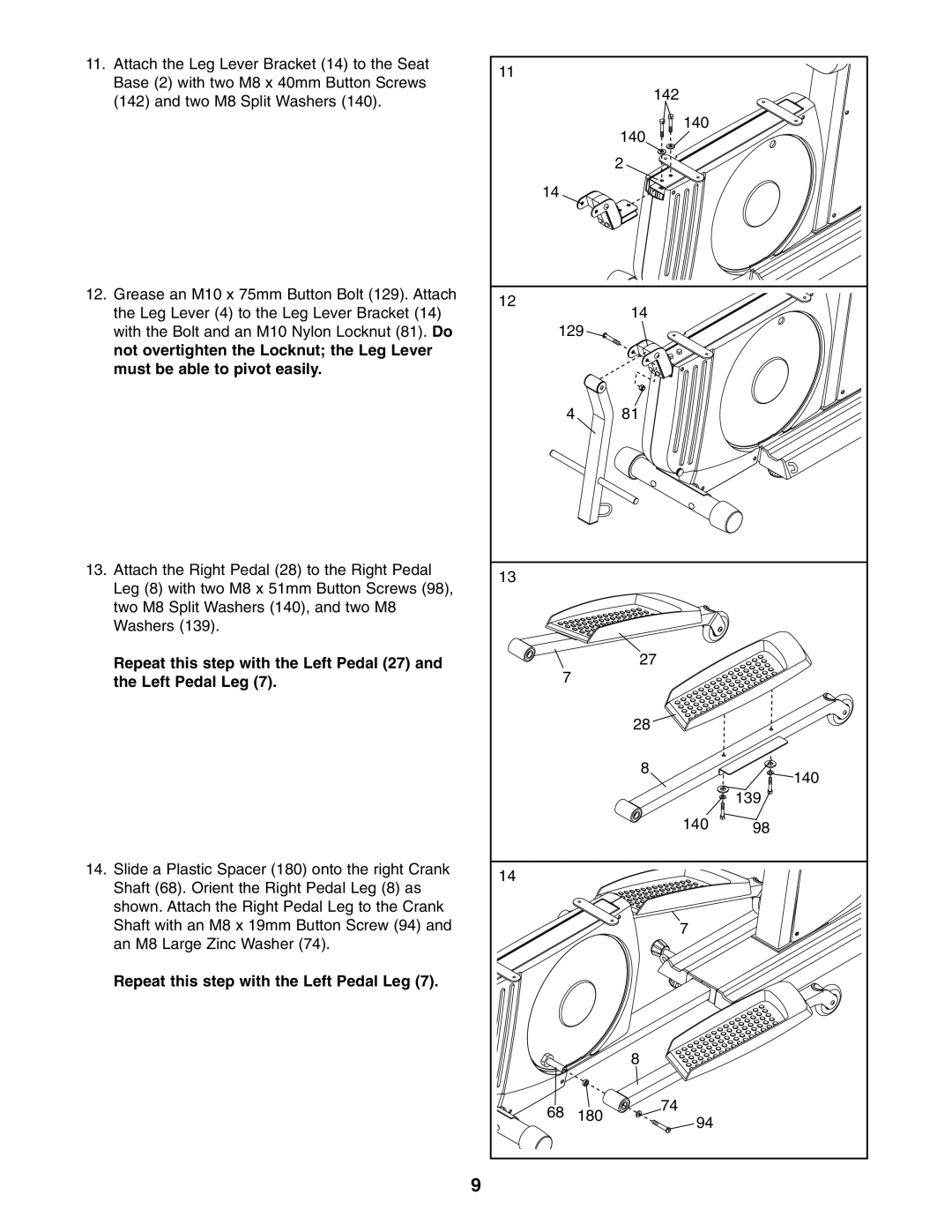11.Attach the Leg Lever Bracket (14) to the Seat Base (2) with two M8 x 40mm Button Screws (142) and two M8 Split Washers (140).
12.Grease an M10 x 75mm Button Bolt (129). Attach the Leg Lever (4) to the Leg Lever Bracket (14) with the Bolt and an M10 Nylon Locknut (81). Do not overtighten the Locknut; the Leg Lever must be able to pivot easily.
13.Attach the Right Pedal (28) to the Right Pedal Leg (8) with two M8 x 51mm Button Screws (98), two M8 Split Washers (140), and two M8 Washers (139).
Repeat this step with the Left Pedal (27) and the Left Pedal Leg (7).
14.Slide a Plastic Spacer (180) onto the right Crank Shaft (68). Orient the Right Pedal Leg (8) as shown. Attach the Right Pedal Leg to the Crank Shaft with an M8 x 19mm Button Screw (94) and an M8 Large Zinc Washer (74).
Repeat this step with the Left Pedal Leg (7).
11 |
|
|
|
|
| 142 |
|
|
| 140 |
|
|
| 140 |
|
|
| 2 |
|
14 |
|
|
|
12 |
| 14 |
|
|
|
| |
129 |
|
| |
4 |
| 81 |
|
13 |
|
|
|
|
| 27 |
|
7 |
|
|
|
|
| 28 |
|
|
| 8 | 140 |
|
|
| |
|
|
| 139 |
|
| 140 | 98 |
14 |
|
|
|
|
| 7 |
|
|
| 8 |
|
68 | 180 | 74 |
|
94 |
| ||
|
|
| |
9