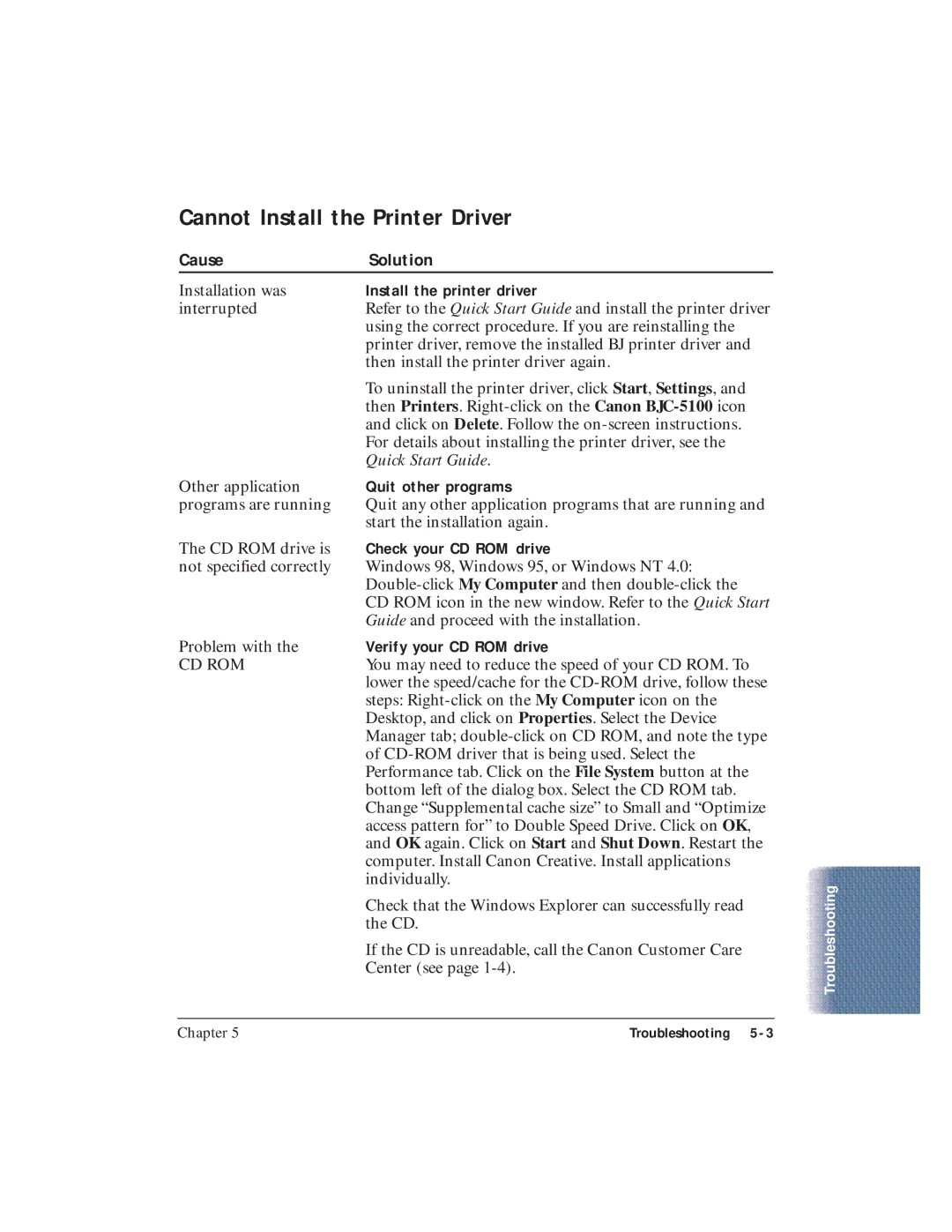Cannot Install the Printer Driver
Cause | Solution |
Installation was | Install the printer driver |
interrupted | Refer to the Quick Start Guide and install the printer driver |
| using the correct procedure. If you are reinstalling the |
| printer driver, remove the installed BJ printer driver and |
| then install the printer driver again. |
| To uninstall the printer driver, click Start, Settings, and |
| then Printers. |
| and click on Delete. Follow the |
| For details about installing the printer driver, see the |
| Quick Start Guide. |
Other application | Quit other programs |
programs are running | Quit any other application programs that are running and |
| start the installation again. |
The CD ROM drive is | Check your CD ROM drive |
not specified correctly | Windows 98, Windows 95, or Windows NT 4.0: |
| |
| CD ROM icon in the new window. Refer to the Quick Start |
| Guide and proceed with the installation. |
Problem with the | Verify your CD ROM drive |
CD ROM | You may need to reduce the speed of your CD ROM. To |
| lower the speed/cache for the |
| steps: |
| Desktop, and click on Properties. Select the Device |
| Manager tab; |
| of |
| Performance tab. Click on the File System button at the |
| bottom left of the dialog box. Select the CD ROM tab. |
| Change “Supplemental cache size” to Small and “Optimize |
| access pattern for” to Double Speed Drive. Click on OK, |
| and OK again. Click on Start and Shut Down. Restart the |
| computer. Install Canon Creative. Install applications |
| individually. |
| Check that the Windows Explorer can successfully read |
| the CD. |
| If the CD is unreadable, call the Canon Customer Care |
| Center (see page |
Troubleshooting
Chapter 5 | Troubleshooting |