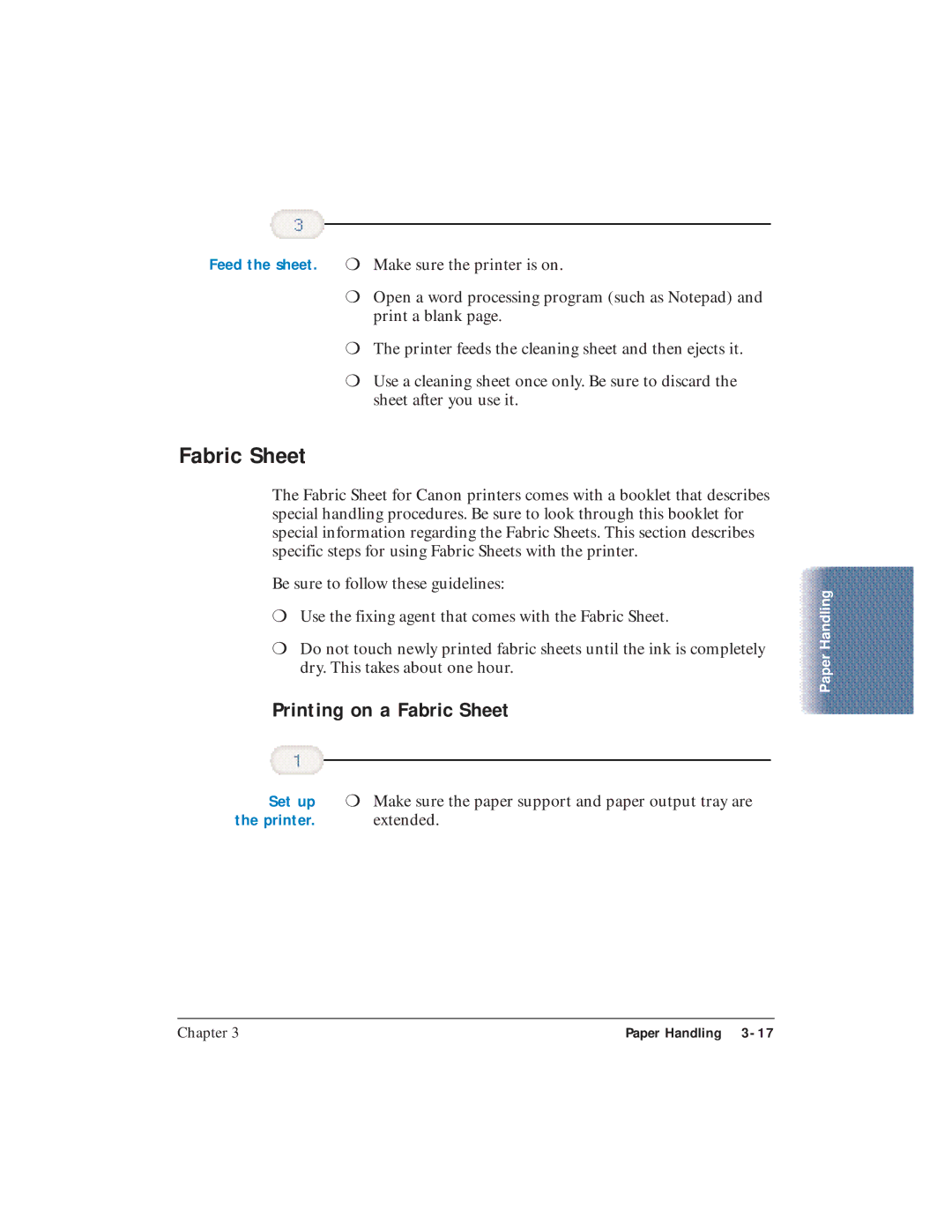Feed the sheet. ❍ Make sure the printer is on.
❍Open a word processing program (such as Notepad) and print a blank page.
❍The printer feeds the cleaning sheet and then ejects it.
❍Use a cleaning sheet once only. Be sure to discard the sheet after you use it.
Fabric Sheet
The Fabric Sheet for Canon printers comes with a booklet that describes special handling procedures. Be sure to look through this booklet for special information regarding the Fabric Sheets. This section describes specific steps for using Fabric Sheets with the printer.
Be sure to follow these guidelines:
❍Use the fixing agent that comes with the Fabric Sheet.
❍Do not touch newly printed fabric sheets until the ink is completely dry. This takes about one hour.
Printing on a Fabric Sheet
Set up | ❍ Make sure the paper support and paper output tray are |
the printer. | extended. |
Paper Handling
Chapter 3 | Paper Handling |