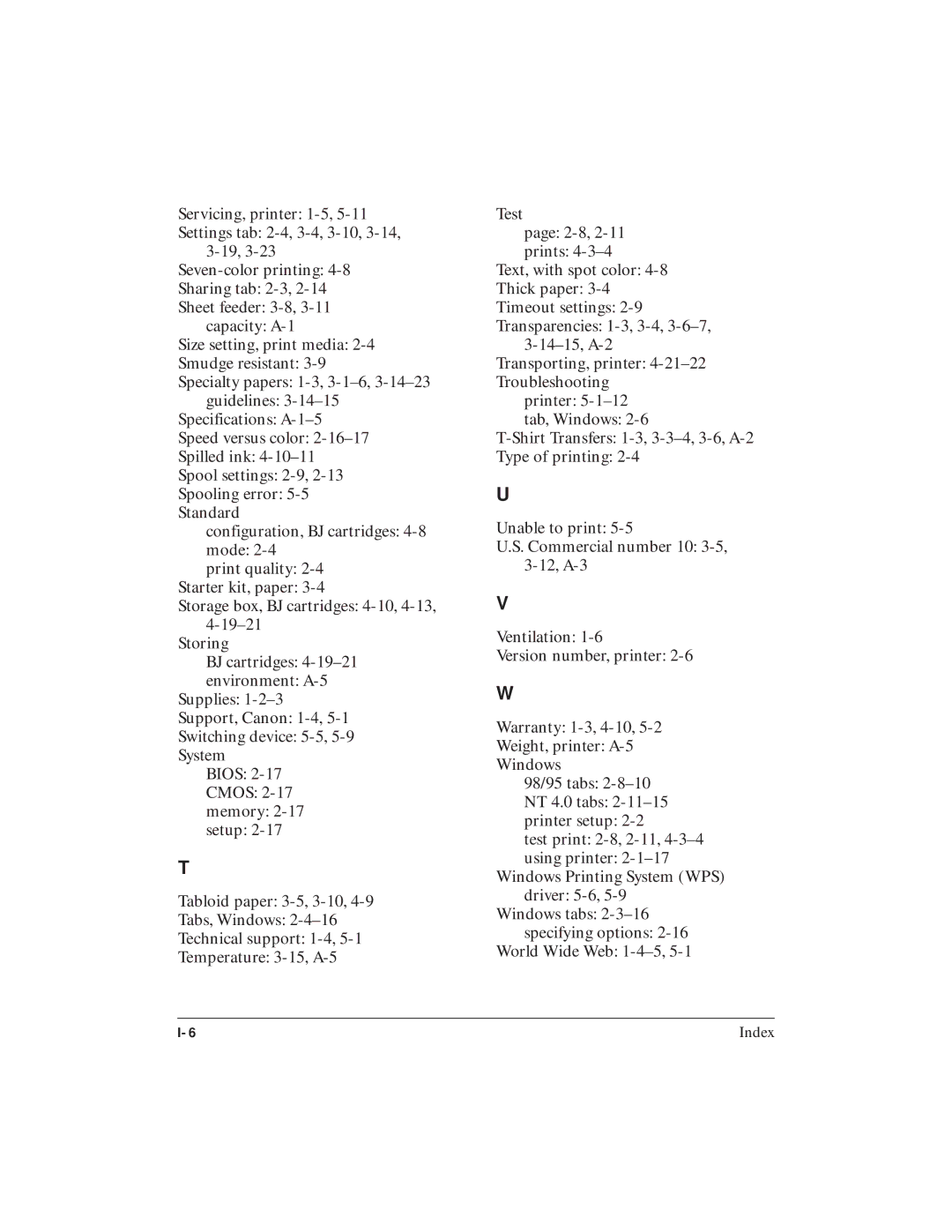Servicing, printer:
Settings tab:
Sharing tab:
Sheet feeder:
Size setting, print media:
Smudge resistant:
Specialty papers:
Specifications:
Speed versus color:
Spilled ink:
Spool settings:
Spooling error:
configuration, BJ cartridges:
mode:
print quality:
Storage box, BJ cartridges:
Storing
BJ cartridges:
environment:
BIOS:
CMOS:
memory:
setup:
T
Tabloid paper:
Tabs, Windows:
Technical support:
Temperature:
Test
page:
prints:
Text, with spot color:
Thick paper:
Timeout settings:
Transparencies:
Transporting, printer:
printer:
tab, Windows:
Type of printing:
U
Unable to print:
U.S. Commercial number 10:
V
Ventilation:
Version number, printer:
W
Warranty:
Weight, printer:
98/95 tabs:
NT 4.0 tabs:
printer setup:
test print:
using printer:
driver:
specifying options:
Index |