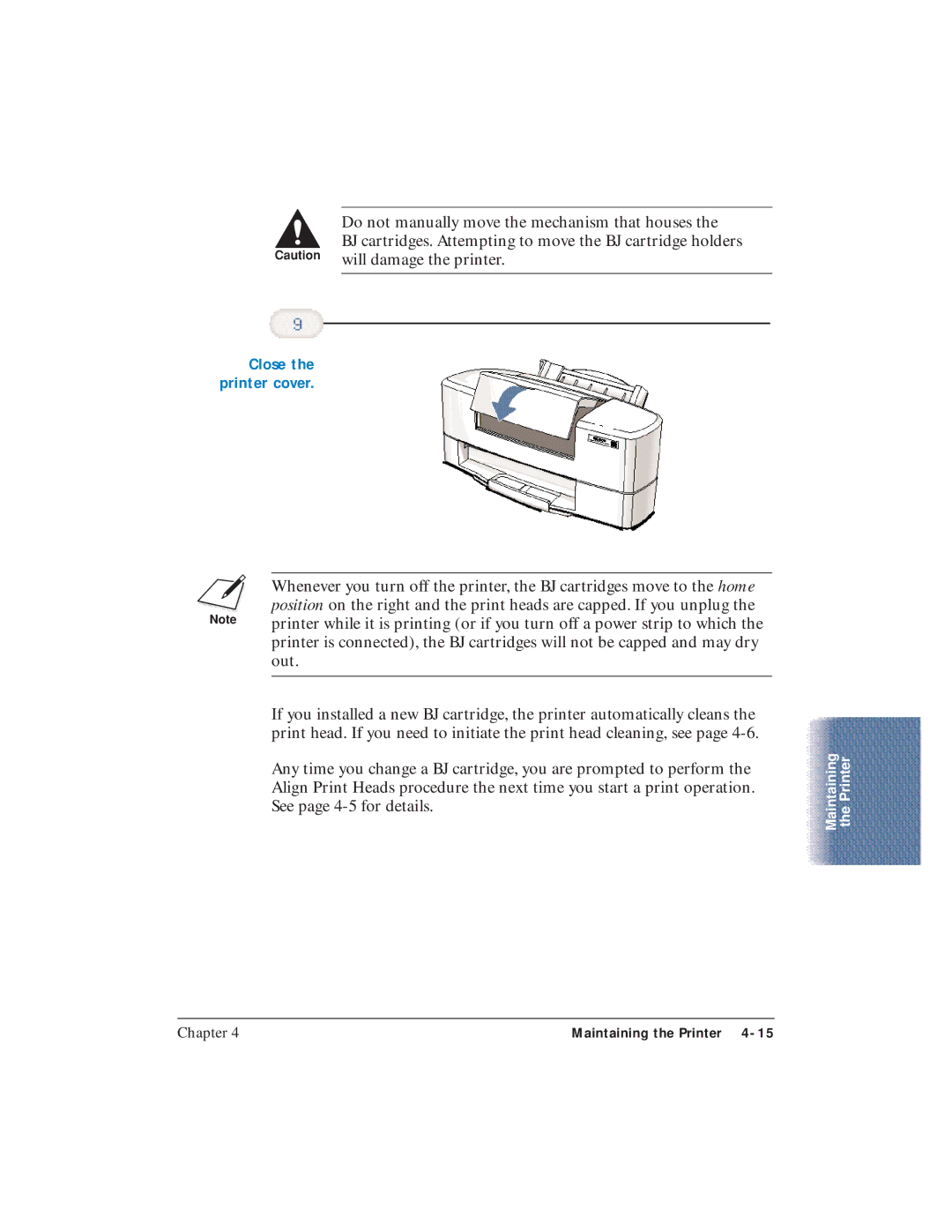C
Close the printer cover.
Do not manually move the mechanism that houses the
BJ cartridges. Attempting to move the BJ cartridge holders will damage the printer.
NWhenever you turn off the printer, the BJ cartridges move to the home position on the right and the print heads are capped. If you unplug the printer while it is printing (or if you turn off a power strip to which the printer is connected), the BJ cartridges will not be capped and may dry out.
If you installed a new BJ cartridge, the printer automatically cleans the print head. If you need to initiate the print head cleaning, see page
Any time you change a BJ cartridge, you are prompted to perform the Align Print Heads procedure the next time you start a print operation. See page
Maintaining the Printer
Chapter 4 | Maintaining the Printer |