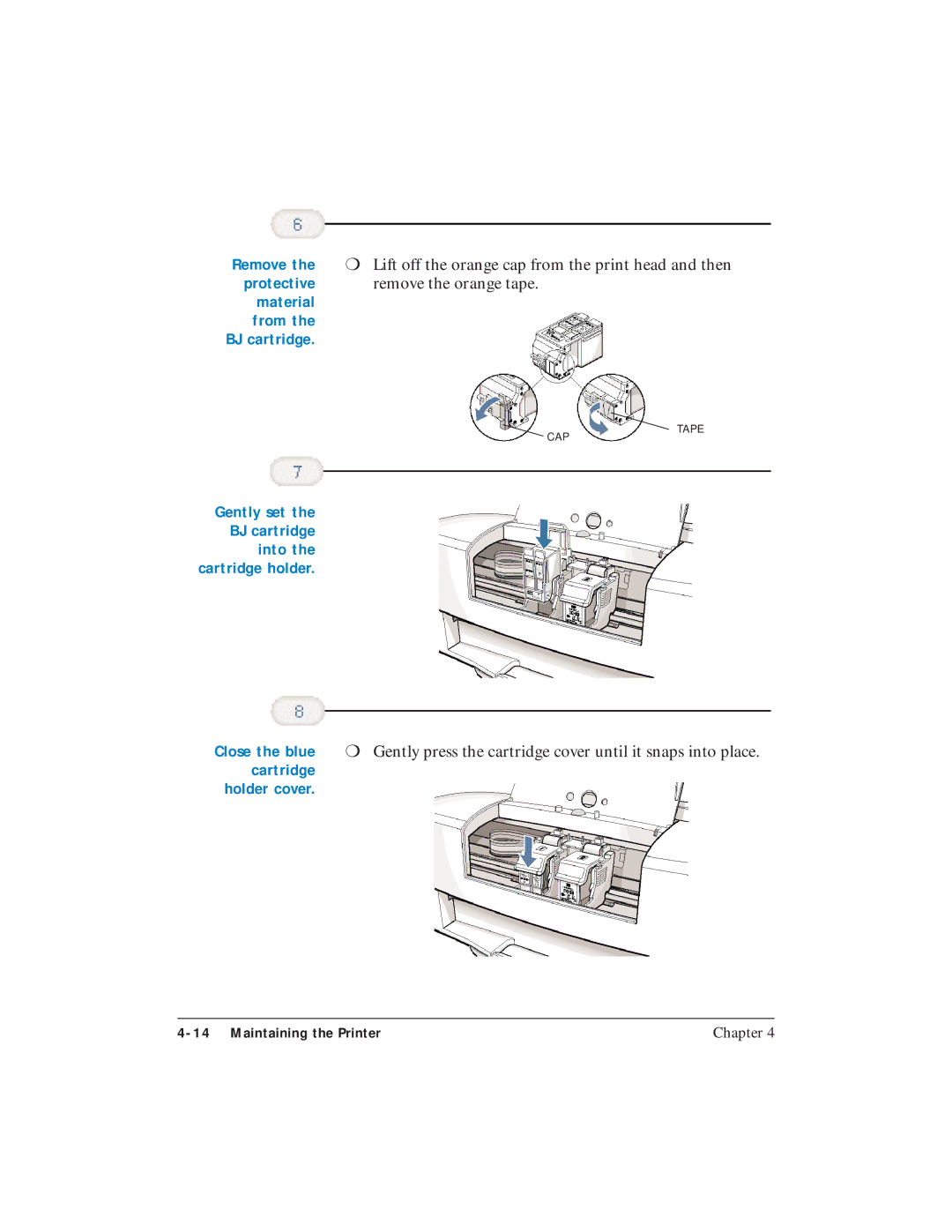Remove the | ❍ Lift off the orange cap from the print head and then |
protective | remove the orange tape. |
material |
|
from the |
|
BJ cartridge. |
|
CAP
Gently set the BJ cartridge into the cartridge holder.
TAPE
Close the blue | ❍ Gently press the cartridge cover until it snaps into place. |
cartridge |
|
holder cover. |
|
Chapter 4 |