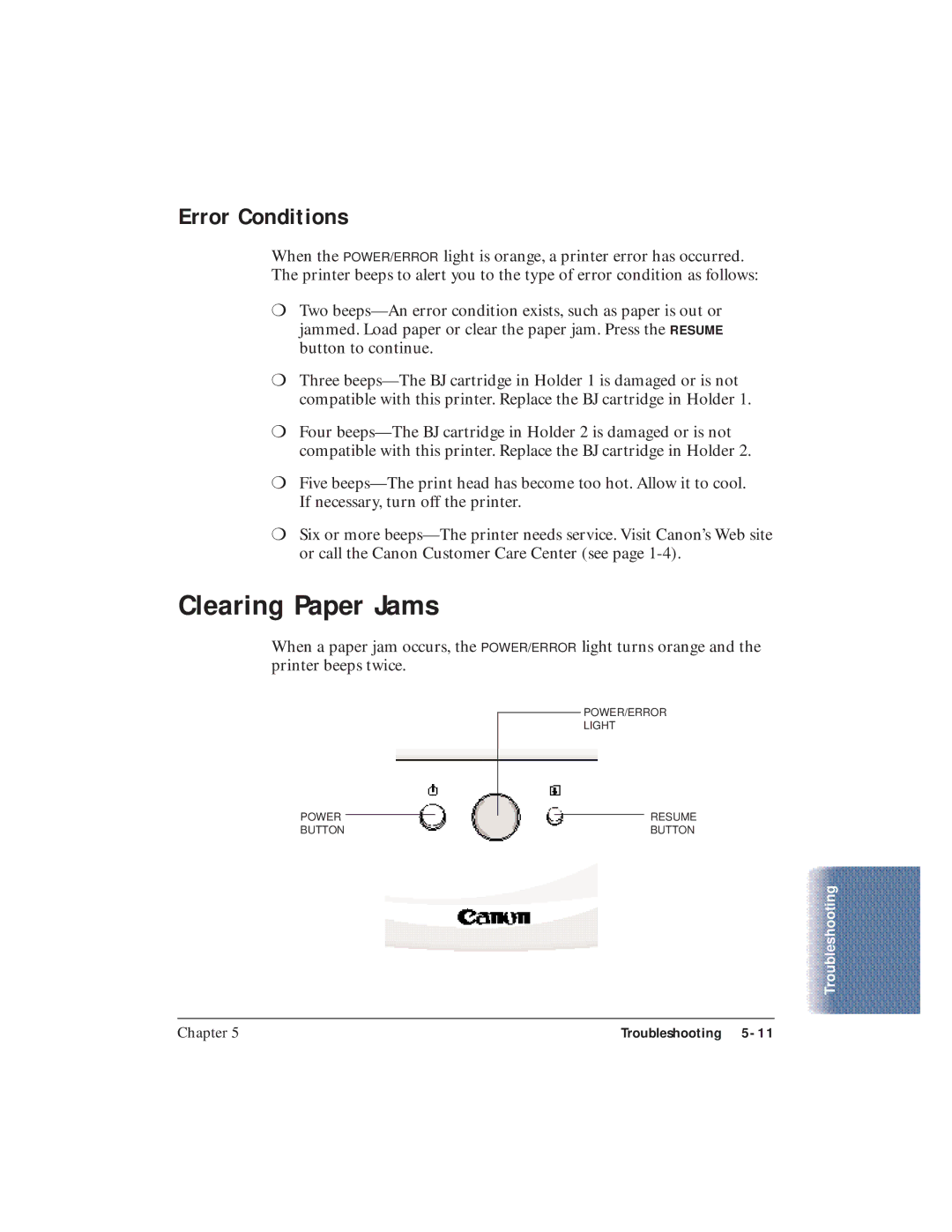Error Conditions
When the POWER/ERROR light is orange, a printer error has occurred. The printer beeps to alert you to the type of error condition as follows:
❍Two beeps—An error condition exists, such as paper is out or jammed. Load paper or clear the paper jam. Press the RESUME button to continue.
❍Three beeps—The BJ cartridge in Holder 1 is damaged or is not compatible with this printer. Replace the BJ cartridge in Holder 1.
❍Four beeps—The BJ cartridge in Holder 2 is damaged or is not compatible with this printer. Replace the BJ cartridge in Holder 2.
❍Five beeps—The print head has become too hot. Allow it to cool. If necessary, turn off the printer.
❍Six or more beeps—The printer needs service. Visit Canon’s Web site or call the Canon Customer Care Center (see page 1-4).
Clearing Paper Jams
When a paper jam occurs, the POWER/ERROR light turns orange and the printer beeps twice.
POWER/ERROR
LIGHT
RESUME
BUTTON
Troubleshooting
Chapter 5 | Troubleshooting 5-11 |