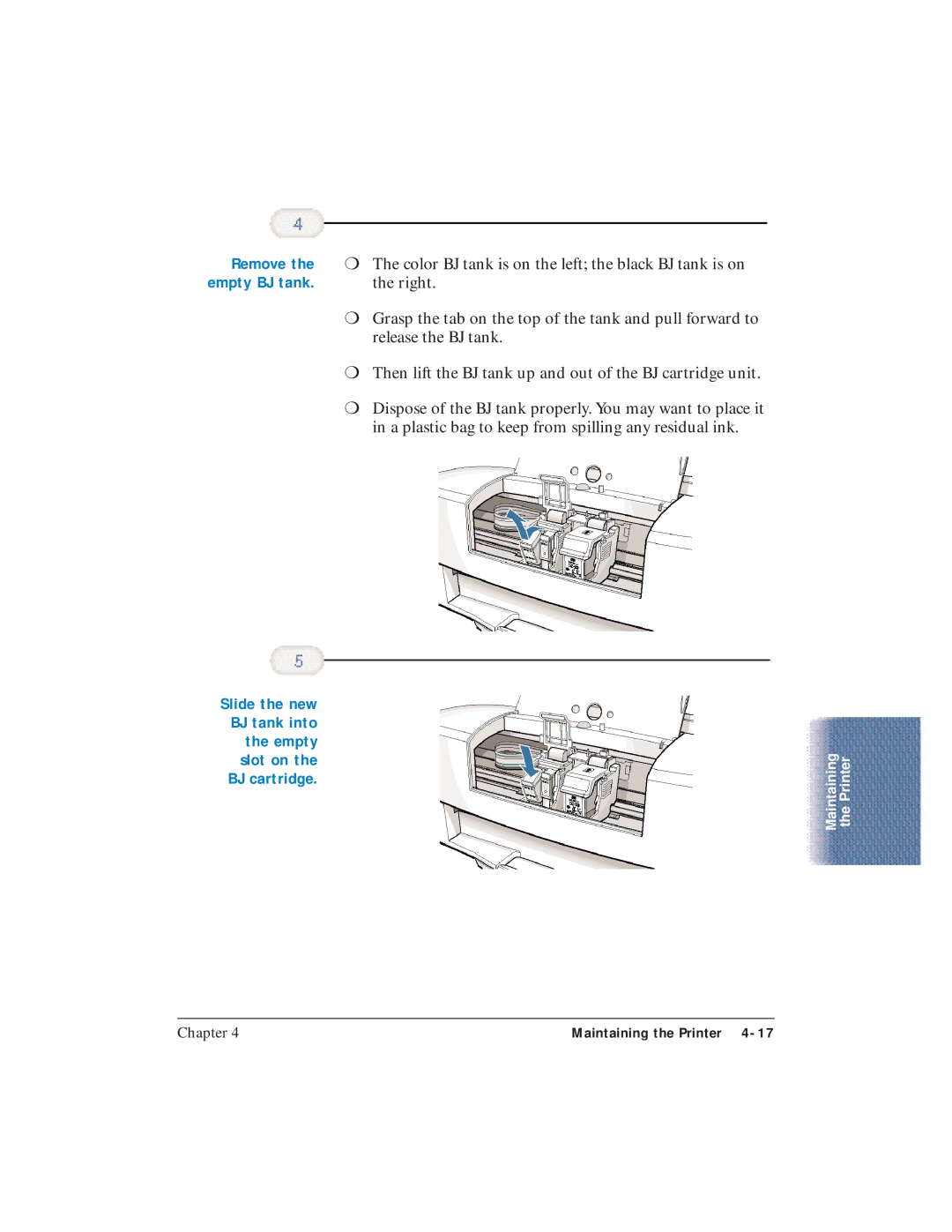Remove the | ❍ The color BJ tank is on the left; the black BJ tank is on |
empty BJ tank. | the right. |
| ❍ Grasp the tab on the top of the tank and pull forward to |
| release the BJ tank. |
| ❍ Then lift the BJ tank up and out of the BJ cartridge unit. |
| ❍ Dispose of the BJ tank properly. You may want to place it |
| in a plastic bag to keep from spilling any residual ink. |
Slide the new BJ tank into the empty slot on the BJ cartridge.
Maintaining the Printer
Chapter 4 | Maintaining the Printer |