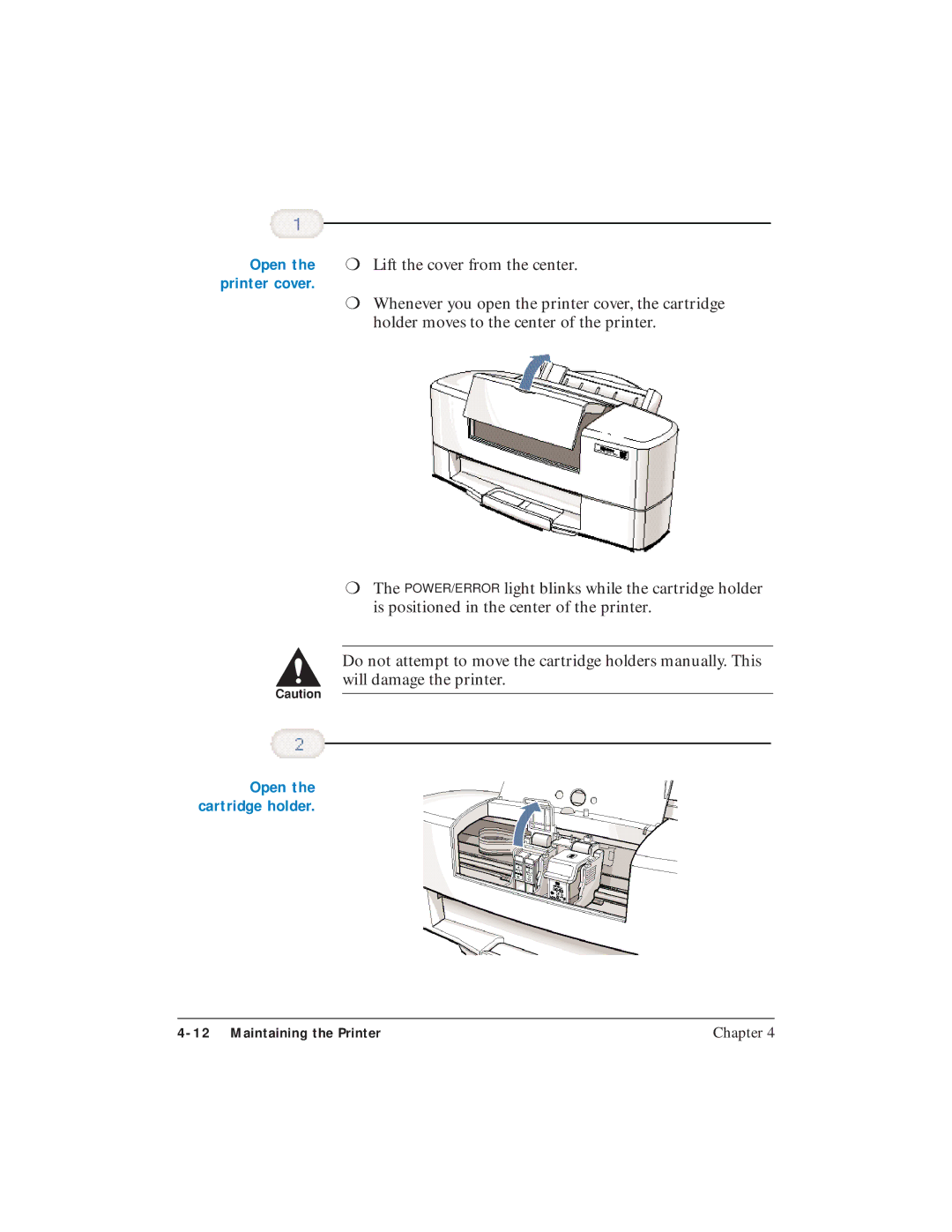Open the printer cover.
C
Open the cartridge holder.
❍Lift the cover from the center.
❍Whenever you open the printer cover, the cartridge holder moves to the center of the printer.
❍The POWER/ERROR light blinks while the cartridge holder is positioned in the center of the printer.
Do not attempt to move the cartridge holders manually. This will damage the printer.
Chapter 4 |