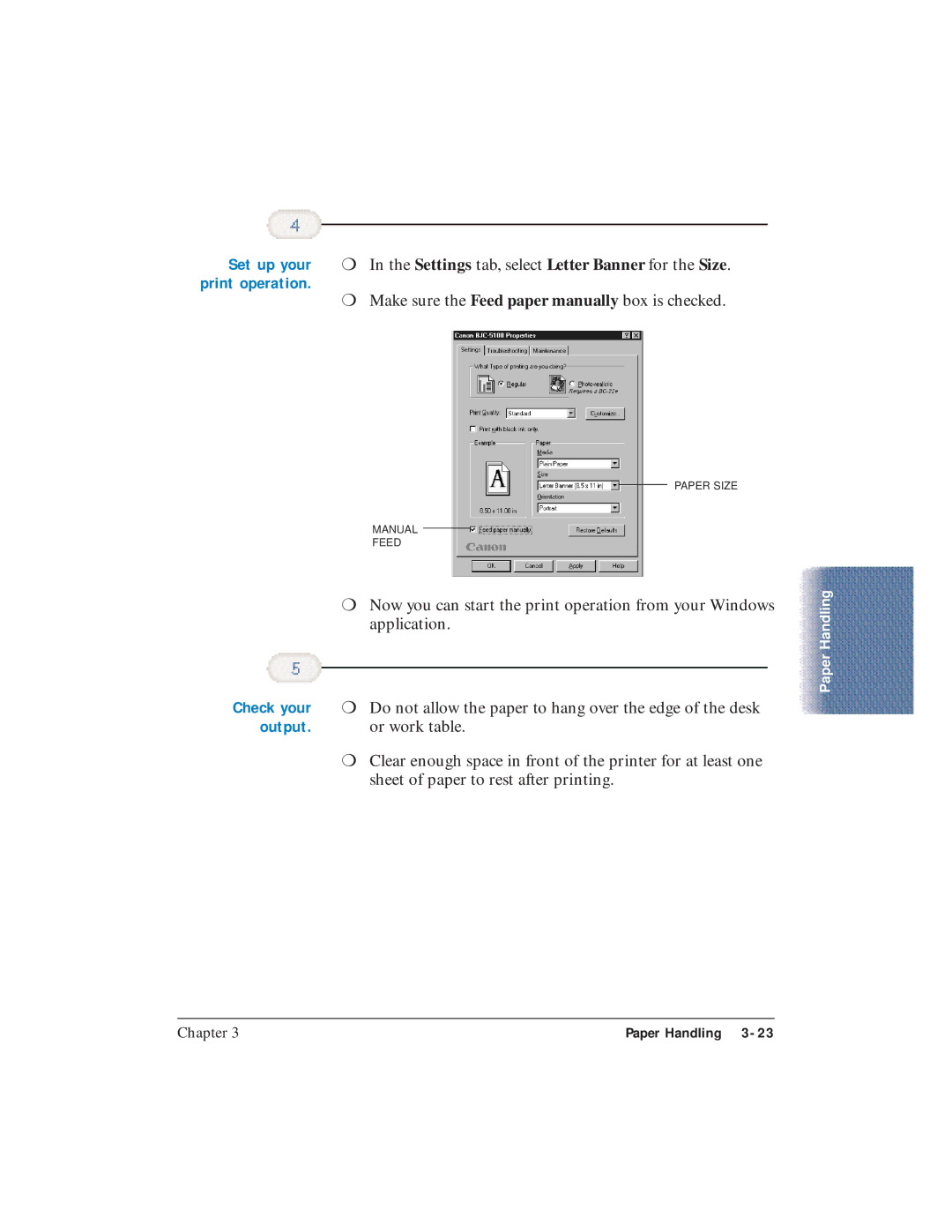Set up your | ❍ In the Settings tab, select Letter Banner for the Size. |
print operation. | ❍ Make sure the Feed paper manually box is checked. |
|
PAPER SIZE
MANUAL
FEED
❍Now you can start the print operation from your Windows application.
Check your | ❍ Do not allow the paper to hang over the edge of the desk |
output. | or work table. |
| ❍ Clear enough space in front of the printer for at least one |
| sheet of paper to rest after printing. |
Paper Handling
Chapter 3 | Paper Handling |