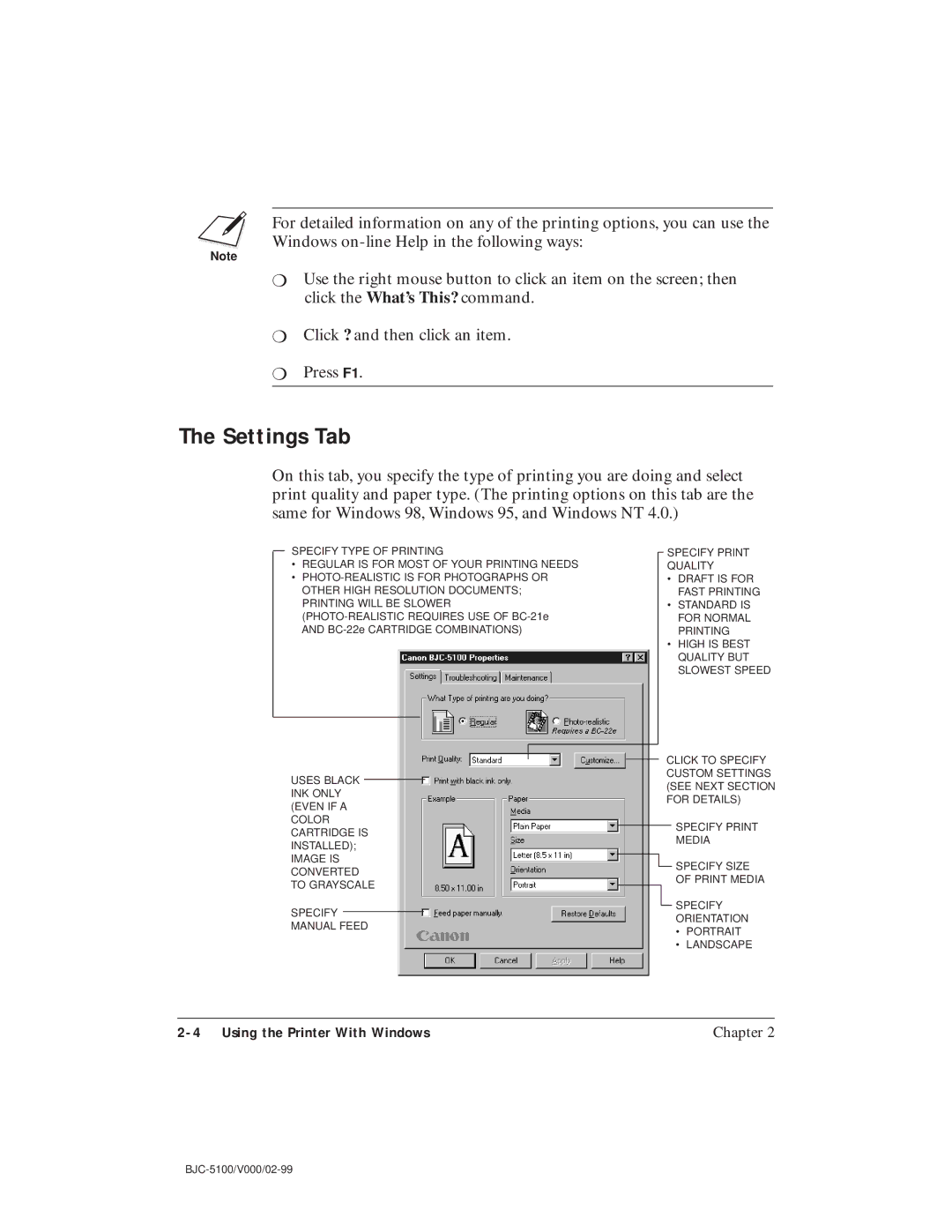NFor detailed information on any of the printing options, you can use the Windows
❍Use the right mouse button to click an item on the screen; then click the What’s This? command.
❍Click ? and then click an item.
❍Press F1.
The Settings Tab
On this tab, you specify the type of printing you are doing and select print quality and paper type. (The printing options on this tab are the same for Windows 98, Windows 95, and Windows NT 4.0.)
SPECIFY TYPE OF PRINTING
•REGULAR IS FOR MOST OF YOUR PRINTING NEEDS
•
USES BLACK INK ONLY (EVEN IF A COLOR CARTRIDGE IS INSTALLED); IMAGE IS CONVERTED TO GRAYSCALE
SPECIFY
MANUAL FEED
SPECIFY PRINT
QUALITY
•DRAFT IS FOR
•FAST PRINTING
•STANDARD IS
•FOR NORMAL
•PRINTING
•HIGH IS BEST
•QUALITY BUT
•SLOWEST SPEED
CLICK TO SPECIFY CUSTOM SETTINGS (SEE NEXT SECTION FOR DETAILS)
SPECIFY PRINT
MEDIA
![]() SPECIFY SIZE OF PRINT MEDIA
SPECIFY SIZE OF PRINT MEDIA
![]() SPECIFY ORIENTATION
SPECIFY ORIENTATION
•PORTRAIT
•LANDSCAPE
Chapter 2 |