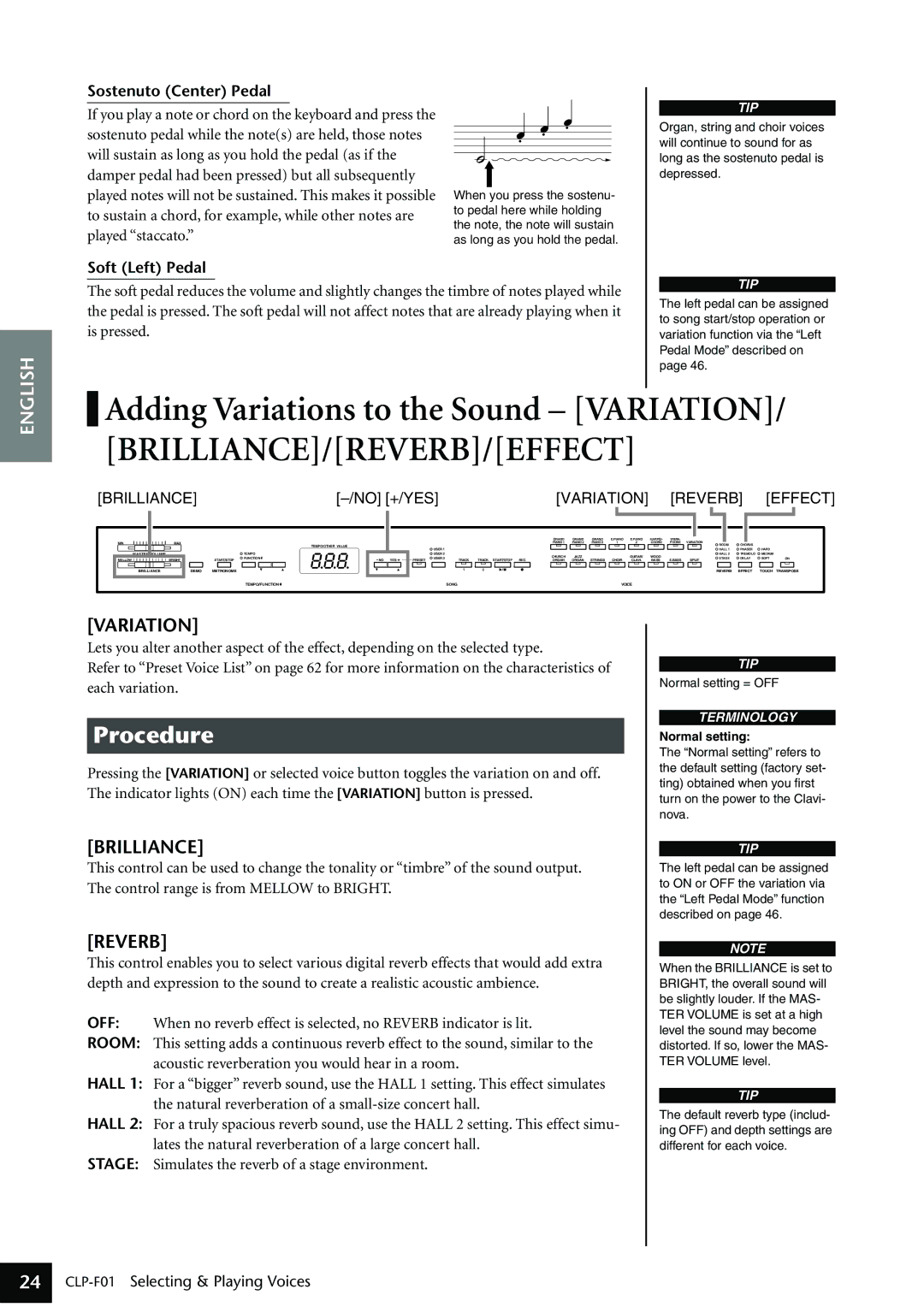Sostenuto (Center) Pedal
If you play a note or chord on the keyboard and press the sostenuto pedal while the note(s) are held, those notes will sustain as long as you hold the pedal (as if the damper pedal had been pressed) but all subsequently played notes will not be sustained. This makes it possible to sustain a chord, for example, while other notes are played “staccato.”
Soft (Left) Pedal
When you press the sostenu- to pedal here while holding the note, the note will sustain as long as you hold the pedal.
TIP
Organ, string and choir voices will continue to sound for as long as the sostenuto pedal is depressed.
The soft pedal reduces the volume and slightly changes the timbre of notes played while the pedal is pressed. The soft pedal will not affect notes that are already playing when it is pressed.
TIP
The left pedal can be assigned to song start/stop operation or variation function via the “Left Pedal Mode” described on page 46.
ENGLISH
![]() Adding Variations to the Sound – [VARIATION]/ [BRILLIANCE]/[REVERB]/[EFFECT]
Adding Variations to the Sound – [VARIATION]/ [BRILLIANCE]/[REVERB]/[EFFECT]
[BRILLIANCE] |
|
| [VARIATION] |
| [REVERB] | [EFFECT] | |||||||||
|
|
|
|
| GRAND | GRAND | GRAND | E.PIANO | E.PIANO | HARPSI- | VIBRA- | VARIATION |
|
|
|
MIN | MAX |
|
|
| PIANO 1 | PIANO 2 | PIANO 3 | 1 | 2 | CHORD | PHONE |
|
|
| |
|
|
| TEMPO/OTHER VALUE |
|
|
|
|
|
|
|
| ROOM | CHORUS |
|
|
|
|
| USER 1 |
|
|
|
|
|
|
|
| HALL 1 | PHASER | HARD |
|
MASTER VOLUME |
| TEMPO | USER 2 |
| CHURCH | JAZZ |
|
| GUITAR/ | WOOD |
| HALL 2 | TREMOLO | MEDIUM |
|
MELLOW | BRIGHT | START/STOP FUNCTION | - NO YES + PRESET USER 3 TRACK | TRACK START/STOP REC | ORGAN | ORGAN | STRINGS | CHOIR | CLAVI. | BASS | E.BASS | SPLITSTAGE | DELAY | SOFT | ON |
BRILLIANCE | DEMO | METRONOME | 1 | 2 |
|
|
|
|
|
|
| REVERB | EFFECT | TOUCH | TRANSPOSE |
|
| TEMPO/FUNCTION | SONG |
|
|
|
| VOICE |
|
|
|
|
|
| |
[VARIATION]
Lets you alter another aspect of the effect, depending on the selected type.
Refer to “Preset Voice List” on page 62 for more information on the characteristics of each variation.
Procedure
Pressing the [VARIATION] or selected voice button toggles the variation on and off. The indicator lights (ON) each time the [VARIATION] button is pressed.
[BRILLIANCE]
This control can be used to change the tonality or “timbre” of the sound output. The control range is from MELLOW to BRIGHT.
[REVERB]
This control enables you to select various digital reverb effects that would add extra depth and expression to the sound to create a realistic acoustic ambience.
OFF: When no reverb effect is selected, no REVERB indicator is lit.
ROOM: This setting adds a continuous reverb effect to the sound, similar to the acoustic reverberation you would hear in a room.
HALL 1: For a “bigger” reverb sound, use the HALL 1 setting. This effect simulates the natural reverberation of a
HALL 2: For a truly spacious reverb sound, use the HALL 2 setting. This effect simu- lates the natural reverberation of a large concert hall.
STAGE: Simulates the reverb of a stage environment.
TIP
Normal setting = OFF
TERMINOLOGY
Normal setting:
The “Normal setting” refers to the default setting (factory set- ting) obtained when you first turn on the power to the Clavi- nova.
TIP
The left pedal can be assigned to ON or OFF the variation via the “Left Pedal Mode” function described on page 46.
NOTE
When the BRILLIANCE is set to BRIGHT, the overall sound will be slightly louder. If the MAS- TER VOLUME is set at a high level the sound may become distorted. If so, lower the MAS- TER VOLUME level.
TIP
The default reverb type (includ- ing OFF) and depth settings are different for each voice.
24