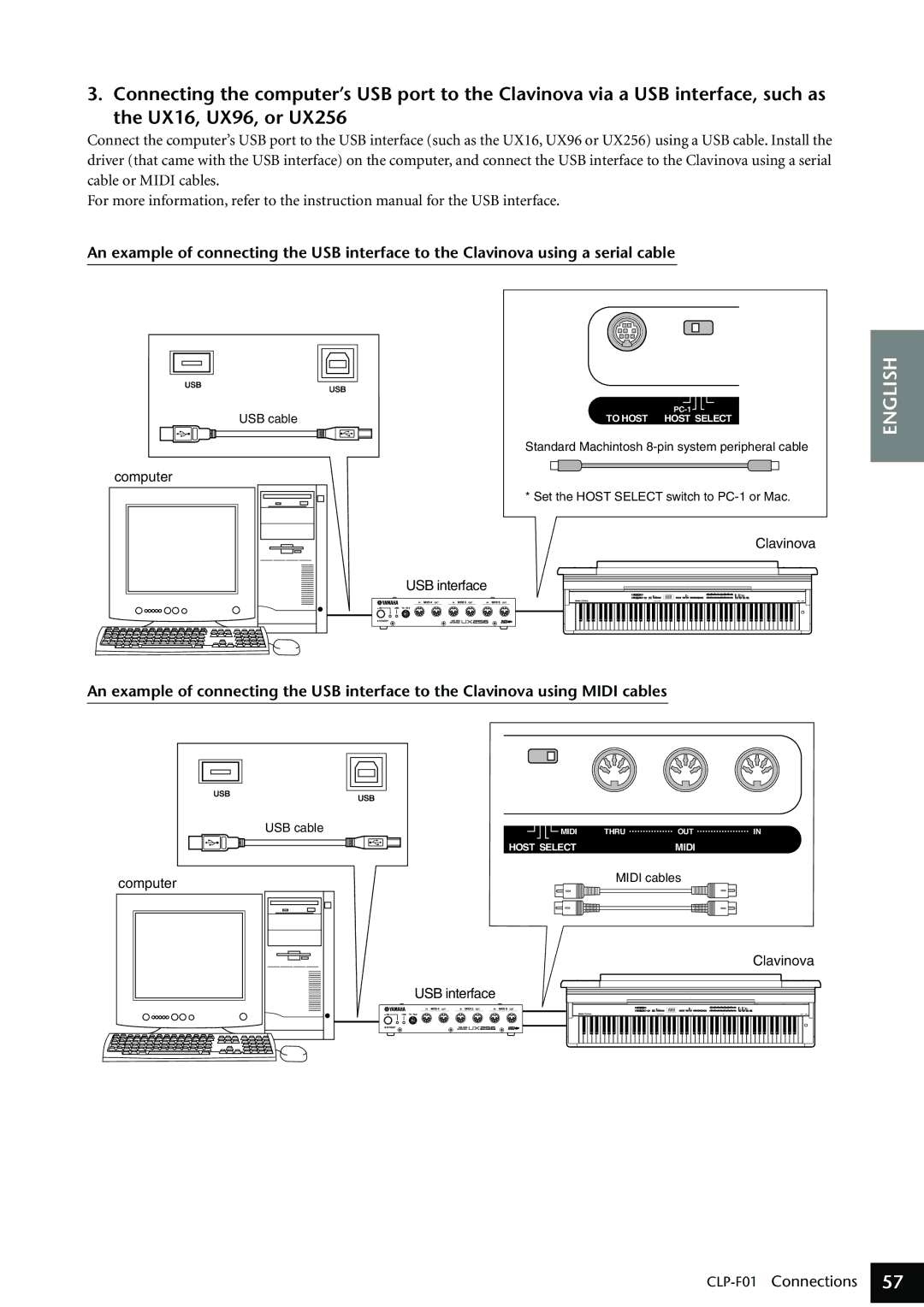3. Connecting the computer’s USB port to the Clavinova via a USB interface, such as the UX16, UX96, or UX256
Connect the computer’s USB port to the USB interface (such as the UX16, UX96 or UX256) using a USB cable. Install the driver (that came with the USB interface) on the computer, and connect the USB interface to the Clavinova using a serial cable or MIDI cables.
For more information, refer to the instruction manual for the USB interface.
An example of connecting the USB interface to the Clavinova using a serial cable
![]()
![]()
USB cable |
|
|
| TO HOST HOST SELECT | |
|
|
|
|
|
|
|
|
|
|
|
|
Standard Machintosh
computer
* Set the HOST SELECT switch to
Clavinova
USB interface
An example of connecting the USB interface to the Clavinova using MIDI cables
ENGLISH
USB cable | MIDI | THRU | OUT | IN |
| HOST SELECT |
| MIDI |
|
computer | MIDI cables |
|
Clavinova
USB interface