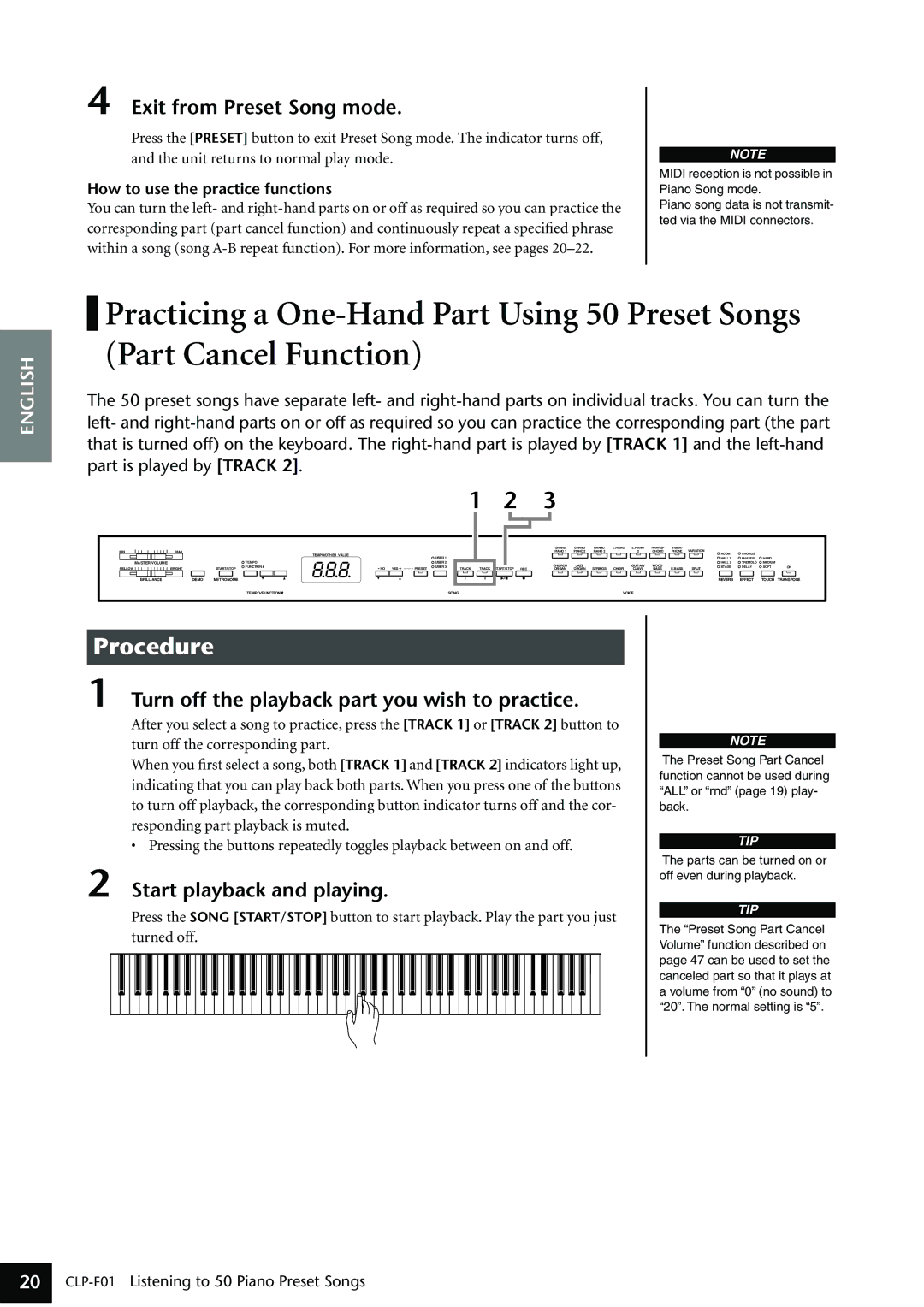4 Exit from Preset Song mode.
Press the [PRESET] button to exit Preset Song mode. The indicator turns off, and the unit returns to normal play mode.
How to use the practice functions
You can turn the left- and
NOTE
MIDI reception is not possible in Piano Song mode.
Piano song data is not transmit- ted via the MIDI connectors.
ENGLISH
![]() Practicing a
Practicing a
The 50 preset songs have separate left- and
|
|
|
|
|
|
| 1 | 2 | 3 |
|
|
|
|
|
|
|
|
|
|
| ||
|
|
|
|
|
|
|
|
|
| GRAND | GRAND | GRAND | E.PIANO | E.PIANO | HARPSI- | VIBRA- | VARIATION |
|
|
|
| |
MIN | MAX |
|
| TEMPO/OTHER VALUE |
|
|
|
|
| PIANO 1 | PIANO 2 | PIANO 3 | 1 | 2 | CHORD | PHONE | ROOM | CHORUS |
|
| ||
|
|
|
|
| USER 1 |
|
|
|
|
|
|
|
|
|
|
|
|
| ||||
|
|
|
|
|
|
|
|
|
|
|
|
|
|
|
|
| HALL 1 | PHASER | HARD |
| ||
MASTER VOLUME |
|
| TEMPO |
|
| USER 2 |
|
|
| CHURCH | JAZZ |
|
| GUITAR/ | WOOD |
|
| HALL 2 | TREMOLO | MEDIUM |
| |
MELLOW | BRIGHT | START/STOP | FUNCTION | - NO YES + | PRESET | USER 3 | TRACK | TRACK | START/STOP REC | STRINGS | CHOIR | E.BASS | SPLIT | STAGE | DELAY | SOFT | ON | |||||
ORGAN | ORGAN | CLAVI. | BASS | |||||||||||||||||||
BRILLIANCE | DEMO | METRONOME |
|
|
|
| 1 | 2 |
|
|
|
|
|
|
|
|
| REVERB | EFFECT | TOUCH | TRANSPOSE | |
|
|
| TEMPO/FUNCTION |
|
|
| SONG |
|
|
|
|
| VOICE |
|
|
|
|
|
|
| ||
Procedure
1 Turn off the playback part you wish to practice.
After you select a song to practice, press the [TRACK 1] or [TRACK 2] button to turn off the corresponding part.
When you first select a song, both [TRACK 1] and [TRACK 2] indicators light up, indicating that you can play back both parts. When you press one of the buttons to turn off playback, the corresponding button indicator turns off and the cor- responding part playback is muted.
• Pressing the buttons repeatedly toggles playback between on and off.
2 Start playback and playing.
Press the SONG [START/STOP] button to start playback. Play the part you just turned off.
NOTE
The Preset Song Part Cancel function cannot be used during “ALL” or “rnd” (page 19) play- back.
TIP
The parts can be turned on or off even during playback.
TIP
The “Preset Song Part Cancel Volume” function described on page 47 can be used to set the canceled part so that it plays at a volume from “0” (no sound) to “20”. The normal setting is “5”.
20