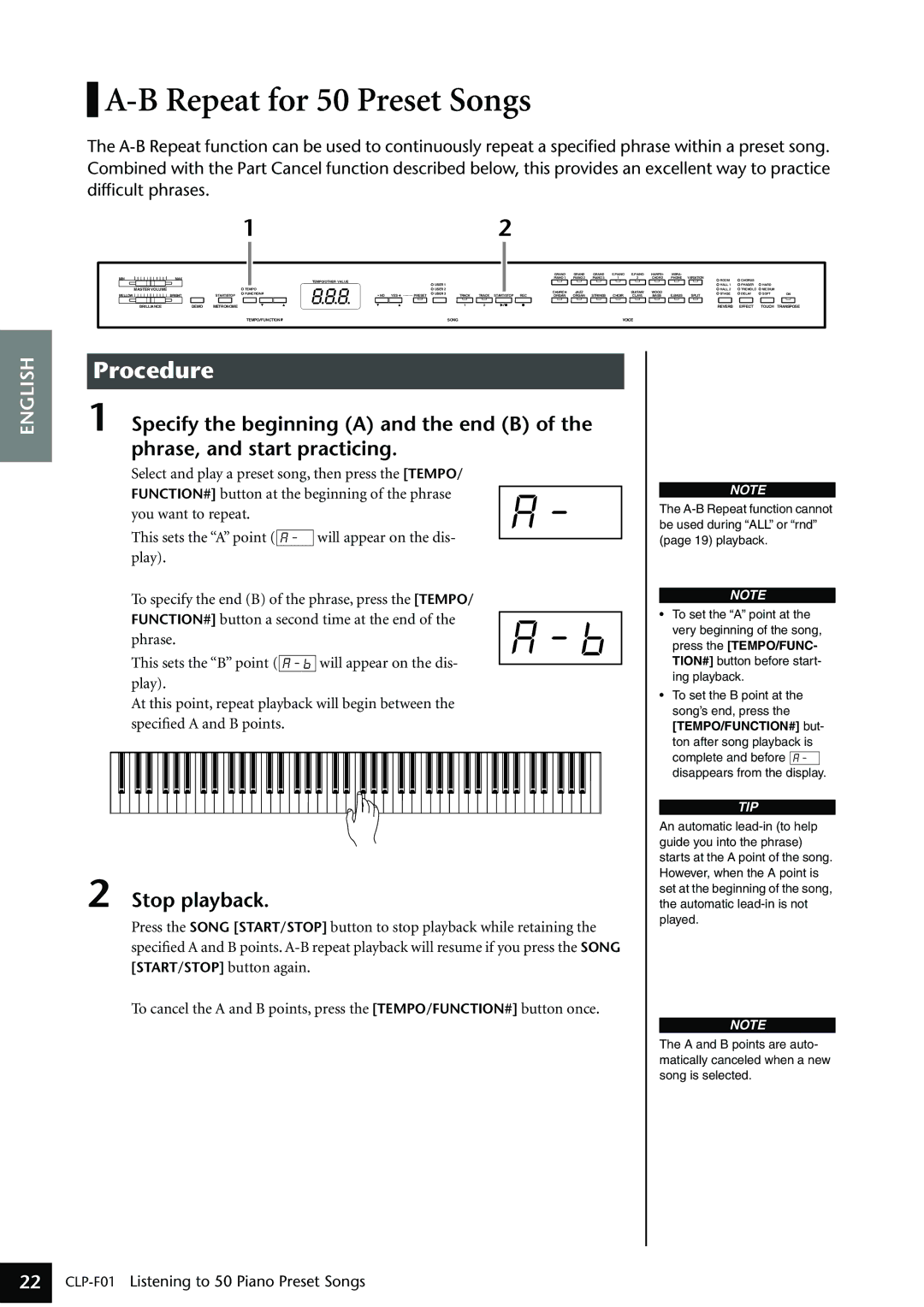A-B Repeat for 50 Preset Songs
The
12
|
|
|
|
|
|
|
|
| GRAND | GRAND | GRAND | E.PIANO | E.PIANO | HARPSI- | VIBRA- | VARIATION |
|
|
|
|
MIN | MAX |
|
| TEMPO/OTHER VALUE |
|
|
|
| PIANO 1 | PIANO 2 | PIANO 3 | 1 | 2 | CHORD | PHONE | ROOM | CHORUS |
|
| |
|
|
|
|
| USER 1 |
|
|
|
|
|
|
|
|
|
|
|
| |||
|
|
|
|
|
|
|
|
|
|
|
|
|
|
|
| HALL 1 | PHASER | HARD |
| |
MASTER VOLUME |
|
| TEMPO |
|
| USER 2 |
|
| CHURCH | JAZZ |
|
| GUITAR/ | WOOD |
|
| HALL 2 | TREMOLO | MEDIUM |
|
MELLOW | BRIGHT | START/STOP | FUNCTION | - NO YES + | PRESET | USER 3 | TRACK | TRACK START/STOP REC | ORGAN | ORGAN | STRINGS | CHOIR | CLAVI. | BASS | E.BASS | SPLIT | STAGE | DELAY | SOFT | ON |
BRILLIANCE | DEMO | METRONOME |
|
|
|
| 1 | 2 |
|
|
|
|
|
|
|
| REVERB | EFFECT | TOUCH | TRANSPOSE |
|
|
| TEMPO/FUNCTION |
|
|
| SONG |
|
|
|
| VOICE |
|
|
|
|
|
|
| |
ENGLISH
Procedure
1 Specify the beginning (A) and the end (B) of the phrase, and start practicing.
Select and play a preset song, then press the [TEMPO/ FUNCTION#] button at the beginning of the phrase you want to repeat.
This sets the “A” point ( |
| will appear on the dis- |
play). |
|
|
To specify the end (B) of the phrase, press the [TEMPO/ FUNCTION#] button a second time at the end of the phrase.
This sets the “B” point (![]()
![]()
![]()
![]()
![]()
![]()
![]() will appear on the dis- play).
will appear on the dis- play).
At this point, repeat playback will begin between the specified A and B points.
2 Stop playback.
Press the SONG [START/STOP] button to stop playback while retaining the specified A and B points.
To cancel the A and B points, press the [TEMPO/FUNCTION#] button once.
NOTE
The
NOTE
•To set the “A” point at the very beginning of the song, press the [TEMPO/FUNC- TION#] button before start- ing playback.
•To set the B point at the song’s end, press the [TEMPO/FUNCTION#] but- ton after song playback is
complete and before ![]() disappears from the display.
disappears from the display.
TIP
An automatic
NOTE
The A and B points are auto- matically canceled when a new song is selected.
22