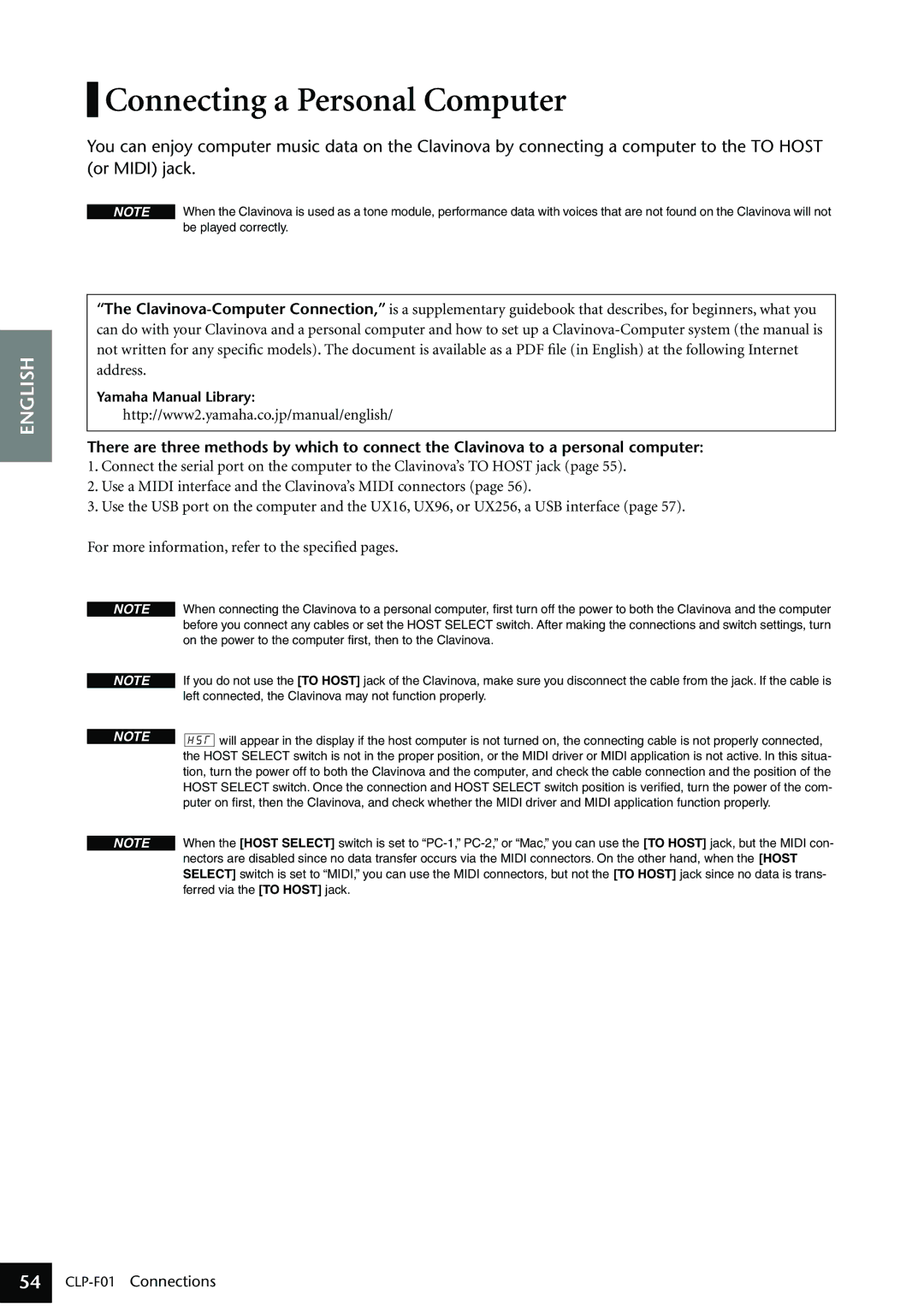ENGLISH
 Connecting a Personal Computer
Connecting a Personal Computer
You can enjoy computer music data on the Clavinova by connecting a computer to the TO HOST (or MIDI) jack.
NOTE When the Clavinova is used as a tone module, performance data with voices that are not found on the Clavinova will not be played correctly.
“The
Yamaha Manual Library:
http://www2.yamaha.co.jp/manual/english/
There are three methods by which to connect the Clavinova to a personal computer:
1.Connect the serial port on the computer to the Clavinova’s TO HOST jack (page 55).
2.Use a MIDI interface and the Clavinova’s MIDI connectors (page 56).
3.Use the USB port on the computer and the UX16, UX96, or UX256, a USB interface (page 57).
For more information, refer to the specified pages.
NOTE | When connecting the Clavinova to a personal computer, first turn off the power to both the Clavinova and the computer | |||
| before you connect any cables or set the HOST SELECT switch. After making the connections and switch settings, turn | |||
| on the power to the computer first, then to the Clavinova. | |||
| If you do not use the [TO HOST] jack of the Clavinova, make sure you disconnect the cable from the jack. If the cable is | |||
NOTE | ||||
| left connected, the Clavinova may not function properly. | |||
|
|
|
| |
NOTE |
|
| will appear in the display if the host computer is not turned on, the connecting cable is not properly connected, | |
|
| |||
| ||||
| the HOST SELECT switch is not in the proper position, or the MIDI driver or MIDI application is not active. In this situa- | |||
| tion, turn the power off to both the Clavinova and the computer, and check the cable connection and the position of the | |||
| HOST SELECT switch. Once the connection and HOST SELECT switch position is verified, turn the power of the com- | |||
| puter on first, then the Clavinova, and check whether the MIDI driver and MIDI application function properly. | |||
| When the [HOST SELECT] switch is set to | |||
NOTE | ||||
| nectors are disabled since no data transfer occurs via the MIDI connectors. On the other hand, when the [HOST | |||
| SELECT] switch is set to “MIDI,” you can use the MIDI connectors, but not the [TO HOST] jack since no data is trans- | |||
| ferred via the [TO HOST] jack. | |||
54