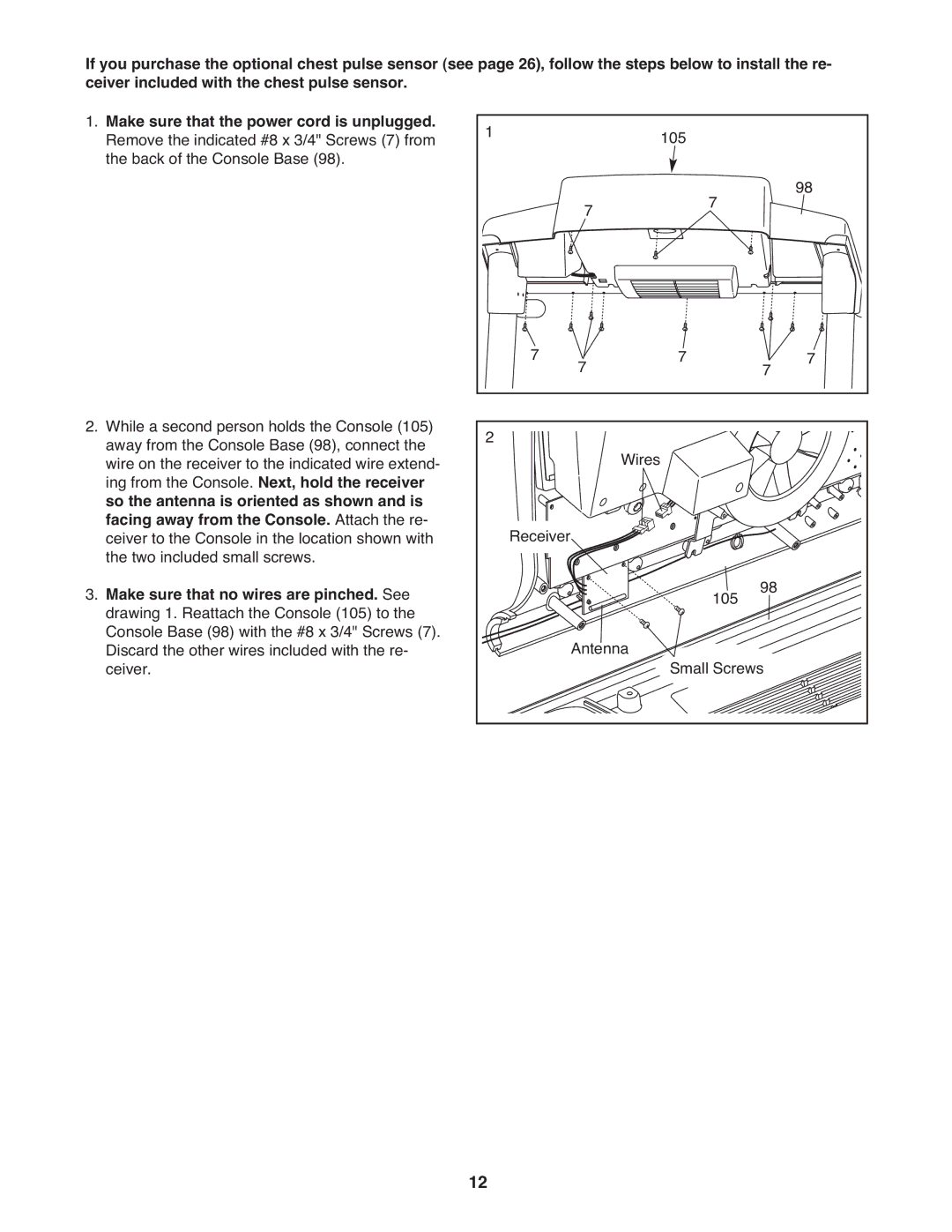If you purchase the optional chest pulse sensor (see page 26), follow the steps below to install the re- | ||||||
ceiver included with the chest pulse sensor. |
|
|
|
|
|
|
1. Make sure that the power cord is unplugged. | 1 |
| 105 |
|
|
|
Remove the indicated #8 x 3/4" Screws (7) from |
|
|
|
| ||
the back of the Console Base (98). |
|
|
| 7 |
| 98 |
|
| 7 |
|
| ||
|
|
|
|
| ||
| 7 | 7 | 7 |
| 7 | 7 |
2. While a second person holds the Console (105) | 2 |
|
|
|
|
|
away from the Console Base (98), connect the | Wires |
|
|
|
| |
wire on the receiver to the indicated wire extend- |
|
|
|
|
| |
ing from the Console. Next, hold the receiver |
|
|
|
|
|
|
so the antenna is oriented as shown and is |
|
|
|
|
|
|
facing away from the Console. Attach the re- | Receiver |
|
|
|
|
|
ceiver to the Console in the location shown with |
|
|
|
|
| |
the two included small screws. |
|
|
|
| 98 |
|
3. Make sure that no wires are pinched. See |
|
|
| 105 |
| |
drawing 1. Reattach the Console (105) to the |
|
|
|
|
| |
Console Base (98) with the #8 x 3/4" Screws (7). |
| Antenna |
|
|
|
|
Discard the other wires included with the re- |
| Small Screws |
| |||
ceiver. |
|
|
| |||
12