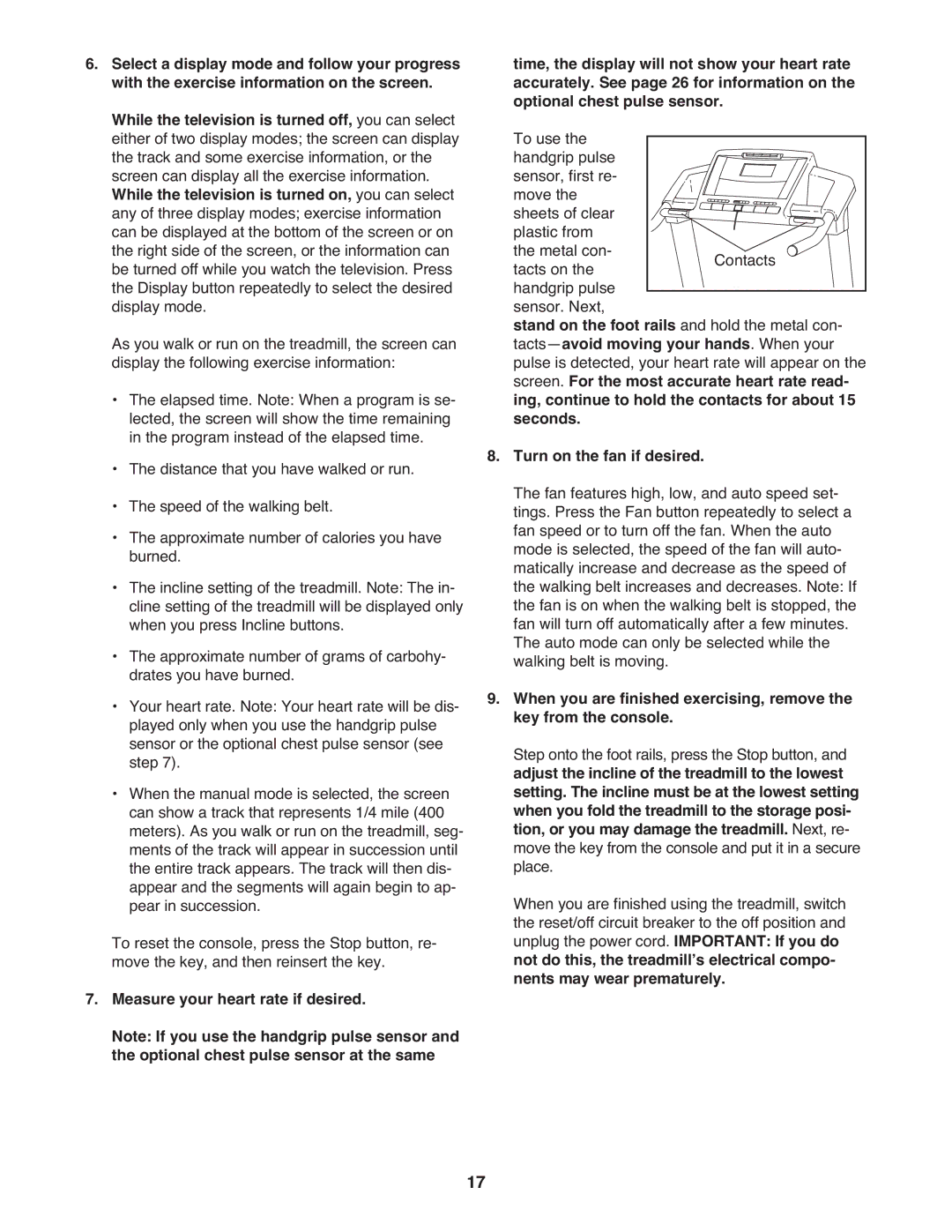6.Select a display mode and follow your progress with the exercise information on the screen. While the television is turned off, you can select either of two display modes; the screen can display the track and some exercise information, or the screen can display all the exercise information. While the television is turned on, you can select any of three display modes; exercise information can be displayed at the bottom of the screen or on the right side of the screen, or the information can be turned off while you watch the television. Press the Display button repeatedly to select the desired display mode.
As you walk or run on the treadmill, the screen can display the following exercise information:
•The elapsed time. Note: When a program is se- lected, the screen will show the time remaining in the program instead of the elapsed time.
•The distance that you have walked or run.
•The speed of the walking belt.
•The approximate number of calories you have burned.
•The incline setting of the treadmill. Note: The in- cline setting of the treadmill will be displayed only when you press Incline buttons.
•The approximate number of grams of carbohy- drates you have burned.
•Your heart rate. Note: Your heart rate will be dis- played only when you use the handgrip pulse sensor or the optional chest pulse sensor (see step 7).
•When the manual mode is selected, the screen can show a track that represents 1/4 mile (400 meters). As you walk or run on the treadmill, seg- ments of the track will appear in succession until the entire track appears. The track will then dis- appear and the segments will again begin to ap- pear in succession.
To reset the console, press the Stop button, re- move the key, and then reinsert the key.
7.Measure your heart rate if desired.
Note: If you use the handgrip pulse sensor and the optional chest pulse sensor at the same
time, the display will not show your heart rate accurately. See page 26 for information on the optional chest pulse sensor.
To use the handgrip pulse sensor, first re- move the sheets of clear plastic from the metal con- tacts on the handgrip pulse sensor. Next,
stand on the foot rails and hold the metal con-
8.Turn on the fan if desired.
The fan features high, low, and auto speed set- tings. Press the Fan button repeatedly to select a fan speed or to turn off the fan. When the auto mode is selected, the speed of the fan will auto- matically increase and decrease as the speed of the walking belt increases and decreases. Note: If the fan is on when the walking belt is stopped, the fan will turn off automatically after a few minutes. The auto mode can only be selected while the walking belt is moving.
9.When you are finished exercising, remove the key from the console.
Step onto the foot rails, press the Stop button, and adjust the incline of the treadmill to the lowest setting. The incline must be at the lowest setting when you fold the treadmill to the storage posi- tion, or you may damage the treadmill. Next, re- move the key from the console and put it in a secure place.
When you are finished using the treadmill, switch the reset/off circuit breaker to the off position and unplug the power cord. IMPORTANT: If you do not do this, the treadmillʼs electrical compo- nents may wear prematurely.
17