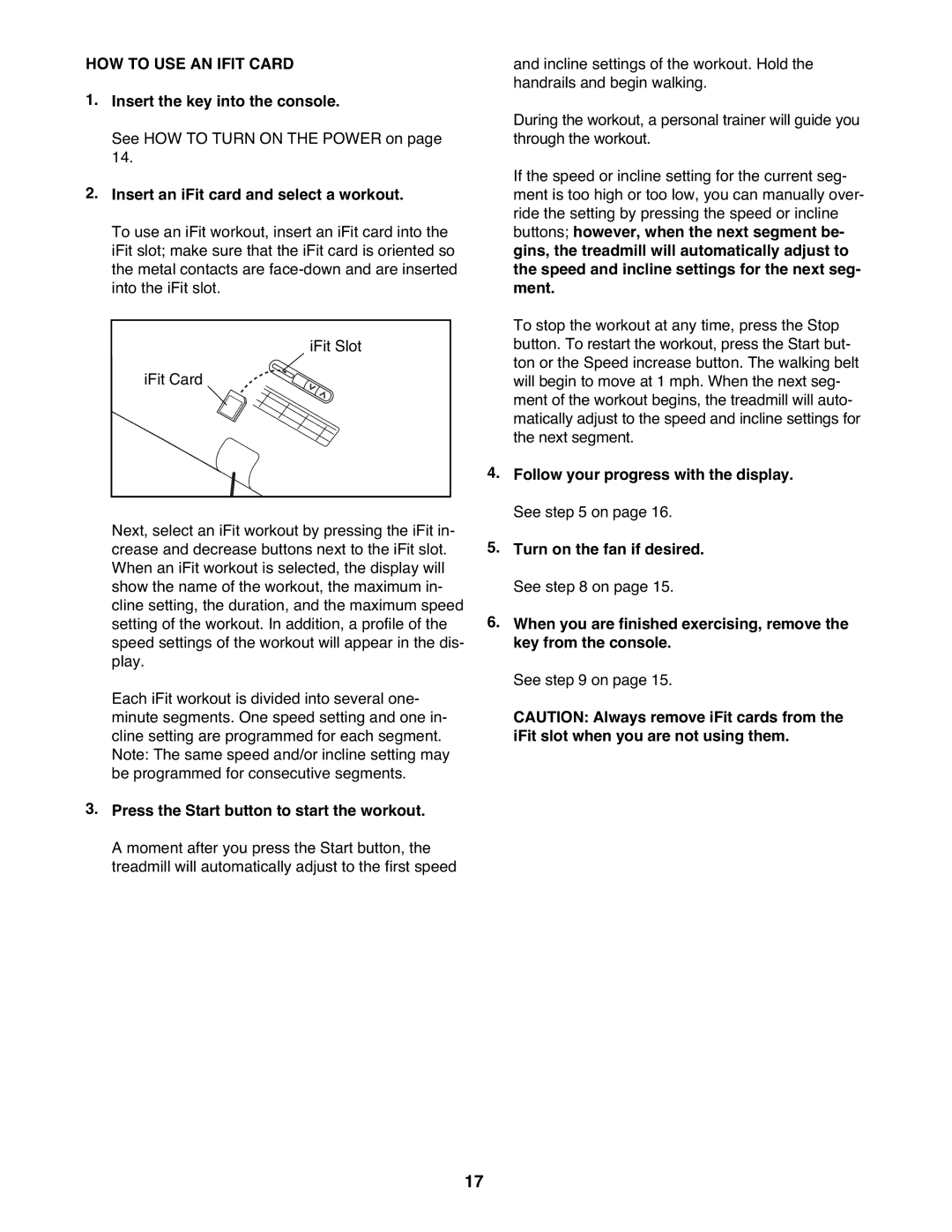PFTL99908.0 specifications
The ProForm PFTL99908.0 is a state-of-the-art treadmill designed to deliver an exceptional workout experience for fitness enthusiasts at all levels. Engineered with a range of advanced features, this treadmill caters to both casual walkers and serious runners, making it a versatile addition to any home gym.One of the standout features of the ProForm PFTL99908.0 is its powerful motor, which delivers a smooth and consistent performance during workouts. With a 3.0 HP commercial-grade motor, users can run at varying speeds and inclines, ensuring a challenging workout. The speed range of up to 12 mph allows for high-intensity interval training, while the incline option provides additional resistance to enhance calorie burn and muscle engagement.
The running surface is designed for comfort and safety, featuring a spacious 20 x 60-inch belt that can accommodate users of all sizes. The ProForm PFTL99908.0 integrates the patented ProShox cushioning system, significantly reducing impact on joints, which is crucial for long-distance runners or those with joint concerns.
One of the remarkable technologies embedded in the ProForm PFTL99908.0 is the iFit compatibility. This feature allows users to access a vast library of interactive workouts that are led by professional trainers. Users can customize their workout plans, track their progress, and even enjoy virtual outdoor runs in various global locations, making exercise more engaging and effective.
The console is user-friendly and features a high-definition touchscreen display that provides real-time information on speed, distance, time, and calories burned. Additionally, it includes quick-access buttons for incline and speed adjustments to ensure seamless transitions during workouts.
Furthermore, the ProForm PFTL99908.0 is equipped with Bluetooth connectivity, allowing users to connect their devices for music streaming—enhancing the workout environment. Other thoughtful features include built-in speakers, a fan for cooling, and integrated tablet holders for media consumption.
In terms of assembly and storage, the ProForm PFTL99908.0 features a SpaceSaver design with a hydraulic foldable mechanism, making it easy to stow away when not in use. This practicality, combined with its robust build quality and advanced technology, makes the ProForm PFTL99908.0 a top choice for anyone looking to enhance their fitness journey from the comfort of home.