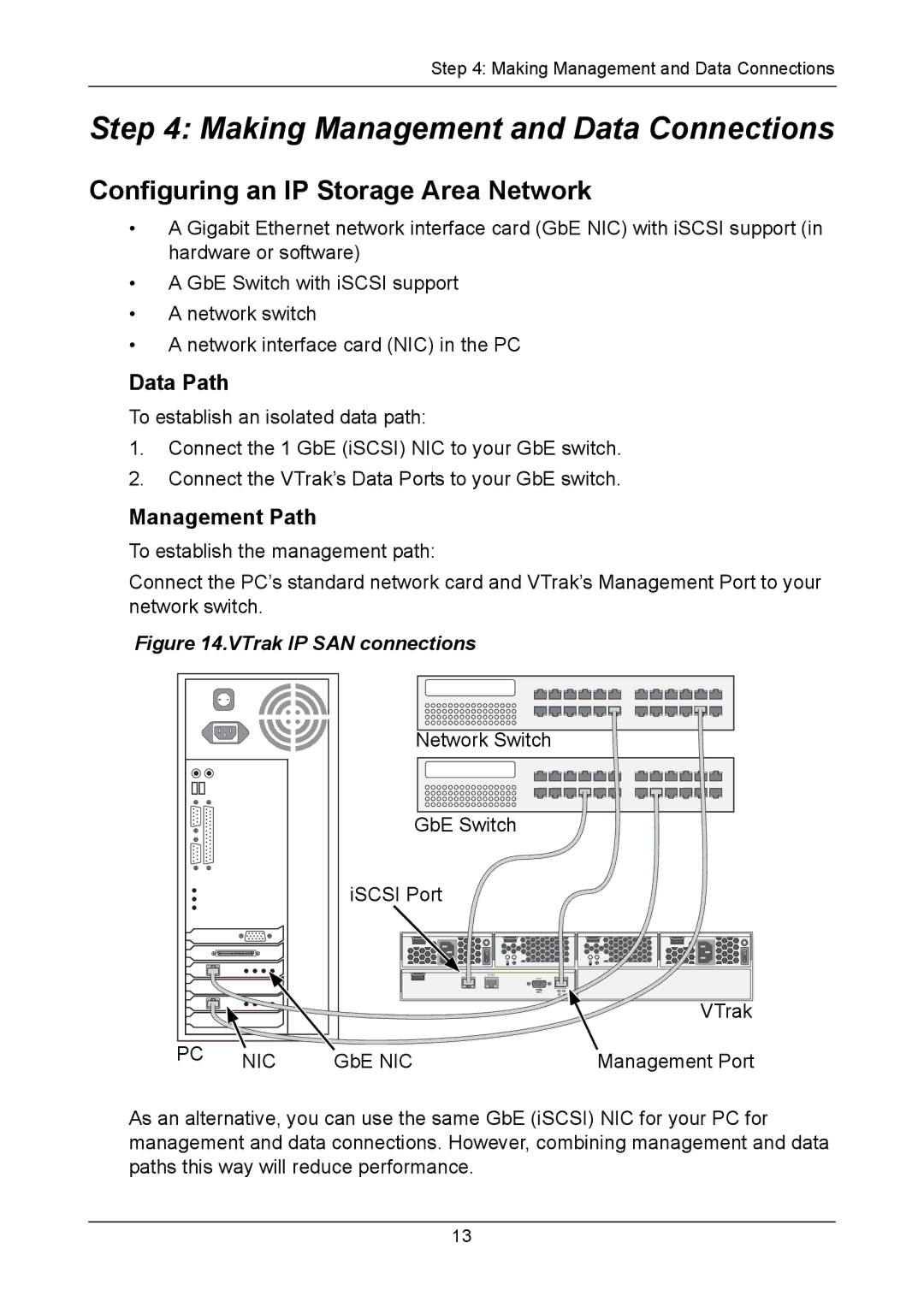Step 4: Making Management and Data Connections
Step 4: Making Management and Data Connections
Configuring an IP Storage Area Network
•A Gigabit Ethernet network interface card (GbE NIC) with iSCSI support (in hardware or software)
•A GbE Switch with iSCSI support
•A network switch
•A network interface card (NIC) in the PC
Data Path
To establish an isolated data path:
1.Connect the 1 GbE (iSCSI) NIC to your GbE switch.
2.Connect the VTrak’s Data Ports to your GbE switch.
Management Path
To establish the management path:
Connect the PC’s standard network card and VTrak’s Management Port to your network switch.
Figure 14.VTrak IP SAN connections
|
| Network Switch |
|
|
| GbE Switch |
|
|
| iSCSI Port |
|
|
| O | O |
|
| I | I |
|
|
| VTrak |
PC | NIC | GbE NIC | Management Port |
|
As an alternative, you can use the same GbE (iSCSI) NIC for your PC for management and data connections. However, combining management and data paths this way will reduce performance.
13