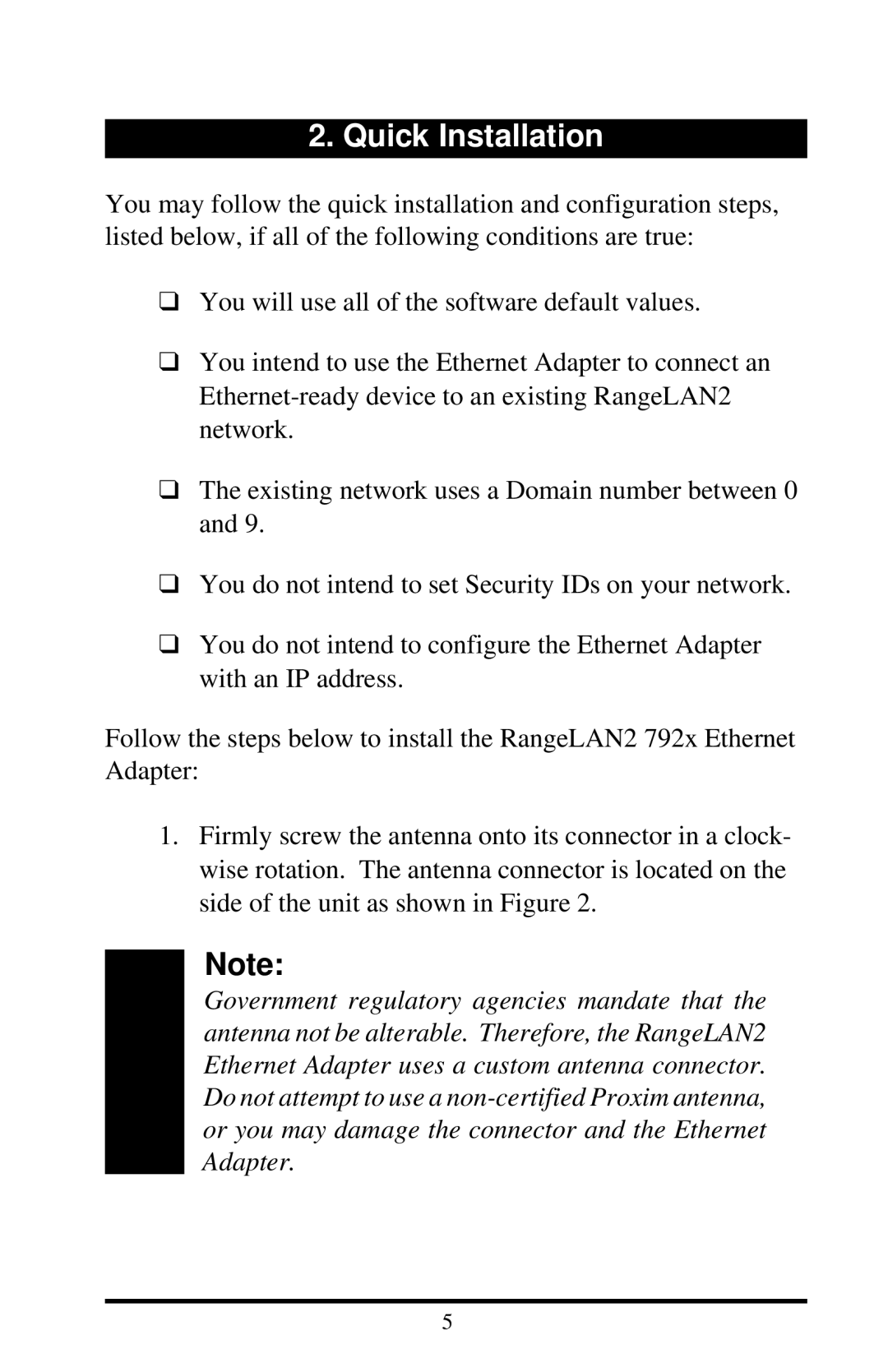2. Quick Installation
You may follow the quick installation and configuration steps, listed below, if all of the following conditions are true:
❑You will use all of the software default values.
❑You intend to use the Ethernet Adapter to connect an
❑The existing network uses a Domain number between 0 and 9.
❑You do not intend to set Security IDs on your network.
❑You do not intend to configure the Ethernet Adapter with an IP address.
Follow the steps below to install the RangeLAN2 792x Ethernet Adapter:
1.Firmly screw the antenna onto its connector in a clock- wise rotation. The antenna connector is located on the side of the unit as shown in Figure 2.
Note:
Government regulatory agencies mandate that the antenna not be alterable. Therefore, the RangeLAN2 Ethernet Adapter uses a custom antenna connector. Do not attempt to use a
5