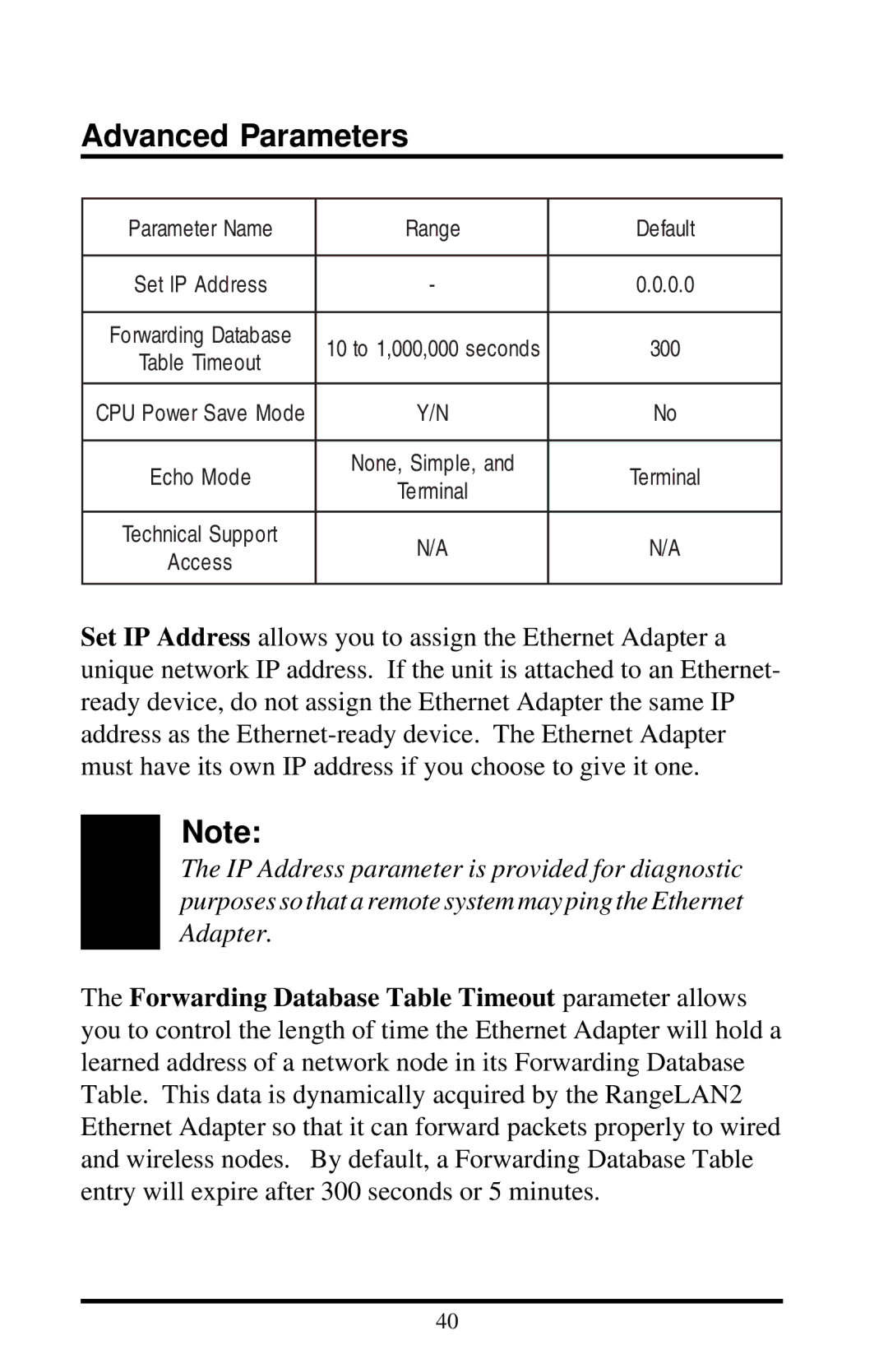Advanced Parameters
Parameter Name | Range | Default | |
|
|
| |
Set IP Address | - | 0.0.0.0 | |
|
|
| |
Forwarding Database | 10 to 1,000,000 seconds | 300 | |
Table Timeout | |||
|
| ||
|
|
| |
CPU Power Save Mode | Y/N | No | |
|
|
| |
Echo Mode | None, Simple, and | Terminal | |
Terminal | |||
|
| ||
|
|
| |
Technical Support | N/A | N/A | |
Access | |||
|
| ||
|
|
|
Set IP Address allows you to assign the Ethernet Adapter a unique network IP address. If the unit is attached to an Ethernet- ready device, do not assign the Ethernet Adapter the same IP address as the
Note:
The IP Address parameter is provided for diagnostic purposes so that a remote system may ping the Ethernet Adapter.
The Forwarding Database Table Timeout parameter allows you to control the length of time the Ethernet Adapter will hold a learned address of a network node in its Forwarding Database Table. This data is dynamically acquired by the RangeLAN2 Ethernet Adapter so that it can forward packets properly to wired and wireless nodes. By default, a Forwarding Database Table entry will expire after 300 seconds or 5 minutes.
40