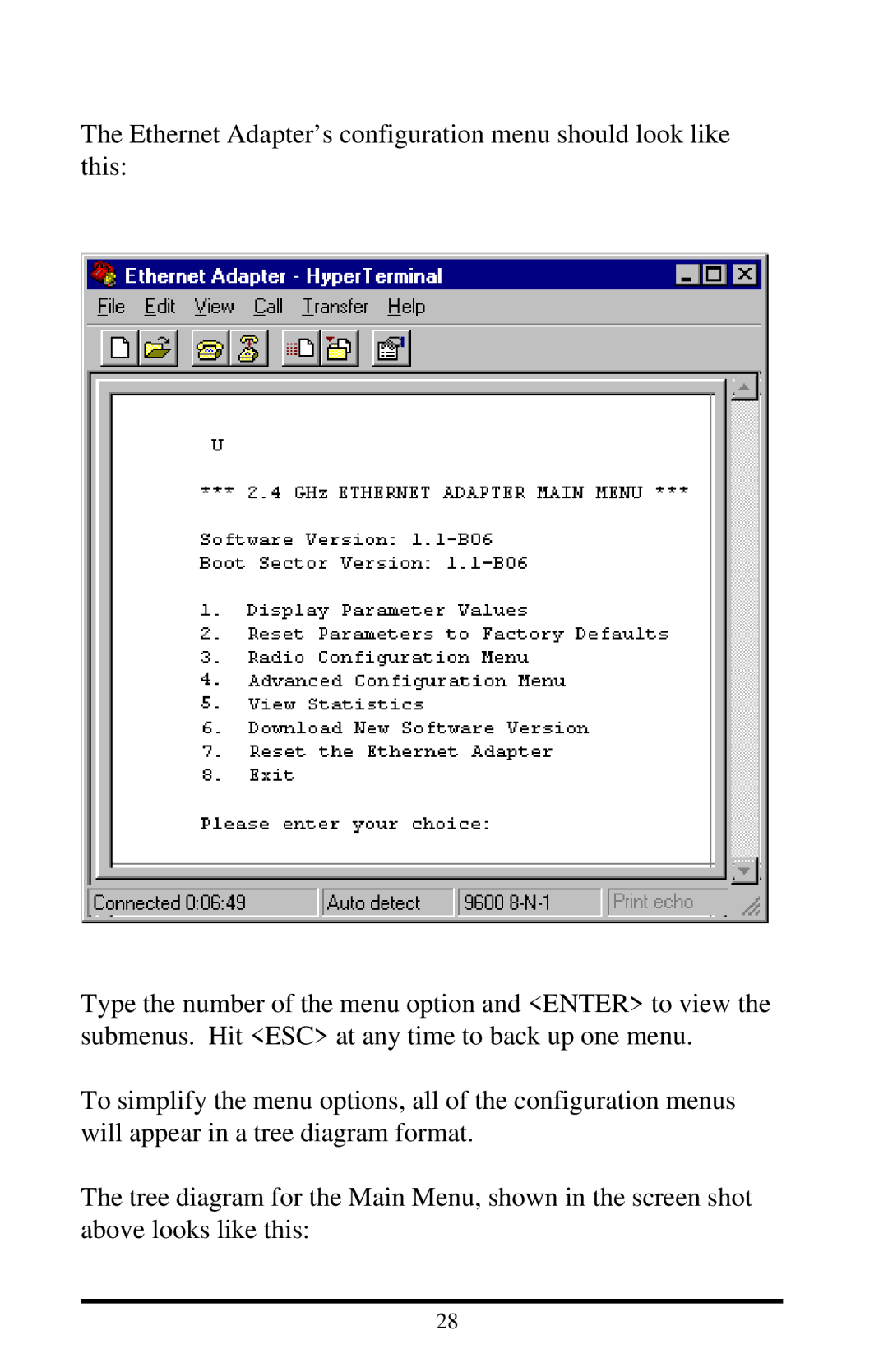The Ethernet Adapter’s configuration menu should look like this:
Type the number of the menu option and <ENTER> to view the submenus. Hit <ESC> at any time to back up one menu.
To simplify the menu options, all of the configuration menus will appear in a tree diagram format.
The tree diagram for the Main Menu, shown in the screen shot above looks like this:
28