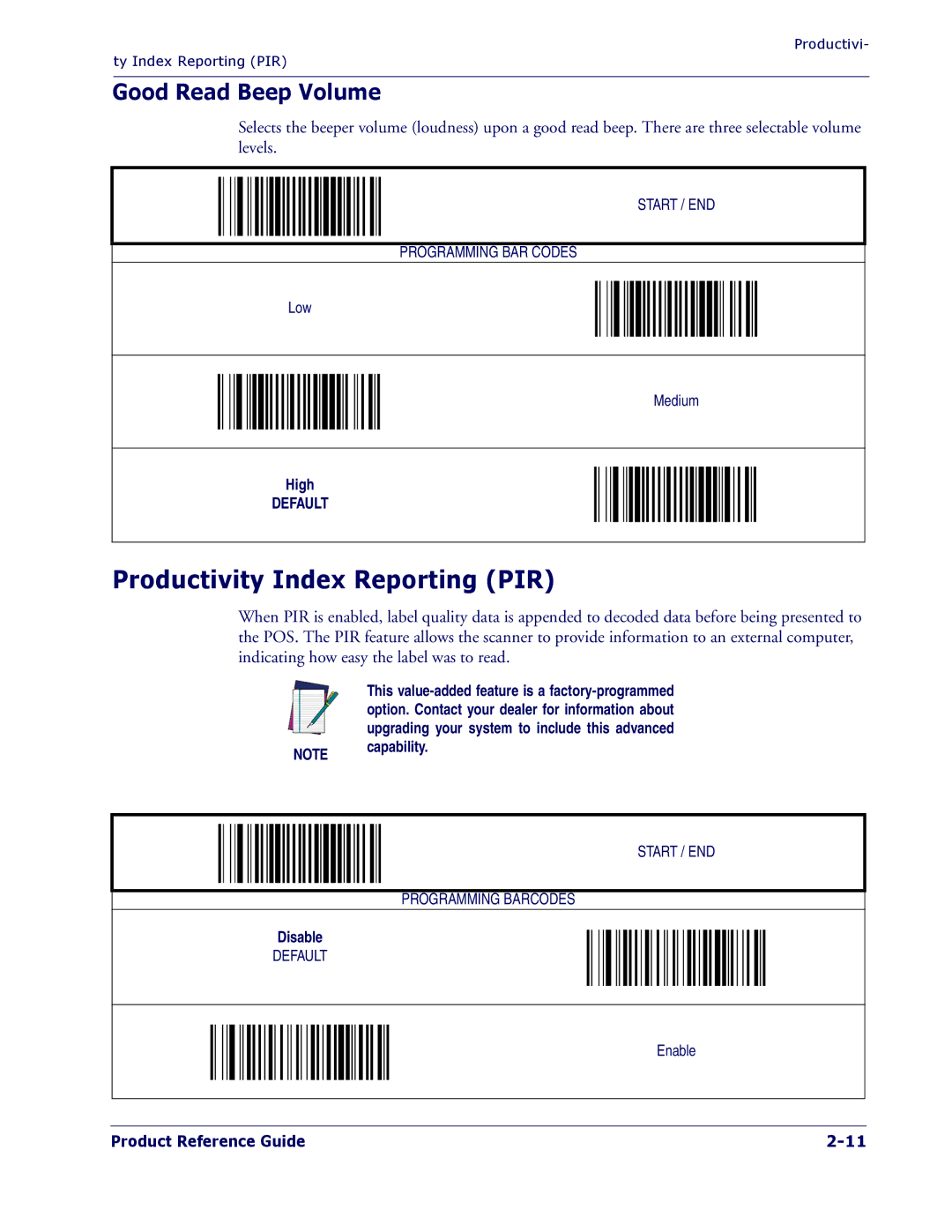Productivi-
ty Index Reporting (PIR)
Good Read Beep Volume
Selects the beeper volume (loudness) upon a good read beep. There are three selectable volume levels.
START / END
PROGRAMMING BAR CODES
Low
Medium
High
DEFAULT
Productivity Index Reporting (PIR)
When PIR is enabled, label quality data is appended to decoded data before being presented to the POS. The PIR feature allows the scanner to provide information to an external computer, indicating how easy the label was to read.
This
NOTE capability.
START / END
PROGRAMMING BARCODES
Disable
DEFAULT
Enable
Product Reference Guide |