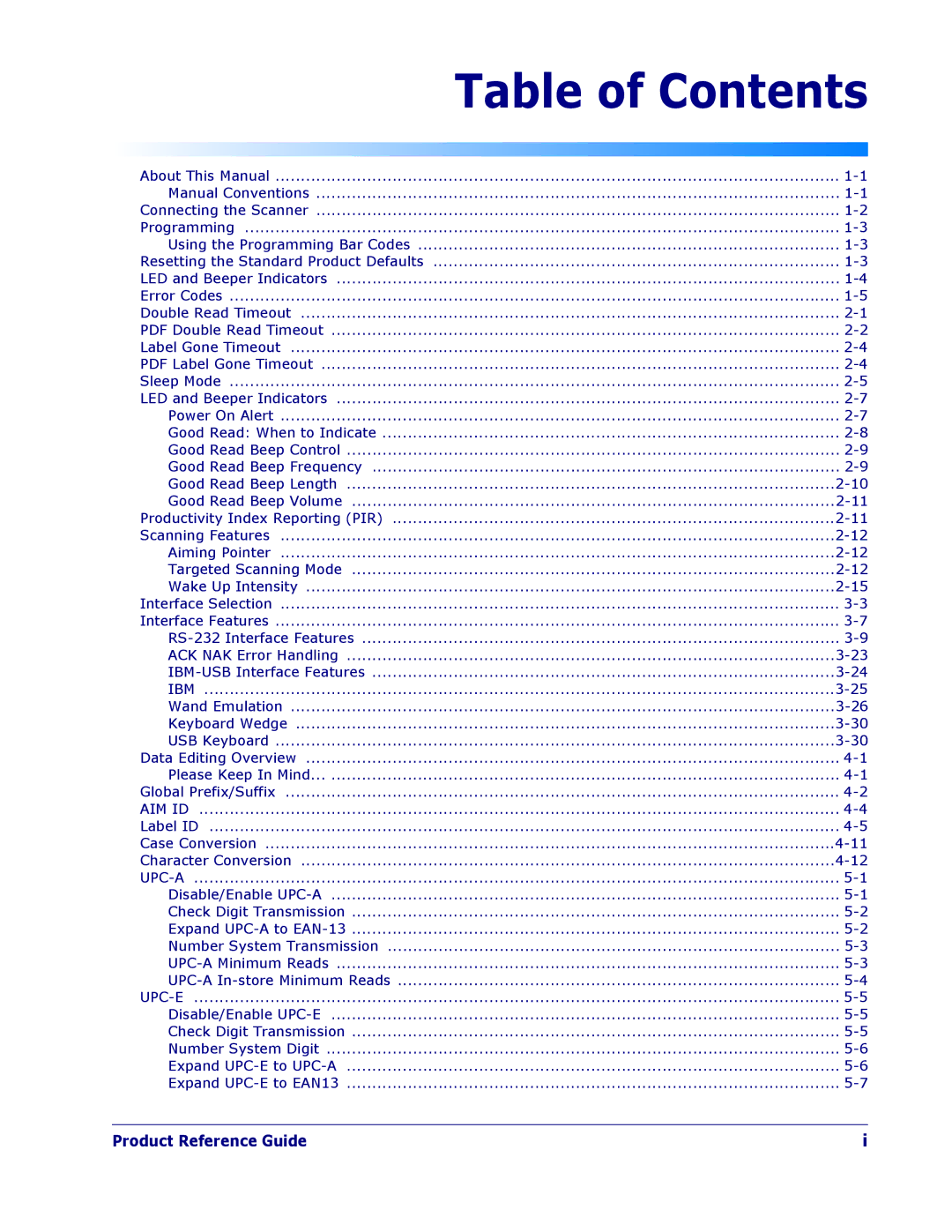| Table of Contents |
About This Manual | |
Manual Conventions | |
Connecting the Scanner | |
Programming | |
Using the Programming Bar Codes | |
Resetting the Standard Product Defaults | |
LED and Beeper Indicators | |
Error Codes | |
Double Read Timeout | |
PDF Double Read Timeout | |
Label Gone Timeout | |
PDF Label Gone Timeout | |
Sleep Mode | |
LED and Beeper Indicators | |
Power On Alert | |
Good Read: When to Indicate | |
Good Read Beep Control | |
Good Read Beep Frequency | |
Good Read Beep Length | |
Good Read Beep Volume | |
Productivity Index Reporting (PIR) | |
Scanning Features | |
Aiming Pointer | |
Targeted Scanning Mode | |
Wake Up Intensity | |
Interface Selection | |
Interface Features | |
ACK NAK Error Handling | |
IBM | |
Wand Emulation | |
Keyboard Wedge | |
USB Keyboard | |
Data Editing Overview | |
Please Keep In Mind | |
Global Prefix/Suffix | |
AIM ID | |
Label ID | |
Case Conversion | |
Character Conversion | |
Disable/Enable | |
Check Digit Transmission | |
Expand | |
Number System Transmission | |
Disable/Enable | |
Check Digit Transmission | |
Number System Digit | |
Expand | |
Expand |
Product Reference Guide | i |