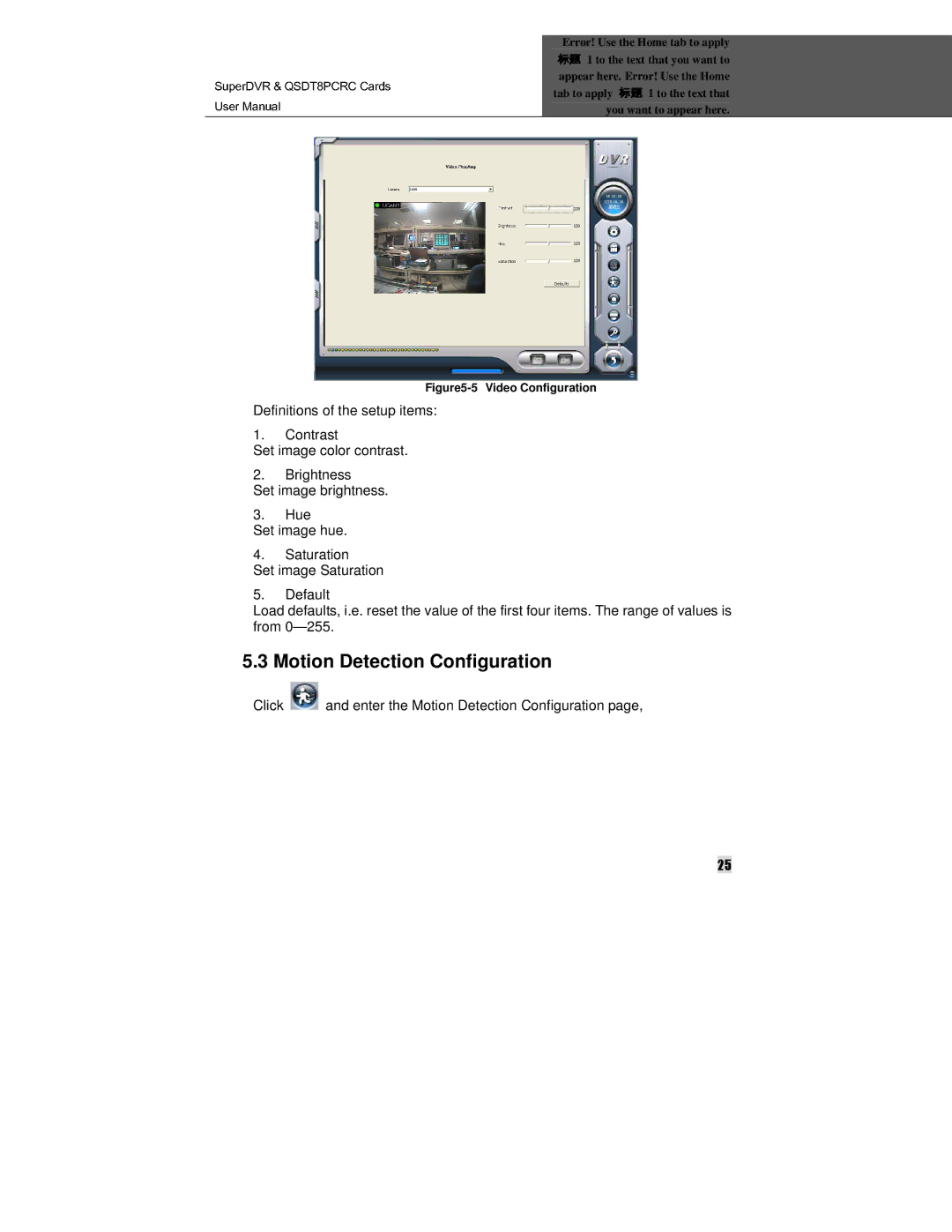SuperDVR & QSDT8PCRC Cards User Manual
Error! Use the Home tab to apply 1 to the text that you want to 标appear题 here. Error! Use the Home
tab to apply 1 to the text that you标want题 to appear here.
Figure5-5 Video Configuration
Definitions of the setup items:
1.Contrast
Set image color contrast.
2.Brightness
Set image brightness.
3.Hue
Set image hue.
4.Saturation
Set image Saturation
5.Default
Load defaults, i.e. reset the value of the first four items. The range of values is from
5.3 Motion Detection Configuration
Click  and enter the Motion Detection Configuration page,
and enter the Motion Detection Configuration page,
25