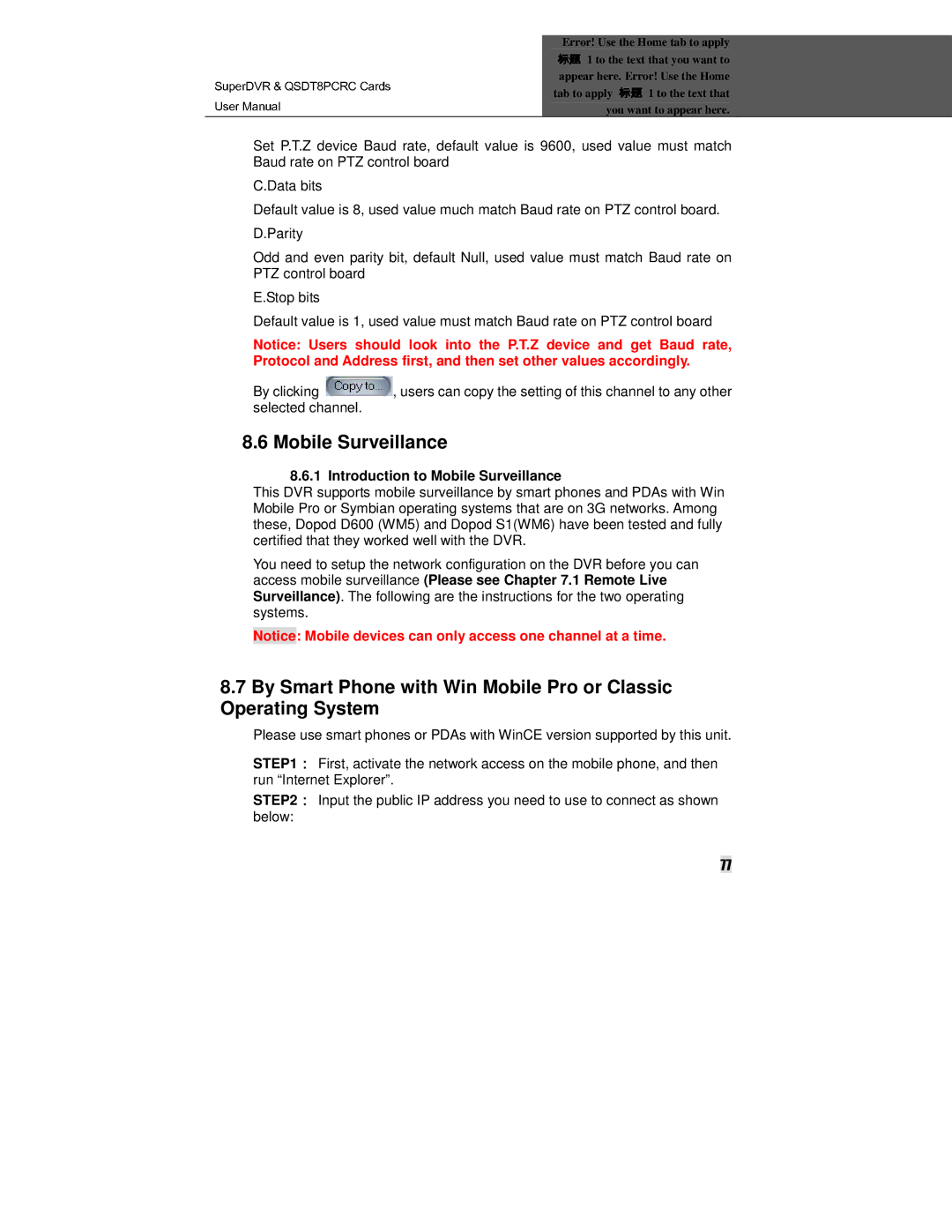Error! Use the Home tab to apply 1 to the text that you want to
|
|
|
|
|
| 标题 |
|
|
|
| appear here. Error! Use the Home |
|
| |
SuperDVR & QSDT8PCRC Cards | tab to apply | 1 to the text that |
|
|
| you want to appear here. |
|
| |
User Manual |
| 标题 |
|
|
Set P. .Z device Baud rate, default value is 9600, used value must match
Baud rate on PTZ control board
C.Data bits
Default value is 8, used value much match Baud rate on PTZ control board.
.Parity
Odd and even parity bit, default Null, used value must match Baud rate on
PTZ control board
E.Stop bits
Default value is 1, used value must match Baud rate on PTZ control board
Notice: Users should look into the P.T.Z device and get Baud rate,
Protocol and Address first, and then set other values accordingly.
By clicking ![]() , users can copy the setting of this channel to any other selected channel.
, users can copy the setting of this channel to any other selected channel.
8.6 Mobile Surveillance
8.6.1 Introduction to Mobile Surveillance
This DVR supports mobile surveillance by smart phones and PDAs with Win Mobile Pro or Symbian operating systems that are on 3G networks. Among these, Dopod D600 (WM5) and Dopod S1(WM6) have been tested and fully certified that they worked well with the DVR.
You need to setup the network configuration on the DVR before you can access mobile surveillance (Please see Chapter 7.1 Remote Live Surveillance). The following are the instructions for the two operating systems.
Notice: Mobile devices can only access one channel at a time.
8.7By Smart Phone with Win Mobile Pro or Classic Operating System
Please use smart phones or PDAs with WinCE version supported by this unit.
STEP1 First, activate the network access on the mobile phone, and then run “Internet Explorer”.
STEP2 Input the public IP address you need to use to connect as shown below:
77