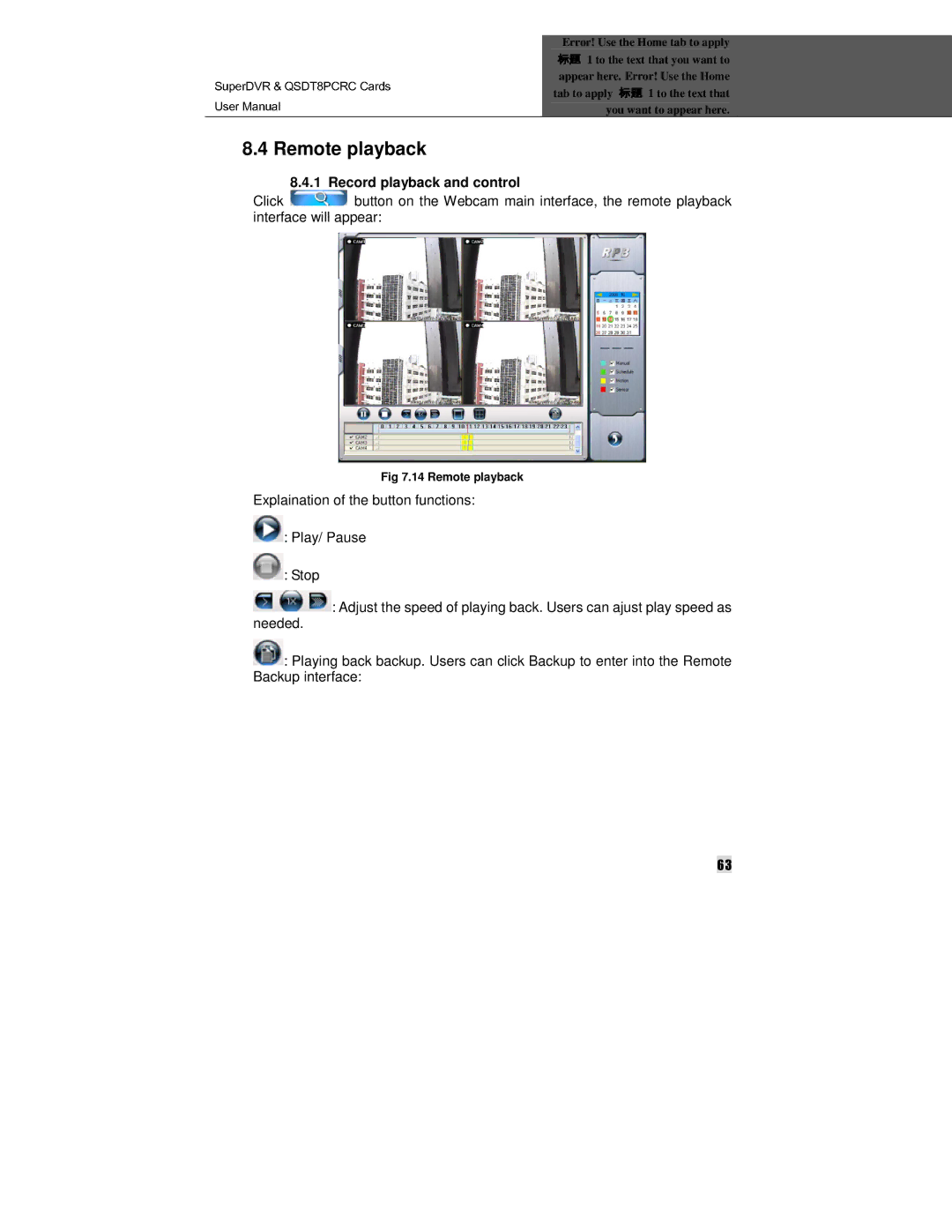|
| Error! Use the Home tab to apply |
| ||
|
|
| 1 to the text that you want to |
| |
|
| appear here. Error! Use the Home |
| ||
|
| tab to apply | 1 to the text that |
| |
SuperDVR & QSDT8PCRC Cards | 标题 | you want to appear here. |
| ||
User Manual |
|
|
| 标题 | |
8.4 Remote playback |
|
|
|
| |
| .4.1 Record playback and control |
|
|
|
|
Click | button on the Webcam main interface, the remote playback | ||||
interface will appear: |
|
|
|
| |
Fig 7.14 Remote playback
Explaination of the button functions:
 : Play/ Pause
: Play/ Pause
 : Stop
: Stop
![]() : Adjust the speed of playing back. Users can ajust play speed as needed.
: Adjust the speed of playing back. Users can ajust play speed as needed.
![]() : Playing back backup. Users can click Backup to enter into the Remote
: Playing back backup. Users can click Backup to enter into the Remote
Backup interface:
63