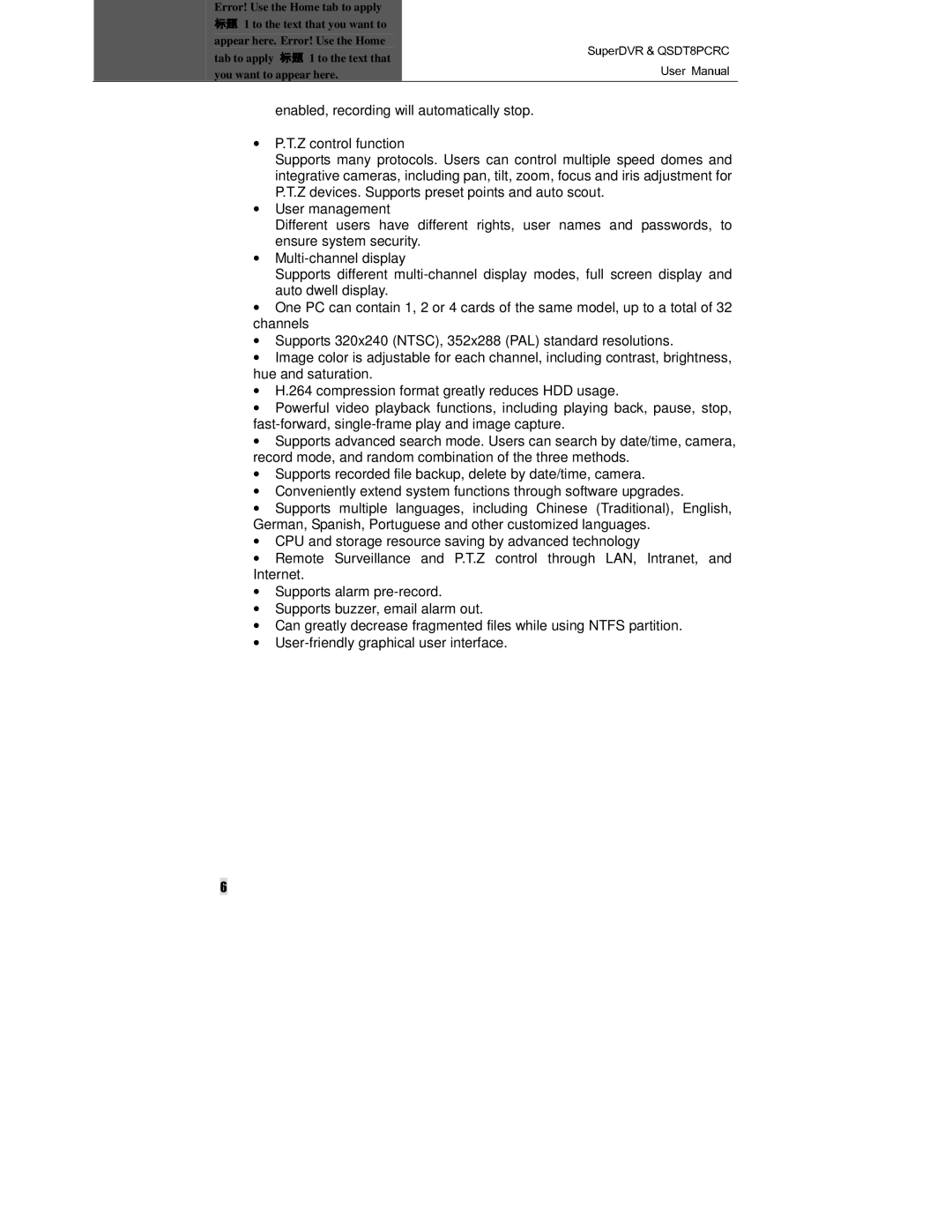| Error! Use the Home tab to apply |
|
|
| ||
| 1 to the text that you want to |
|
|
| ||
| appear here. Error! Use the Home |
|
|
| ||
| tab to apply | 1 to the text that |
|
|
| |
| you want to appear here. |
| SuperDVR & QSDT8PCRC | |||
|
| enabled, recording will automatically stop. |
|
| ||
| • | P.T.Z control function |
|
| ||
| 标题 • | Supports many protocols. Users can control multiple speed domes and | ||||
| integrative cameras, including pan, tilt, zoom, focus and iris adjustment for | |||||
| P.T.Z devices. Supports preset points and auto scout. |
| ||||
| User management |
|
| |||
|
| Different users have different rights, user names and passwords, to | ||||
|
| ensure标题 | system security. |
| User Manual | |
| • |
|
| |||
Supports different
• One PC can contain 1, 2 or 4 cards of the same model, up to a total of 32 channels
• Supports 320x240 (NTSC), 352x288 (PAL) standard resolutions.
• Image color is adjustable for each channel, including contrast, brightness, hue and saturation.
• H.264 compression format greatly reduces HDD usage.
• Powerful video playback functions, including playing back, pause, stop,
• Supports advanced search mode. Users can search by date/time, camera, record mode, and random combination of the three methods.
• Supports recorded file backup, delete by date/time, camera.
• Conveniently extend system functions through software upgrades.
• Supports multiple languages, including Chinese (Traditional), English, German, Spanish, Portuguese and other customized languages.
• CPU and storage resource saving by advanced technology
• Remote Surveillance and P.T.Z control through LAN, Intranet, and Internet.
• Supports alarm
• Supports buzzer, email alarm out.
• Can greatly decrease fragmented files while using NTFS partition.
•
6