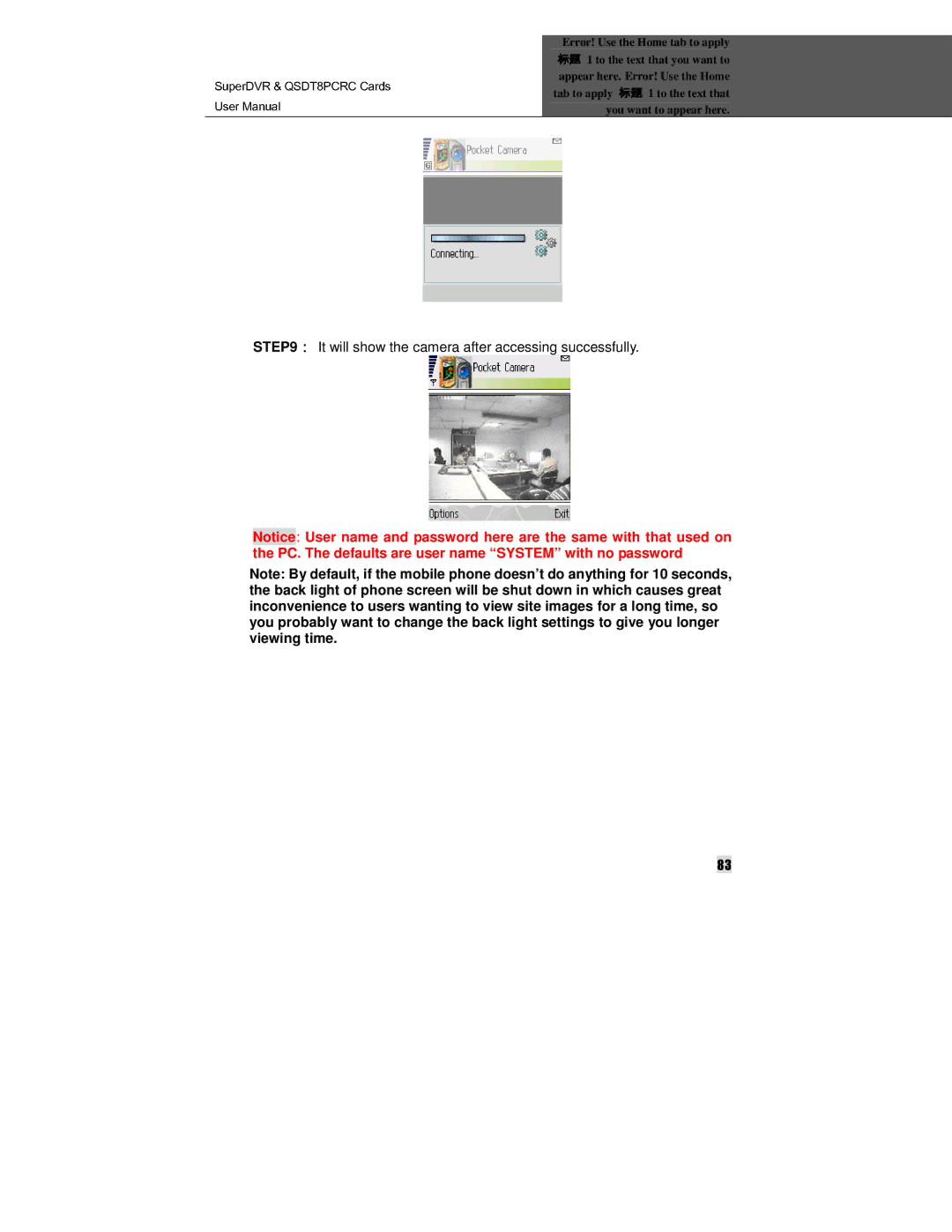SuperDVR & QSDT8PCRC Cards User Manual
Error! Use the Home tab to apply 1 to the text that you want to 标appear题 here. Error! Use the Home
tab to apply 1 to the text that you标want题 to appear here.
STEP9 It will show the camera after accessing successfully.
Notice: User name and password here are the same with that used on the PC. The defaults are user name “SYSTEM” with no password
Note: By default, if the mobile phone doesn’t do anything for 10 seconds, the back light of phone screen will be shut down in which causes great inconvenience to users wanting to view site images for a long time, so you probably want to change the back light settings to give you longer viewing time.
83