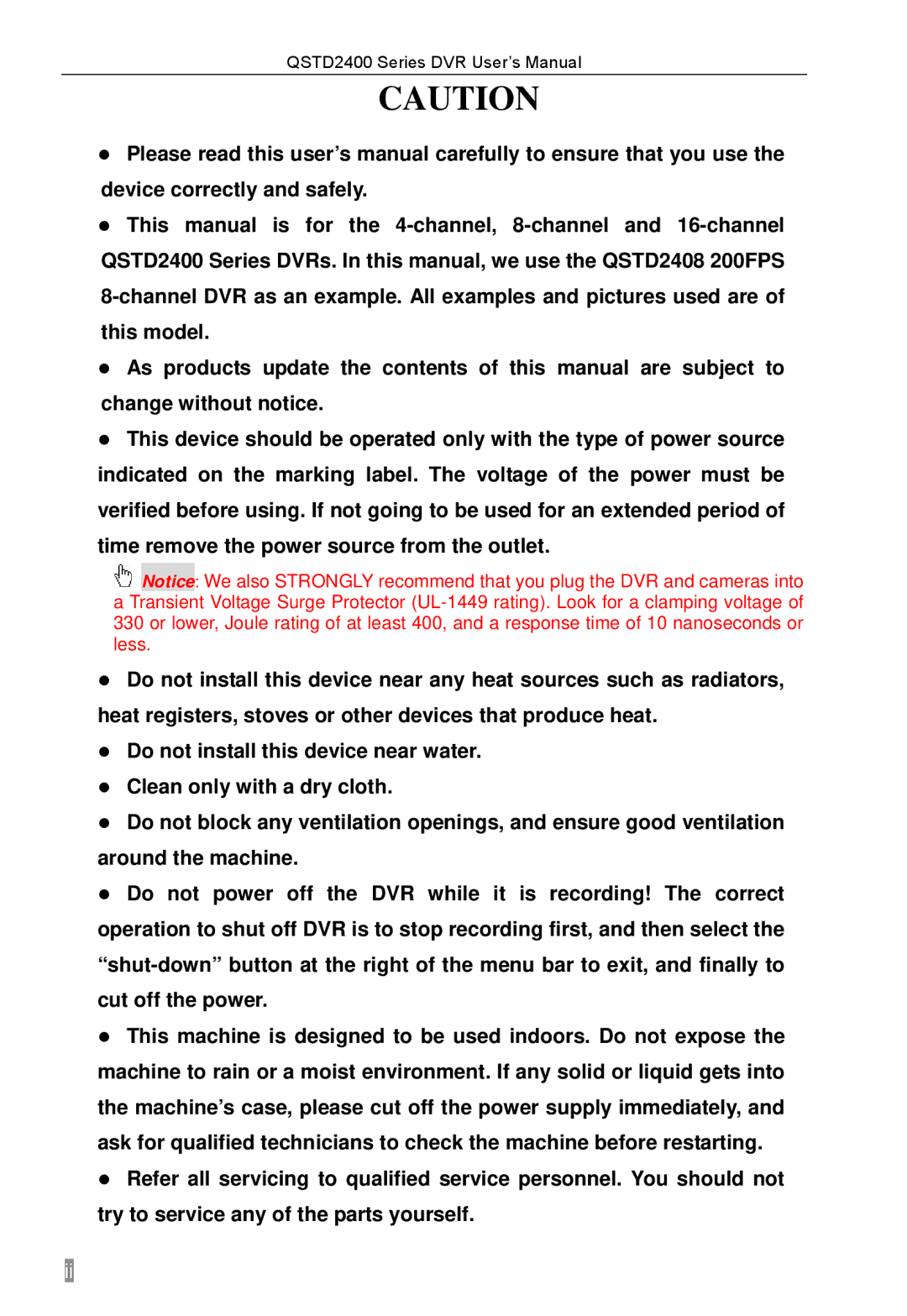QSTD2400 Series DVR User’s Manual
CAUTION
zPlease read this user’s manual carefully to ensure that you use the device correctly and safely.
zThis manual is for the
zAs products update the contents of this manual are subject to change without notice.
zThis device should be operated only with the type of power source indicated on the marking label. The voltage of the power must be verified before using. If not going to be used for an extended period of time remove the power source from the outlet.
![]() Notice: We also STRONGLY recommend that you plug the DVR and cameras into
Notice: We also STRONGLY recommend that you plug the DVR and cameras into
aTransient Voltage Surge Protector
zDo not install this device near any heat sources such as radiators, heat registers, stoves or other devices that produce heat.
zDo not install this device near water.
zClean only with a dry cloth.
zDo not block any ventilation openings, and ensure good ventilation around the machine.
zDo not power off the DVR while it is recording! The correct operation to shut off DVR is to stop recording first, and then select the
zThis machine is designed to be used indoors. Do not expose the machine to rain or a moist environment. If any solid or liquid gets into the machine’s case, please cut off the power supply immediately, and ask for qualified technicians to check the machine before restarting.
zRefer all servicing to qualified service personnel. You should not try to service any of the parts yourself.