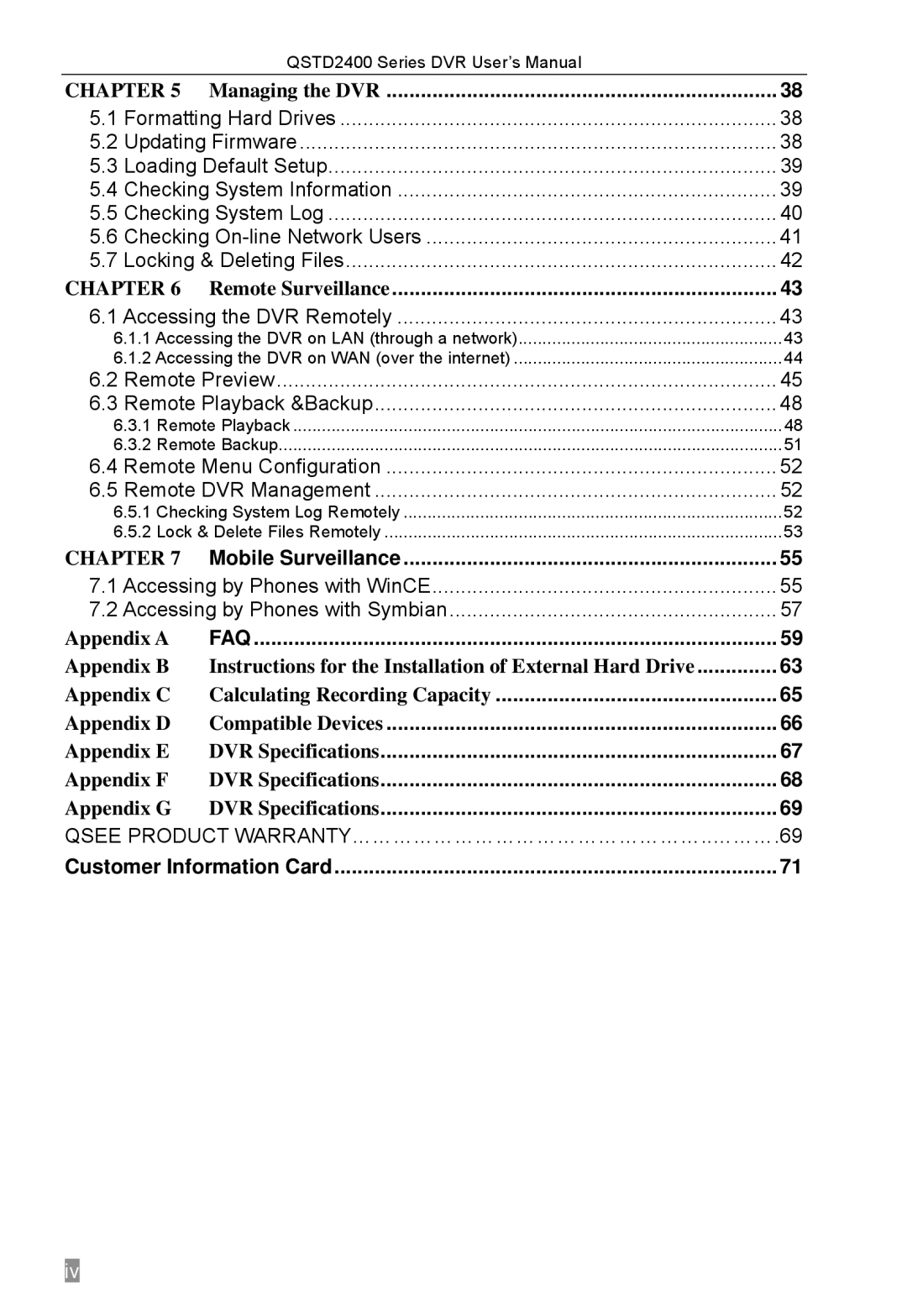|
| QSTD2400 Series DVR User’s Manual |
|
CHAPTER 5 Managing the DVR | 38 | ||
5.1 | Formatting Hard Drives | 38 | |
5.2 | Updating Firmware | 38 | |
5.3 | Loading Default Setup | 39 | |
5.4 | Checking System Information | 39 | |
5.5 | Checking System Log | 40 | |
5.6 | Checking | 41 | |
5.7 | Locking & Deleting Files | 42 | |
CHAPTER 6 | Remote Surveillance | 43 | |
6.1 Accessing the DVR Remotely | 43 | ||
6.1.1 Accessing the DVR on LAN (through a network) | 43 | ||
6.1.2 Accessing the DVR on WAN (over the internet) | 44 | ||
6.2 | Remote Preview | 45 | |
6.3 | Remote Playback &Backup | 48 | |
6.3.1 Remote Playback | 48 | ||
6.3.2 Remote Backup | 51 | ||
6.4 | Remote Menu Configuration | 52 | |
6.5 Remote DVR Management | 52 | ||
6.5.1 Checking System Log Remotely | 52 | ||
6.5.2 Lock & Delete Files Remotely | 53 | ||
CHAPTER 7 | Mobile Surveillance | 55 | |
7.1 Accessing by Phones with WinCE | 55 | ||
7.2 Accessing by Phones with Symbian | 57 | ||
Appendix A | FAQ | 59 | |
Appendix B Instructions for the Installation of External Hard Drive | 63 | ||
Appendix C Calculating Recording Capacity | 65 | ||
Appendix D | Compatible Devices | 66 | |
Appendix E | DVR Specifications | 67 | |
Appendix F | DVR Specifications | 68 | |
Appendix G | DVR Specifications | 69 | |
QSEE PRODUCT WARRANTY……………………………………………..……….69 | |||
Customer Information Card | 71 | ||