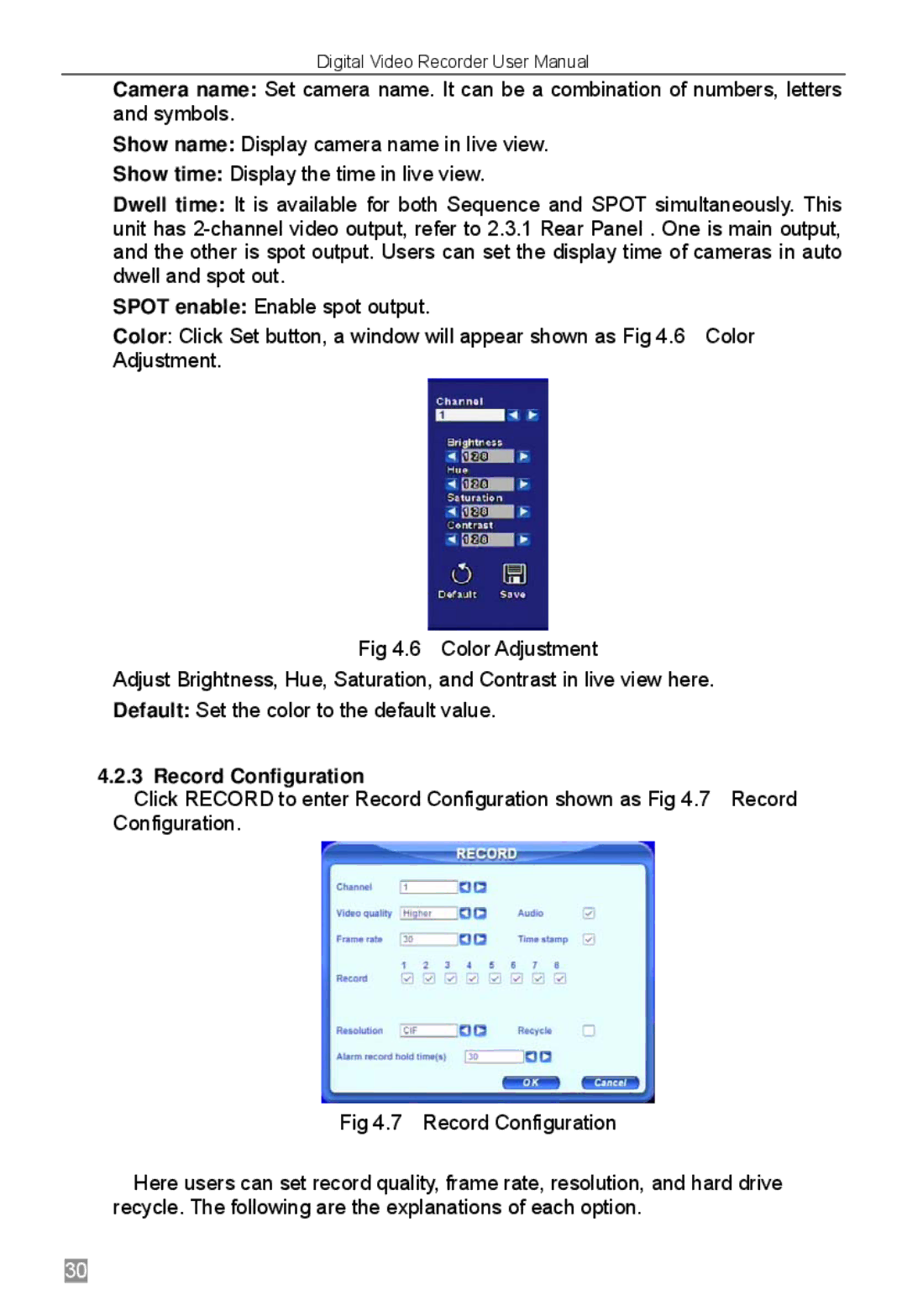Digital Video Recorder User Manual
Camera name: Set camera name. It can be a combination of numbers, letters and symbols.
Show name: Display camera name in live view.
Show time: Display the time in live view.
Dwell time: It is available for both Sequence and SPOT simultaneously. This unit has
SPOT enable: Enable spot output.
Color: Click Set button, a window will appear shown as Fig 4.6 Color Adjustment.
Fig 4.6 Color Adjustment
Adjust Brightness, Hue, Saturation, and Contrast in live view here. Default: Set the color to the default value.
4.2.3 Record Configuration
Click RECORD to enter Record Configuration shown as Fig 4.7 Record Configuration.
Fig 4.7 Record Configuration
Here users can set record quality, frame rate, resolution, and hard drive recycle. The following are the explanations of each option.
30