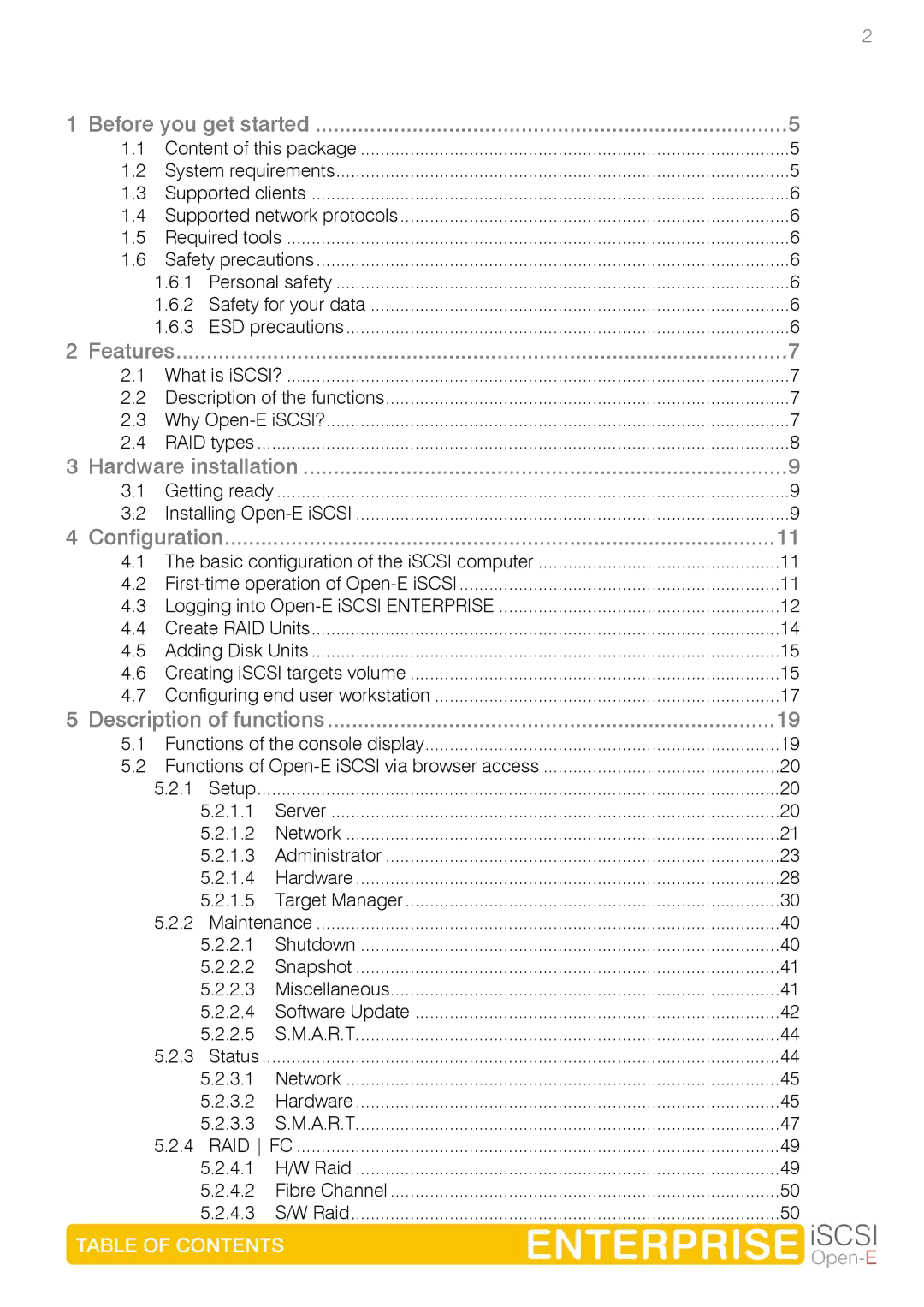2
1 Before you get started | 5 | |||
1.1 | Content of this package | 5 | ||
1.2 | System requirements | 5 | ||
1.3 | Supported clients | 6 | ||
1.4 | Supported network protocols | 6 | ||
1.5 | Required tools | 6 | ||
1.6 | Safety precautions | 6 | ||
| 1.6.1 | Personal safety | 6 | |
| 1.6.2 Safety for your data | 6 | ||
| 1.6.3 | ESD precautions | 6 | |
2 Features |
| 7 | ||
2.1 | What is iSCSI? | 7 | ||
2.2 | Description of the functions | 7 | ||
2.3 | Why | 7 | ||
2.4 | RAID types | 8 | ||
3 Hardware installation | 9 | |||
3.1 | Getting ready | ........................................................................................................ | 9 | |
3.2 | Installing | 9 | ||
4 Configuration | 11 | |||
4.1 | The basic configuration of the iSCSI computer | 11 | ||
4.2 | 11 | |||
4.3 | Logging into | 12 | ||
4.4 | Create RAID Units | 14 | ||
4.5 | Adding Disk Units | 15 | ||
4.6 | Creating iSCSI targets volume | 15 | ||
4.7 | Configuring end user workstation | 17 | ||
5 Description of functions | 19 | |||
5.1 | Functions of the console display | 19 | ||
5.2 | Functions of | 20 | ||
| 5.2.1 | Setup | 20 | |
|
| 5.2.1.1 | Server | 20 |
|
| 5.2.1.2 | Network | 21 |
|
| 5.2.1.3 | Administrator | 23 |
|
| 5.2.1.4 | Hardware | 28 |
|
| 5.2.1.5 | Target Manager | 30 |
| 5.2.2 | Maintenance | 40 | |
|
| 5.2.2.1 | Shutdown | 40 |
|
| 5.2.2.2 | Snapshot | 41 |
|
| 5.2.2.3 | Miscellaneous | 41 |
|
| 5.2.2.4 | Software Update | 42 |
|
| 5.2.2.5 | S.M.A.R.T | 44 |
| 5.2.3 | Status | 44 | |
|
| 5.2.3.1 | Network | 45 |
|
| 5.2.3.2 | Hardware | 45 |
|
| 5.2.3.3 | S.M.A.R.T | 47 |
| 5.2.4 | RAID FC | 49 | |
|
| 5.2.4.1 | H/W Raid | 49 |
|
| 5.2.4.2 | Fibre Channel | 50 |
|
| 5.2.4.3 | S/W Raid | 50 |