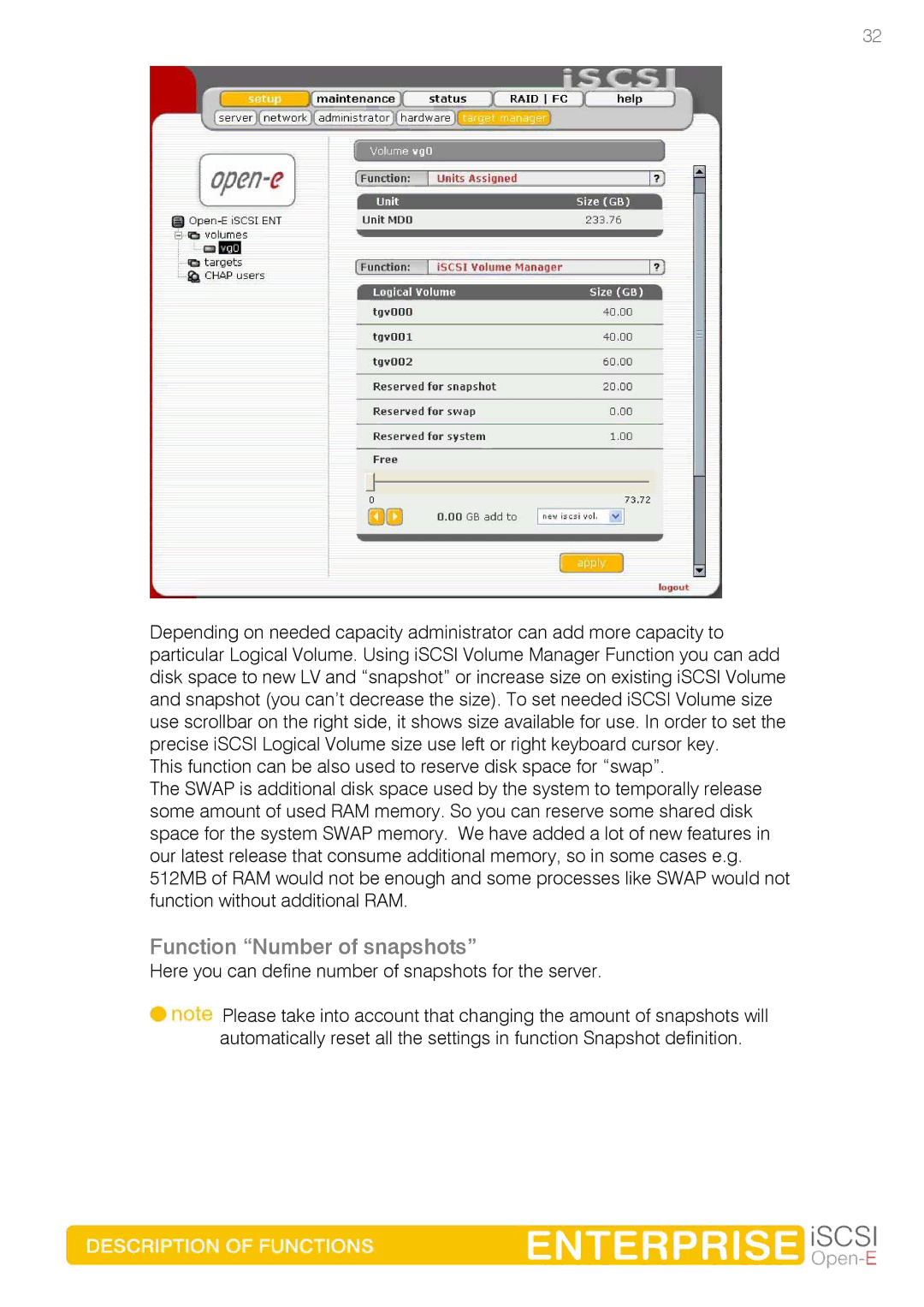32
Depending on needed capacity administrator can add more capacity to particular Logical Volume. Using iSCSI Volume Manager Function you can add disk space to new LV and “snapshot” or increase size on existing iSCSI Volume and snapshot (you can’t decrease the size). To set needed iSCSI Volume size use scrollbar on the right side, it shows size available for use. In order to set the precise iSCSI Logical Volume size use left or right keyboard cursor key.
This function can be also used to reserve disk space for “swap”.
The SWAP is additional disk space used by the system to temporally release some amount of used RAM memory. So you can reserve some shared disk space for the system SWAP memory. We have added a lot of new features in our latest release that consume additional memory, so in some cases e.g. 512MB of RAM would not be enough and some processes like SWAP would not function without additional RAM.
Function “Number of snapshots”
Here you can define number of snapshots for the server.
![]() Please take into account that changing the amount of snapshots will automatically reset all the settings in function Snapshot definition.
Please take into account that changing the amount of snapshots will automatically reset all the settings in function Snapshot definition.