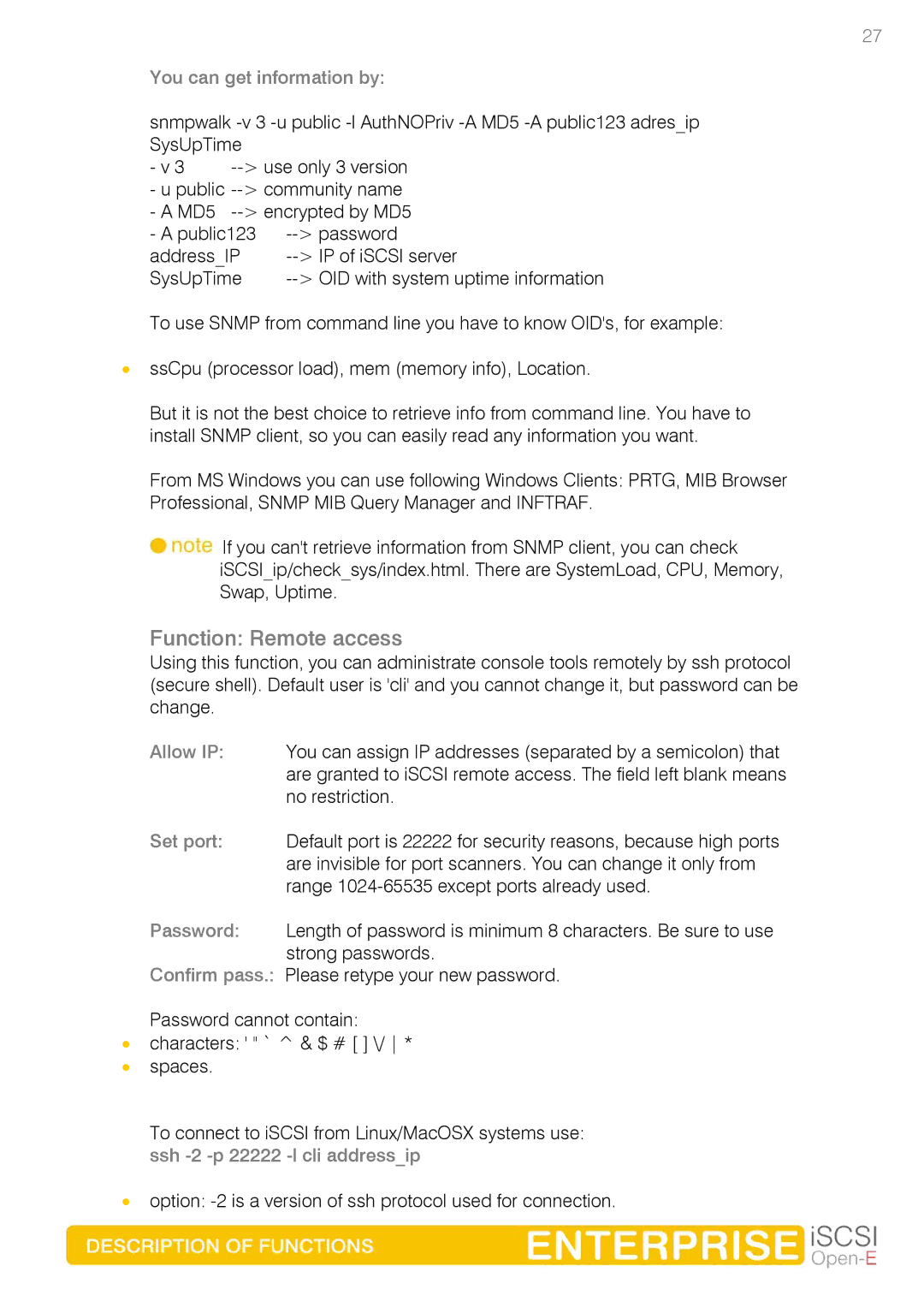27
You can get information by:
snmpwalk
-v 3
-u public
-A MD5
- A public123 | |
address_IP | |
SysUpTime |
To use SNMP from command line you have to know OID's, for example:
•ssCpu (processor load), mem (memory info), Location.
But it is not the best choice to retrieve info from command line. You have to install SNMP client, so you can easily read any information you want.
From MS Windows you can use following Windows Clients: PRTG, MIB Browser Professional, SNMP MIB Query Manager and INFTRAF.
![]() If you can't retrieve information from SNMP client, you can check iSCSI_ip/check_sys/index.html. There are SystemLoad, CPU, Memory, Swap, Uptime.
If you can't retrieve information from SNMP client, you can check iSCSI_ip/check_sys/index.html. There are SystemLoad, CPU, Memory, Swap, Uptime.
Function: Remote access
Using this function, you can administrate console tools remotely by ssh protocol (secure shell). Default user is 'cli' and you cannot change it, but password can be change.
Allow IP: You can assign IP addresses (separated by a semicolon) that are granted to iSCSI remote access. The field left blank means no restriction.
Set port: Default port is 22222 for security reasons, because high ports are invisible for port scanners. You can change it only from range
Password: Length of password is minimum 8 characters. Be sure to use strong passwords.
Confirm pass.: Please retype your new password.
Password cannot contain:
•characters: ' " ` ^ & $ # [ ] \/ *
•spaces.
To connect to iSCSI from Linux/MacOSX systems use: ssh
•option: