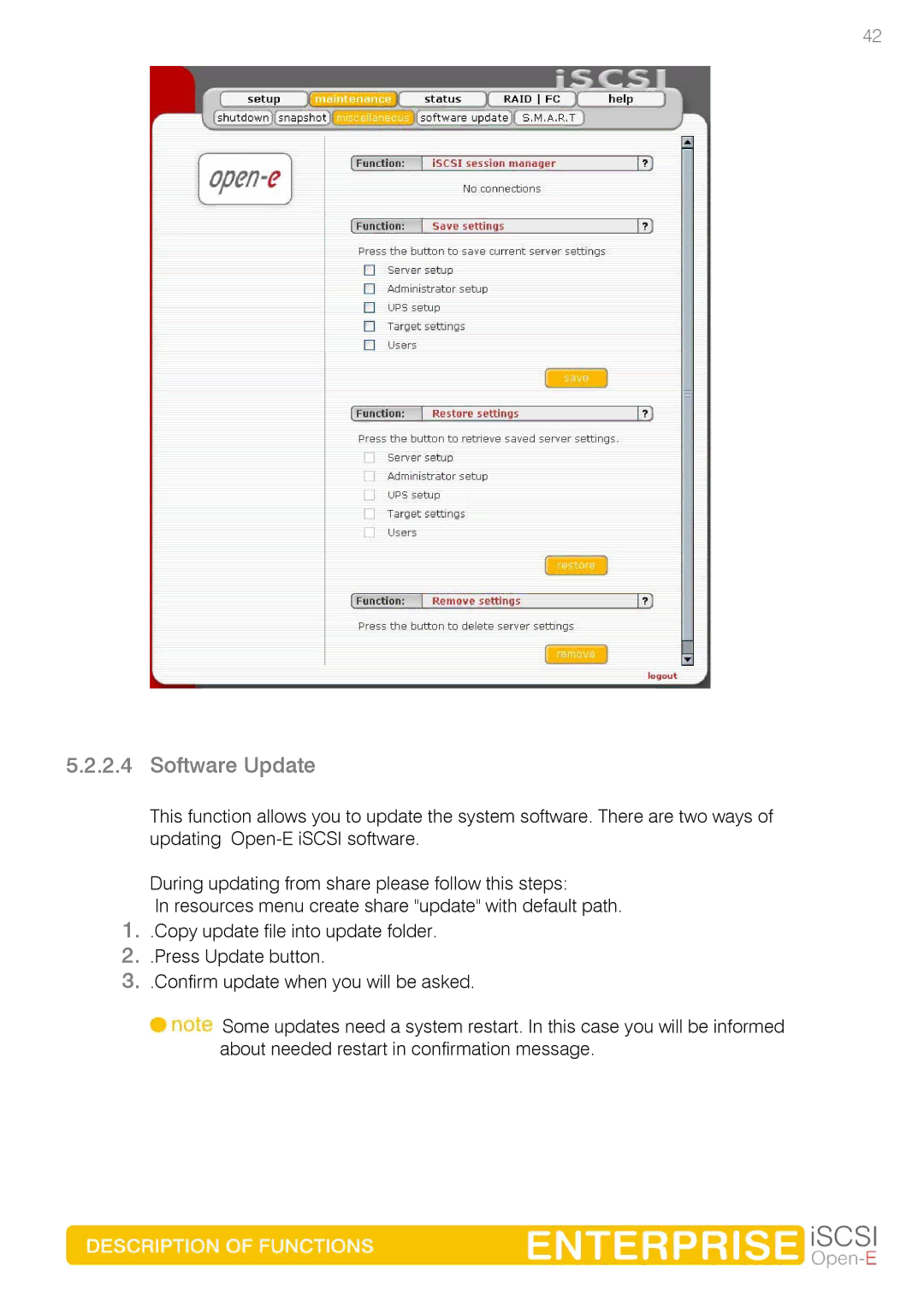42
5.2.2.4 Software Update
This function allows you to update the system software. There are two ways of updating
During updating from share please follow this steps:
In resources menu create share "update" with default path. 1. .Copy update file into update folder.
2. .Press Update button.
3. .Confirm update when you will be asked.
![]() Some updates need a system restart. In this case you will be informed about needed restart in confirmation message.
Some updates need a system restart. In this case you will be informed about needed restart in confirmation message.